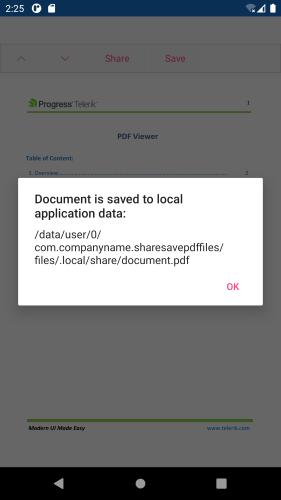Share and Save pdf documents from the PdfViewer Toolbar
Environment
| Product Version | 2022.1 222.1 |
| Product | PdfViewer for Xamarin |
Description
This artilce will show you how to save and share pdf documents loaded in the Telerik PdfViewer for Xamarin.
Solution
For Sharing files we will use the Xamarin.Essentials API
-
The Share and Save options will be added to the Telerik PdfViewer Toolbar. We will add two new
PdfViewerToolbarItemBase. Here is the XAMl definition:<Grid> <Grid.RowDefinitions> <RowDefinition Height="Auto"/> <RowDefinition /> </Grid.RowDefinitions> <telerikPdfViewer:RadPdfViewerToolbar PdfViewer="{Binding Source={x:Reference pdfViewer}}" IsScrollable="True"> <telerikPdfViewer:NavigateToPreviousPageToolbarItem/> <telerikPdfViewer:NavigateToNextPageToolbarItem/> <telerikPdfViewer:PdfViewerToolbarItemBase Text="Share" Command="{Binding ShareDocumentCommand}" /> <telerikPdfViewer:PdfViewerToolbarItemBase Text="Save" Command="{Binding SaveDocumentCommand}" /> </telerikPdfViewer:RadPdfViewerToolbar> <telerikPdfViewer:RadPdfViewer x:Name="pdfViewer" Grid.Row="1" Document="{Binding Document, Mode=OneWayToSource}" /> </Grid> -
And the namespace used:
xmlns:telerikPdfViewer="clr-namespace:Telerik.XamarinForms.PdfViewer;assembly=Telerik.XamarinForms.PdfViewer" -
Then we will load a document in the PdfViewer as embedded resource:
Func<CancellationToken, Task<Stream>> streamFunc = ct => Task.Run(() => { Assembly assembly = typeof(MainPage).Assembly; string fileName = assembly.GetManifestResourceNames().FirstOrDefault(n => n.Contains("pdfviewer-overview.pdf")); Stream stream = assembly.GetManifestResourceStream(fileName); return stream; }); this.pdfViewer.Source = streamFunc;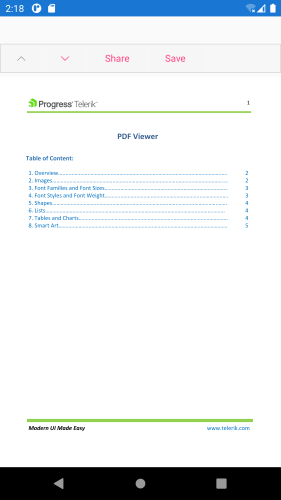
Save and Share pdf documents.
We will need a ViewModel for the bindings we have. PdfViewer.Document property which we will use for saving the pdf document, and for the two commands we have.
ViewModel with ShareDocumentCommand and SaveDocumentCommand implementation:
public class ViewModel
{
public ViewModel()
{
this.ShareDocumentCommand = new Command(this.ShareDocument);
this.SaveDocumentCommand = new Command(this.SaveDocument);
}
private async void ShareDocument(object obj)
{
await ShareAsync();
}
// save pdf document
private void SaveDocument(object obj)
{
var fileName = "document.pdf";
var localFolder = Environment.GetFolderPath(Environment.SpecialFolder.LocalApplicationData);
var filePath = Path.Combine(localFolder, fileName);
using (Stream output = File.OpenWrite(filePath))
{
new Telerik.Windows.Documents.Fixed.FormatProviders.Pdf.PdfFormatProvider().Export(this.Document, output);
Application.Current.MainPage.DisplayAlert("Document is saved to local application data: ", filePath, "OK");
}
}
// share pdf document
private async Task ShareAsync()
{
Assembly assembly = typeof(MainPage).Assembly;
string fileName = assembly.GetManifestResourceNames().FirstOrDefault(n => n.Contains("pdfviewer-overview.pdf"));
Stream stream = assembly.GetManifestResourceStream(fileName);
var cacheFile = Path.Combine(FileSystem.CacheDirectory, "pdfviewer-overview.pdf");
using (var file = new FileStream(cacheFile, FileMode.Create, FileAccess.Write))
{
stream.CopyTo(file);
}
var request = new ShareFileRequest {
Title = "Share pdf document",
File = new ShareFile(cacheFile)
};
await Share.RequestAsync(request);
}
public RadFixedDocument Document { get; set; }
public ICommand SaveDocumentCommand { get; set; }
public ICommand ShareDocumentCommand { get; set; }
}
Share Doument Result:
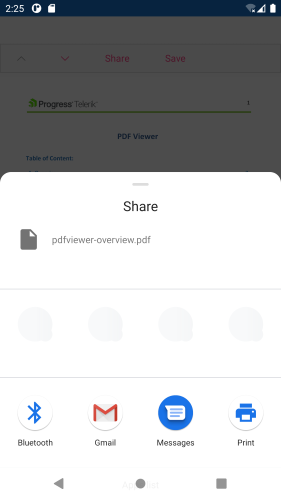
Save Document Result: