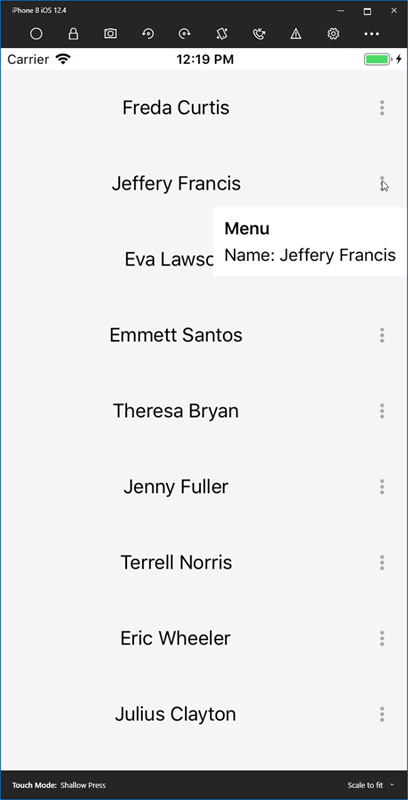How to add context menu to the RadListView Item
Environment
| Product Version | 2019.2.802.1 |
| Product | ListView for Xamarin Cross-Platform |
Description
This article shows how to add a context menu to the ListView item.
Solution
This scenario could be achieved for example, with RadButton, RadPopup controls. We can use the Telerik Font Icons to set icon to the RadButton Text property instead of text.
Example
Let's create a business model for the items:
public class DataItem : Telerik.XamarinForms.Common.NotifyPropertyChangedBase
{
private string name;
private bool isPopupOpen;
public DataItem(string personName)
{
Name = personName;
}
public string Name
{
get => name;
set => UpdateValue(ref name, value);
}
public bool IsPopupOpen
{
get => isPopupOpen;
set => UpdateValue(ref isPopupOpen, value);
}
}
Then, in the view model, let's create some sample names to populate the data source and a command that will toggle the IsPopupOpen property of that item:
public class ViewModel
{
public ViewModel()
{
this.People = new ObservableCollection<DataItem>()
{
new DataItem("Freda Curtis"),
new DataItem("Jeffery Francis"),
new DataItem("Eva Lawson"),
new DataItem("Emmett Santos"),
new DataItem("Theresa Bryan"),
new DataItem("Jenny Fuller")
};
OpenContextMenuCommand = new Command<DataItem>(item => item.IsPopupOpen = !item.IsPopupOpen);
}
public ObservableCollection<DataItem> People { get; set; }
public Command<DataItem> OpenContextMenuCommand { get; }
}
Finally, the XAML, uses a RadPopup in the ItemTemplate with a slight offset. Here are the important takeaways:
- The control's IsOpen property is bound to the model's IsPopupOpen property.
- The Button Command uses x:Reference to get to the view model command property.
<ContentPage xmlns="http://xamarin.com/schemas/2014/forms"
xmlns:x="http://schemas.microsoft.com/winfx/2009/xaml"
xmlns:d="http://xamarin.com/schemas/2014/forms/design"
xmlns:mc="http://schemas.openxmlformats.org/markup-compatibility/2006"
xmlns:telerikDataControls="clr-namespace:Telerik.XamarinForms.DataControls;assembly=Telerik.XamarinForms.DataControls"
xmlns:local="clr-namespace:LVMenu"
xmlns:telerikListView="clr-namespace:Telerik.XamarinForms.DataControls.ListView;assembly=Telerik.XamarinForms.DataControls"
xmlns:telerikPrimitives="clr-namespace:Telerik.XamarinForms.Primitives;assembly=Telerik.XamarinForms.Primitives"
mc:Ignorable="d"
x:Class="LVMenu.MainPage">
<ContentPage.BindingContext>
<local:ViewModel x:Name="PageViewModel" />
</ContentPage.BindingContext>
<ContentPage.Resources>
<!-- See https://docs.telerik.com/devtools/xamarin/styling-and-appearance/telerik-font-icons for more details.-->
<OnPlatform x:Key="IconsFont"
x:TypeArguments="x:String">
<On Platform="iOS">telerikfontexamples</On>
<On Platform="Android">Fonts/telerikfontexamples.ttf#telerikfontexamples</On>
<On Platform="UWP">/Assets/Fonts/telerikfontexamples.ttf#telerikfontexamples</On>
</OnPlatform>
<x:String x:Key="VerticalEllipsisIcon"></x:String>
<Color x:Key="BackgroundColor">WhiteSmoke</Color>
</ContentPage.Resources>
<Grid>
<telerikDataControls:RadListView x:Name="listView"
ItemsSource="{Binding People}"
SelectionMode="None">
<telerikDataControls:RadListView.ItemTemplate>
<DataTemplate>
<telerikListView:ListViewTemplateCell>
<Grid x:Name="ItemGrid"
BackgroundColor="{StaticResource BackgroundColor}"
HeightRequest="70">
<Grid.ColumnDefinitions>
<ColumnDefinition Width="*" />
<ColumnDefinition Width="45" />
</Grid.ColumnDefinitions>
<Label x:Name="ListItemDisplayLabel"
Text="{Binding Name}"
HorizontalOptions="Center"
VerticalOptions="Center"
FontSize="18" />
<BoxView x:Name="ItemSpacerBoxView"
HorizontalOptions="Fill"
VerticalOptions="End"
HeightRequest="1" />
<!-- If you want just the ellipsis to open the context menu, use a Button instead.
Since the command is in the page's ViewModel, so we use x:Reference to escape the BindingContext of the DataTemplate -->
<Button Text="{StaticResource VerticalEllipsisIcon}"
FontFamily="{StaticResource IconsFont}"
Command="{Binding BindingContext.OpenContextMenuCommand, Source={x:Reference listView}}"
CommandParameter="{Binding}"
TextColor="DarkGray"
BackgroundColor="Transparent"
VerticalOptions="Center"
HorizontalOptions="Center"
Grid.Column="1">
<telerikPrimitives:RadPopup.Popup>
<!-- The BindingContext of the popup is the item, so we can bind to IsPopupOpen and Name. -->
<telerikPrimitives:RadPopup IsOpen="{Binding IsPopupOpen}"
HorizontalOffset="-25">
<StackLayout BackgroundColor="White"
Padding="10"
Spacing="5">
<Label Text="Menu" FontAttributes="Bold"/>
<Label Text="{Binding Name, StringFormat='Name: {0}'}" />
</StackLayout>
</telerikPrimitives:RadPopup>
</telerikPrimitives:RadPopup.Popup>
</Button>
</Grid>
</telerikListView:ListViewTemplateCell>
</DataTemplate>
</telerikDataControls:RadListView.ItemTemplate>
</telerikDataControls:RadListView>
</Grid>
</ContentPage>
Here is the final result: