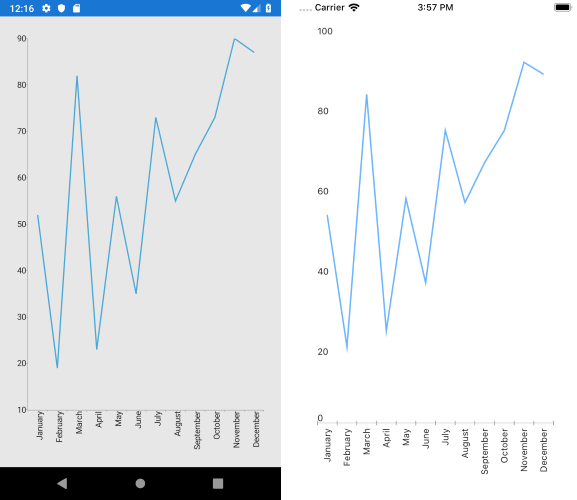Set Rotation Angle for Axis Labels of RadChart
Environment
| Product Version | 2019.3.1004.1 |
| Product | RadChart for Xamarin |
Description
RadChart for Xamarin.Forms supports only two modes of labels alignment - MultiLine and Rotate. However, currently the rotation angle is hard-coded in Xamarin.Forms (about 45 degrees) and in order to change it you would need to create custom renderers on different platforms and change the angle of the native axis.
Solution
- For Android you would need to find the axis and set its LabelRotationAngle property:
The sample below uses CategoricalAxis, but the same could be applied on any Chart native axis. Check our topic for axis configurations in Chart for Xamarin.Android documentation here: RadChartView: Axes.
using Android.Content;
using Telerik.XamarinForms.ChartRenderer.Android;
using ChartRotationAngle.Droid;
using Xamarin.Forms.Platform.Android;
[assembly: Xamarin.Forms.ExportRenderer(typeof(Telerik.XamarinForms.Chart.RadCartesianChart), typeof(CustomChartRenderer))]
namespace ChartRotationAngle.Droid
{
class CustomChartRenderer : CartesianChartRenderer
{
public CustomChartRenderer(Context context) : base(context)
{
}
protected override void OnElementChanged(ElementChangedEventArgs<Telerik.XamarinForms.Chart.RadCartesianChart> e)
{
base.OnElementChanged(e);
if (this.Control != null)
{
var nativeAxis = this.Control.HorizontalAxis as Com.Telerik.Widget.Chart.Visualization.CartesianChart.Axes.CategoricalAxis;
if (nativeAxis != null)
{
nativeAxis.LabelFitMode = Com.Telerik.Widget.Chart.Engine.Axes.Common.AxisLabelFitMode.Rotate;
nativeAxis.LabelRotationAngle = -90;
}
}
}
}
}
- For iOS you would need to apply RotationAngle of the Style.LabelStyle of the axis:
The sample below uses CategoricalAxis, but the same could be applied on any Chart native axis. Check our topic for axis configurations in Chart for Xamarin.Android documentation here: Chart Axes: Overview.
using System;
using Telerik.XamarinForms.Chart;
using Telerik.XamarinForms.ChartRenderer.iOS;
using TelerikUI;
using ChartRotationAngle.iOS;
using Xamarin.Forms.Platform.iOS;
[assembly: Xamarin.Forms.ExportRenderer(typeof(RadCartesianChart), typeof(CustomChartRenderer))]
namespace ChartRotationAngle.iOS
{
class CustomChartRenderer : CartesianChartRenderer
{
protected override void OnElementChanged(ElementChangedEventArgs<RadCartesianChart> e)
{
base.OnElementChanged(e);
var nativeAxis = this.Control.XAxis as TKChartCategoryAxis;
if (nativeAxis != null)
{
nativeAxis.Style.LabelStyle.FitMode = TKChartAxisLabelFitMode.Rotate;
nativeAxis.Style.LabelStyle.RotationAngle = new nfloat(-Math.PI / 2);
}
}
}
}
Here is the result after implementing the custom renderers on Android and iOS: