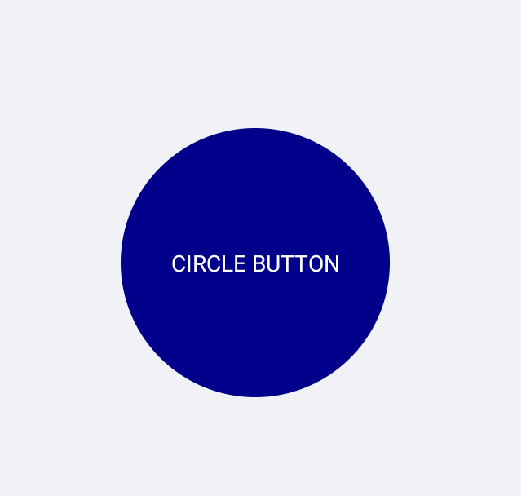Create Circle Button
You could easily create circular buttons with RadButton by adjusting its Width, Height and BorderRadius properties following the next instructions:
- Width should be equal to Height;
- BorderRadius should be set to half Width/Height value;
In some cases, you may need to set a BorderWidth value in order for BorderRadius to take effect.
Here is a quick example:
<telerikInput:RadButton WidthRequest="120"
HeightRequest="120"
Text="Circle Button"
FontSize="Micro"
TextColor="White"
BackgroundColor="DarkBlue"
BorderRadius="60" />
Appearance of different circular buttons: