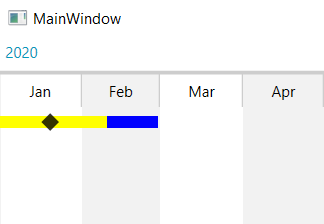How to set the ZIndex of the items within the RadTimeLine
Environment
| Product | RadTimeline for WPF |
Description
How to manipulate the ZIndex of items that are shown in the same row in a RadTimeLine.
Solution
Set the Panel.ZIndex attached property of the ContentPresenter elements that hold the TimelineItemControl and TimelineInstantItemControl. To demonstrate this we are going to define a class that will hold sample data.
Example 1: Defining a model
public class TimelineData
{
public DateTime Date { get; set; }
public TimeSpan Time { get; set; }
public Brush Background { get; set; }
public int ZIndex { get; set; }
}
Example 2: Defining a RowIndexGenerator
public class RowIndexGenerator : IItemRowIndexGenerator
{
public void GenerateRowIndexes(List<TimelineRowItem> dataItems)
{
foreach (var item in dataItems)
{
item.RowIndex = 0;
}
}
}
Example 3: Defining a RowIndexGenerator
public class TimelineUtilities
{
public static int GetTimelineItemZIndex(DependencyObject obj)
{
return (int)obj.GetValue(TimelineItemZIndexProperty);
}
public static void SetTimelineItemZIndex(DependencyObject obj, int value)
{
obj.SetValue(TimelineItemZIndexProperty, value);
}
public static readonly DependencyProperty TimelineItemZIndexProperty =
DependencyProperty.RegisterAttached(
"TimelineItemZIndex",
typeof(int),
typeof(TimelineUtilities),
new PropertyMetadata(0, OnTimelineItemZIndexChanged));
private static void OnTimelineItemZIndexChanged(DependencyObject d, DependencyPropertyChangedEventArgs e)
{
var item = (TimelineItemControlBase)d;
var presenter = item.ParentOfType<ContentPresenter>();
if (presenter != null)
{
Panel.SetZIndex(presenter, (int)e.NewValue);
}
}
}
Example 4: Creating a collection of TimelineData objects and setting their ZIndex
public MainWindow()
{
InitializeComponent();
var source = new List<TimelineData>()
{
new TimelineData() { Date = new DateTime(2020, 1, 20), ZIndex = 2},
new TimelineData() { Date = new DateTime(2020, 1, 1), Time = TimeSpan.FromDays(40), ZIndex = 1, Background = Brushes.Yellow },
new TimelineData() { Date = new DateTime(2020, 1, 20), Time = TimeSpan.FromDays(40), Background = Brushes.Blue,
};
this.DataContext = source;
}
Example 5: Defining the RadTimeLine
<telerik:RadTimeline PeriodStart="2020-01-01"
PeriodEnd="2021-01-01"
StartPath="Date"
DurationPath="Time"
ItemsSource="{Binding}">
<telerik:RadTimeline.Resources>
<Style TargetType="telerik:TimelineItemControl">
<Setter Property="example:TimelineUtilities.TimelineItemZIndex" Value="{Binding DataItem.ZIndex}" />
<Setter Property="Background" Value="{Binding DataItem.Background}" />
</Style>
<Style TargetType="telerik:TimelineInstantItemControl">
<Setter Property="example:TimelineUtilities.TimelineItemZIndex" Value="{Binding DataItem.ZIndex}" />
</Style>
</telerik:RadTimeline.Resources>
<telerik:RadTimeline.ItemRowIndexGenerator>
<example:RowIndexGenerator />
</telerik:RadTimeline.ItemRowIndexGenerator>
<telerik:RadTimeline.Intervals>
<telerik:DayInterval />
<telerik:WeekInterval />
<telerik:MonthInterval />
<telerik:YearInterval />
</telerik:RadTimeline.Intervals>
</telerik:RadTimeline>
Figure 1: Result from Example 5