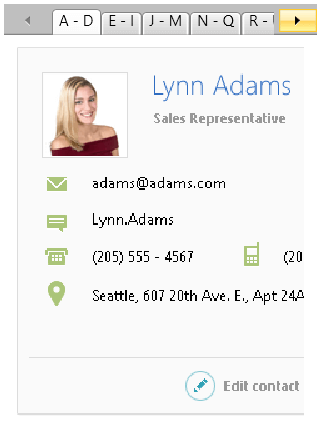How to Resize RadTabControl Scroll Button Width
Environment
| Product Version | 2019.2.510 |
| Product | RadTabControl for WPF |
Description
How to change the width of the scroll buttons that are shown when the OverflowMode property of RadTabControl set to Scroll.
Solution
Get the RepeatButton controls representing the scroll buttons. Then set their Width. To do this, subscribe to the Loaded event of RadTabControl and use the ChildrenOfType
private void RadTabControl_Loaded(object sender, RoutedEventArgs e)
{
var tabControl = (RadTabControl)sender;
var scrollButtons = tabControl.ChildrenOfType<RepeatButton>();
var leftButton = scrollButtons.FirstOrDefault(x => x.Name == "LeftScrollButtonElement");
var rightButton = scrollButtons.FirstOrDefault(x => x.Name == "RightScrollButtonElement");
leftButton.Width = 30;
rightButton.Width = 30;
}