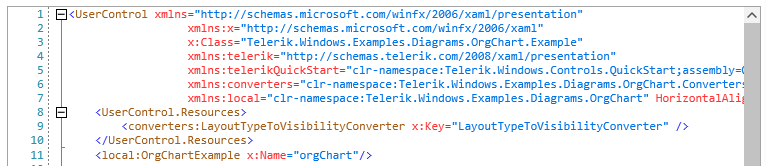Code Highlighting Breaks when Scrolling
Environment
| Product Version | 2021.1.223 |
| Product | RadSyntaxEditor for WPF |
Description
The code highlighting is incorrect when scrolling the RadSyntaxEditor control horizontally.
Solution
If the width of a given line is longer than that of the viewport of the RadSyntaxEditor control, by default, only the portion of the line which is in the viewport will be processed by the taggers of the control.
This can lead to incorrect highlighting in some cases as can be observed on Figure 1.
Figure 1: Incorrect XAML highlighting
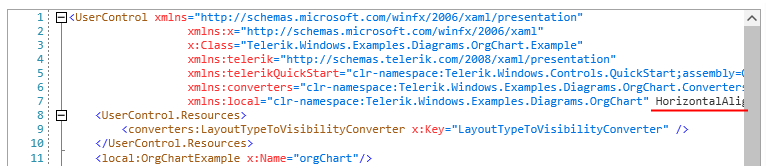
If you want to ensure that highlighting is correct in all scenarios, you need to set the ShouldTaggersProcessEntireLines property to True.
Example 1: Make RadSyntaxEditor process the entire lines
<telerik:RadSyntaxEditor ShouldTaggersProcessEntireLines="True" />
Figure 2: Correct XAML highlighting