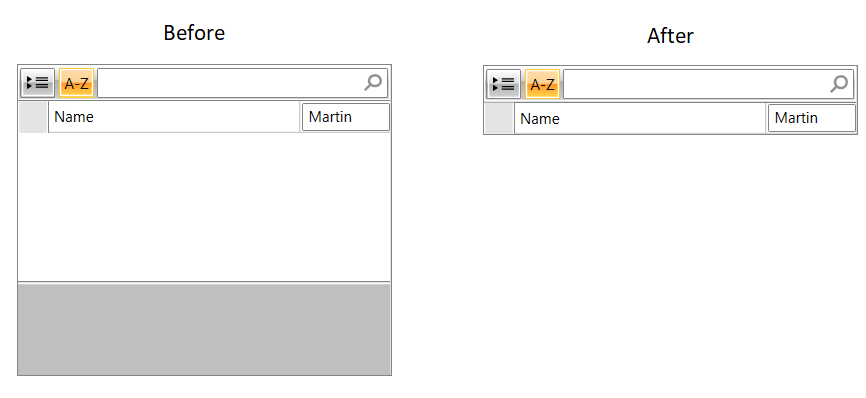How to Remove Empty Space in PropertyGrid
Environment
| Product Version | 2019.1.220 |
| Product | RadPropertyGrid for WPF |
Description
How to remove the white space when there is more space than displayed properties.
How to remove the gray area at the bottom of the control.
Solution
To remove the white space, set the VerticalAlignment of RadPropertyGrid to Top.
To remove the gray space, set the DescriptionPanelVisibility property to Collapsed.
<telerik:RadPropertyGrid DescriptionPanelVisibility="Collapsed" VerticalAlignment="Top" />