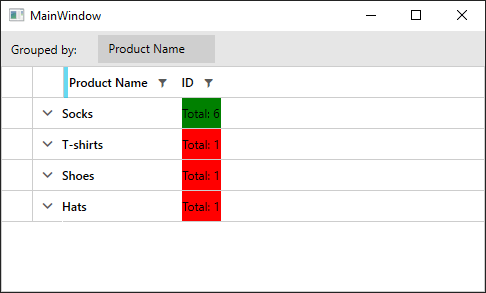Style Aggregate Results Displayed in the GroupHeaderRow
Environment
| Product | RadGridView for WPF |
Description
How to change the style of the aggregates based on the results.
Solution
The approach would differ depending on the value of the ColumnAggregatesAlignment property of the RadGridView. If its value is NoAlignment (which is the default), the aggregate results are shown in GridViewAggregateResultCell elements. If its value is NextToGroupKey or BelowToGroupKey, the results are displayed in GridViewGroupHeaderCell elements. This article will show how you can conditionally style both elements.
Example 1 demonstrates a sample model and viewmodel that will be used for demonstration purposes.
Example 1: The model and viewmodel
public class Product
{
public Product(string name, int id)
{
this.Name = name;
this.ID = id;
}
public string Name
{
get;
set;
}
public int ID
{
get;
set;
}
public static ObservableCollection<Product> GetProducts()
{
ObservableCollection<Product> products = new ObservableCollection<Product>();
var id = 0;
for (int i = 1; i < 7; i++)
{
products.Add(new Product("Socks", ++id));
}
products.Add(new Product("T-shirts", ++id));
products.Add(new Product("Shoes", ++id));
products.Add(new Product("Hats", ++id));
return products;
}
}
public class ViewModel
{
private ObservableCollection<Product> products;
public ObservableCollection<Product> Products
{
get
{
if(this.products == null)
{
this.products = Product.GetProducts();
}
return this.products;
}
}
}
Public Class Product
Public Sub New(ByVal name As String, ByVal id As Integer)
Me.Name = name
Me.ID = id
End Sub
Public Property Name() As String
Public Property ID() As Integer
Public Shared Function GetProducts() As ObservableCollection(Of Product)
Dim products As New ObservableCollection(Of Product)()
Dim _id = 0
For i As Integer = 1 To 6
id += 1
products.Add(New Product("Socks", _id))
Next i
id += 1
products.Add(New Product("T-shirts", _id))
id += 1
products.Add(New Product("Shoes", _id))
id += 1
products.Add(New Product("Hats", _id))
Return products
End Function
End Class
Public Class ViewModel
Private _products As ObservableCollection(Of Product)
Public ReadOnly Property Products() As ObservableCollection(Of Product)
Get
If Me._products Is Nothing Then
Me._products = Product.GetProducts()
End If
Return Me._products
End Get
End Property
End Class
Styling the GridViewAggregateResultCell elements
This approach is valid when the ColumnAggregatesAlignment of the RadGridView is NoAlignment. Example 2 shows how to create a style targeting GridViewAggregateResultCell and change its Background depending on its DataContext.
Example 2: Conditionally styling GridViewAggregateResultCell
<Grid>
<Grid.DataContext>
<local:ViewModel />
</Grid.DataContext>
<Grid.Resources>
<local:AggregateResultsListItemCountToBackgroundConverter x:Key="AggregateResultsListItemCountToBackgroundConverter" />
<!-- If you are using the NoXaml dlls, you should base the style on the default one for the theme like so-->
<!-- <Style TargetType="telerik:GridViewAggregateResultCell" BasedOn="{StaticResource GridViewAggregateResultCellStyle}">-->
<Style TargetType="telerik:GridViewAggregateResultCell">
<Setter Property="Background" Value="{Binding ., Converter={StaticResource AggregateResultsListItemCountToBackgroundConverter}}" />
</Style>
</Grid.Resources>
<telerik:RadGridView x:Name="grid" ColumnAggregatesAlignment="NoAlignment" GroupRenderMode="Flat" ItemsSource="{Binding Products}" AutoGenerateColumns="False" >
<telerik:RadGridView.Columns>
<telerik:GridViewDataColumn DataMemberBinding="{Binding Name}" Header="Product Name" />
<telerik:GridViewDataColumn DataMemberBinding="{Binding ID}" >
<telerik:GridViewDataColumn.AggregateFunctions>
<telerik:CountFunction Caption="Total: " />
</telerik:GridViewDataColumn.AggregateFunctions>
</telerik:GridViewDataColumn>
</telerik:RadGridView.Columns>
<telerik:RadGridView.GroupDescriptors>
<telerik:ColumnGroupDescriptor Column="{Binding Path=Columns[\Name], ElementName=grid}" DisplayContent="Product Name" />
</telerik:RadGridView.GroupDescriptors>
</telerik:RadGridView>
</Grid>
Example 3: AggregateResultsListItemCountToBackgroundConverter implementation
public class AggregateResultsListItemCountToBackgroundConverter : IValueConverter
{
public object Convert(object value, Type targetType, object parameter, CultureInfo culture)
{
var aggregateResult = value as AggregateResult;
if (aggregateResult.ItemCount <= 1)
{
return Brushes.Red;
}
else
{
return Brushes.Green;
}
}
public object ConvertBack(object value, Type targetType, object parameter, CultureInfo culture)
{
throw new NotImplementedException();
}
}
Public Class AggregateResultsListItemCountToBackgroundConverter
Implements IValueConverter
Public Function Convert(ByVal value As Object, ByVal targetType As Type, ByVal parameter As Object, ByVal culture As CultureInfo) As Object
Dim aggregateResult = TryCast(value, AggregateResult)
If aggregateResult.ItemCount <= 1 Then
Return Brushes.Red
Else
Return Brushes.Green
End If
End Function
Public Function ConvertBack(ByVal value As Object, ByVal targetType As Type, ByVal parameter As Object, ByVal culture As CultureInfo) As Object
Throw New NotImplementedException()
End Function
End Class
Figure 1: Result from Example 2 in the Fluent theme
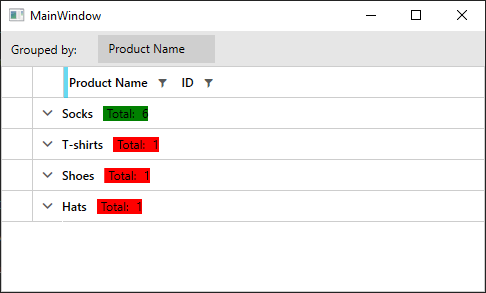
Styling the GridViewGroupHeaderCell elements
This approach is valid when the ColumnAggregatesAlignment of the RadGridView is NextToGroupKey or BelowToGroupKey. Example 4 shows how to create a style targeting GridViewGroupHeaderCell and change its Background depending on its DataContext.
Example 4: Conditionally styling GridViewGroupHeaderCell
<Grid>
<Grid.DataContext>
<local:ViewModel />
</Grid.DataContext>
<Grid.Resources>
<local:IsNullConverter x:Key="IsNullConverter" />
<local:ItemCountToBackgroundConverter x:Key="ItemCountToBackgroundConverter" />
<!-- If you are using the NoXaml dlls, you should base the style on the default one for the theme like so-->
<!-- <Style TargetType="telerik:GridViewGroupHeaderCell" BasedOn="{StaticResource GridViewGroupHeaderCellStyle}">-->
<Style TargetType="telerik:GridViewGroupHeaderCell">
<!-- Apply this style only to GridViewGroupHeaderCell elements that have some Content-->
<Style.Triggers>
<DataTrigger Binding="{Binding Content, Converter={StaticResource IsNullConverter}, RelativeSource={RelativeSource Mode=Self}}" Value="False">
<Setter Property="Background" Value="{Binding ., Converter={StaticResource ItemCountToBackgroundConverter}}" />
</DataTrigger>
</Style.Triggers>
</Style>
</Grid.Resources>
<telerik:RadGridView x:Name="grid" ColumnAggregatesAlignment="NextToGroupKey" GroupRenderMode="Flat" ItemsSource="{Binding Products}" AutoGenerateColumns="False" >
<telerik:RadGridView.Columns>
<telerik:GridViewDataColumn DataMemberBinding="{Binding Name}" Header="Product Name" />
<telerik:GridViewDataColumn DataMemberBinding="{Binding ID}" >
<telerik:GridViewDataColumn.AggregateFunctions>
<telerik:CountFunction Caption="Total: " />
</telerik:GridViewDataColumn.AggregateFunctions>
</telerik:GridViewDataColumn>
</telerik:RadGridView.Columns>
<telerik:RadGridView.GroupDescriptors>
<telerik:ColumnGroupDescriptor Column="{Binding Path=Columns[\Name], ElementName=grid}" DisplayContent="Product Name" />
</telerik:RadGridView.GroupDescriptors>
</telerik:RadGridView>
</Grid>
Example 5: Implementation of converters used in Example 4
public class ItemCountToBackgroundConverter : IValueConverter
{
public object Convert(object value, Type targetType, object parameter, CultureInfo culture)
{
var group = value as QueryableCollectionViewGroup;
if (group.ItemCount > 5)
{
return Brushes.Green;
}
else
{
return Brushes.Red;
}
}
public object ConvertBack(object value, Type targetType, object parameter, CultureInfo culture)
{
throw new NotImplementedException();
}
}
public class IsNullConverter : IValueConverter
{
public object Convert(object value, Type targetType, object parameter, CultureInfo culture)
{
return value == null;
}
public object ConvertBack(object value, Type targetType, object parameter, CultureInfo culture)
{
throw new InvalidOperationException("IsNullConverter can only be used OneWay.");
}
}
Public Class ItemCountToBackgroundConverter
Implements IValueConverter
Public Function Convert(ByVal value As Object, ByVal targetType As Type, ByVal parameter As Object, ByVal culture As CultureInfo) As Object
Dim group = TryCast(value, QueryableCollectionViewGroup)
If group.ItemCount > 5 Then
Return Brushes.Green
Else
Return Brushes.Red
End If
End Function
Public Function ConvertBack(ByVal value As Object, ByVal targetType As Type, ByVal parameter As Object, ByVal culture As CultureInfo) As Object
Throw New NotImplementedException()
End Function
End Class
Public Class IsNullConverter
Implements IValueConverter
Public Function Convert(ByVal value As Object, ByVal targetType As Type, ByVal parameter As Object, ByVal culture As CultureInfo) As Object
Return value Is Nothing
End Function
Public Function ConvertBack(ByVal value As Object, ByVal targetType As Type, ByVal parameter As Object, ByVal culture As CultureInfo) As Object
Throw New InvalidOperationException("IsNullConverter can only be used OneWay.")
End Function
End Class
Figure 2: Result from Example 3 in the Fluent theme