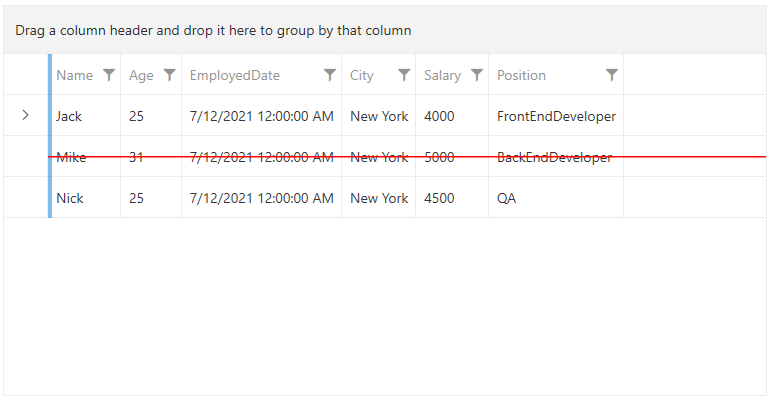Strikeout the Rows of RadGridView
Environment
| Product Version | 2024.2.524 |
| Product | RadGridView for WPF |
Description
How to strikeout/strikethrough the rows of RadGridView.
Solution
Extract the default ControlTemplate of the GridViewRow element. It has an x:Name="GridViewRowTemplate". In it, add a new Border element and set the Grid.Column and Grid.ColumnSpan attached property to 2. You can customize the color and the thickness via the BorderBrush, Height, and BorderBrush properties. Set the Visibility property to Collapsed.
To learn how to extract the default ControlTemplates of the Telerik controls, check the Editing Control Templates article.
To control the visibility of the additional Border element, create a new DataTrigger in the ControlTemplate.Triggers collection of the extracted ControlTemplate. Bind DataTrigger to a property from your business model, which depending on its value, will change the Visibility property of the Border element.
Create a new Style with TargetType="GridViewRow" and set the modified ControlTemplate to the Template property.
The following example showcases this approach when the Windows 11 theme is applied:
Creating a sample model and view model
public enum Position
{
Manager,
FrontEndDeveloper,
BackEndDeveloper,
QA,
TechnicalSupportEngineer,
}
public class EmployeeInfo : ViewModelBase
{
private bool isDeleted;
public string Name { get; set; }
public int Age { get; set; }
public DateTime EmployedDate { get; set; }
public string City { get; set; }
public double Salary { get; set; }
public Position Position { get; set; }
public bool IsDeleted
{
get { return this.isDeleted; }
set { this.isDeleted = value; this.OnPropertyChanged(nameof(this.IsDeleted)); }
}
}
public class MainViewModel
{
public MainViewModel()
{
this.Employees = new ObservableCollection<EmployeeInfo>()
{
new EmployeeInfo()
{
Name = "Jack",
Age = 25,
EmployedDate = new DateTime(2021, 7, 12),
City = "New York",
Salary = 4000,
Position = Position.FrontEndDeveloper,
},
new EmployeeInfo()
{
Name = "Mike",
Age = 31,
EmployedDate = new DateTime(2021, 7, 12),
City = "New York",
Salary = 5000,
IsDeleted = true,
Position = Position.BackEndDeveloper,
},
new EmployeeInfo()
{
Name = "Nick",
Age = 25,
EmployedDate = new DateTime(2021, 7, 12),
City = "New York",
Salary = 4500,
Position = Position.QA,
},
};
}
public ObservableCollection<EmployeeInfo> Employees { get; set; }
}
Extracting and modifying the default ControlTemplate of the GridViewRow element
<Application x:Class="GridViewStrikeoutRow.App"
xmlns="http://schemas.microsoft.com/winfx/2006/xaml/presentation"
xmlns:x="http://schemas.microsoft.com/winfx/2006/xaml"
xmlns:grid="clr-namespace:Telerik.Windows.Controls.GridView;assembly=Telerik.Windows.Controls.GridView"
xmlns:telerik="http://schemas.telerik.com/2008/xaml/presentation"
StartupUri="MainWindow.xaml">
<Application.Resources>
<ResourceDictionary>
<ResourceDictionary.MergedDictionaries>
<ResourceDictionary Source="/Telerik.Windows.Themes.Windows11;component/Themes/System.Windows.xaml"/>
<ResourceDictionary Source="/Telerik.Windows.Themes.Windows11;component/Themes/Telerik.Windows.Controls.xaml"/>
<ResourceDictionary Source="/Telerik.Windows.Themes.Windows11;component/Themes/Telerik.Windows.Controls.GridView.xaml"/>
<ResourceDictionary Source="/Telerik.Windows.Themes.Windows11;component/Themes/Telerik.Windows.Controls.Input.xaml"/>
</ResourceDictionary.MergedDictionaries>
<ControlTemplate x:Key="CustomGridViewRowTemplate" TargetType="grid:GridViewRow">
<Border BorderBrush="{TemplateBinding BorderBrush}" BorderThickness="{TemplateBinding BorderThickness}">
<VisualStateManager.VisualStateGroups>
<VisualStateGroup x:Name="SelectionStates">
<VisualState x:Name="Unselected"/>
<VisualState x:Name="SelectedUnfocused">
<Storyboard>
<ObjectAnimationUsingKeyFrames Duration="0" Storyboard.TargetName="Background_Selected_Unfocused" Storyboard.TargetProperty="Visibility">
<DiscreteObjectKeyFrame KeyTime="0">
<DiscreteObjectKeyFrame.Value>
<Visibility>Visible</Visibility>
</DiscreteObjectKeyFrame.Value>
</DiscreteObjectKeyFrame>
</ObjectAnimationUsingKeyFrames>
<ObjectAnimationUsingKeyFrames Duration="0" Storyboard.TargetName="Background_Selected" Storyboard.TargetProperty="Visibility">
<DiscreteObjectKeyFrame KeyTime="0">
<DiscreteObjectKeyFrame.Value>
<Visibility>Collapsed</Visibility>
</DiscreteObjectKeyFrame.Value>
</DiscreteObjectKeyFrame>
</ObjectAnimationUsingKeyFrames>
</Storyboard>
</VisualState>
<VisualState x:Name="Selected">
<Storyboard>
<ObjectAnimationUsingKeyFrames Duration="0" Storyboard.TargetName="Background_Selected" Storyboard.TargetProperty="Visibility">
<DiscreteObjectKeyFrame KeyTime="0">
<DiscreteObjectKeyFrame.Value>
<Visibility>Visible</Visibility>
</DiscreteObjectKeyFrame.Value>
</DiscreteObjectKeyFrame>
</ObjectAnimationUsingKeyFrames>
</Storyboard>
</VisualState>
</VisualStateGroup>
</VisualStateManager.VisualStateGroups>
<grid:SelectiveScrollingGrid x:Name="grid">
<Grid.ColumnDefinitions>
<ColumnDefinition Width="Auto"/>
<ColumnDefinition Width="Auto"/>
<ColumnDefinition Width="Auto"/>
<ColumnDefinition/>
</Grid.ColumnDefinitions>
<Grid.RowDefinitions>
<RowDefinition/>
<RowDefinition Height="Auto"/>
<RowDefinition Height="Auto"/>
</Grid.RowDefinitions>
<Border x:Name="Background_Main"
Grid.Column="2"
Grid.ColumnSpan="2"
Background="{TemplateBinding Background}"
BorderBrush="{TemplateBinding BorderBrush}"
BorderThickness="{Binding HorizontalGridLinesWidth, RelativeSource={RelativeSource TemplatedParent}, Converter={StaticResource GridLineWidthToThicknessConverter}, ConverterParameter=Bottom}"
Padding="{TemplateBinding Padding}"
Margin="{TemplateBinding Margin}"
VerticalAlignment="{TemplateBinding VerticalContentAlignment}"/>
<grid:DetailsPresenter x:Name="PART_DetailsPresenter"
Grid.Column="2"
Grid.ColumnSpan="2"
Grid.Row="1"
BorderThickness="0"
DetailsProvider="{TemplateBinding DetailsProvider}"
Margin="0 -1 0 0"/>
<ContentPresenter x:Name="PART_HierarchyChildPresenter"
Grid.Column="2"
Grid.ColumnSpan="2"
Grid.Row="2"
grid:SelectiveScrollingGrid.SelectiveScrollingClip="True"
Margin="0 -1 0 0"
Visibility="{Binding IsExpanded, RelativeSource={RelativeSource TemplatedParent}, Converter={StaticResource BooleanToVisibilityConverter}}"/>
<Border
Grid.RowSpan="3"
Width="{telerik:Windows11Resource ResourceKey=GridViewIndentWidth}"
Background="{TemplateBinding Background}"
Visibility="{TemplateBinding RowIndicatorVisibility}"
grid:SelectiveScrollingGrid.SelectiveScrollingOrientation="Vertical"/>
<Border x:Name="PART_RowBorder"
Grid.ColumnSpan="4"
Grid.RowSpan="3"
BorderBrush="{TemplateBinding HorizontalGridLinesBrush}"
BorderThickness="{Binding HorizontalGridLinesWidth, RelativeSource={RelativeSource TemplatedParent}, Converter={StaticResource GridLineWidthToThicknessConverter}, ConverterParameter=Bottom}"/>
<Border x:Name="Background_Over" Grid.ColumnSpan="4" Background="{TemplateBinding MouseOverBackground}" Visibility="Collapsed" Margin="0 0 0 1"/>
<Border x:Name="Background_Selected_Unfocused"
Grid.ColumnSpan="4"
Background="{telerik:Windows11Resource ResourceKey=SelectedUnfocusedBrush}"
Visibility="Collapsed"
Margin="0 0 0 1"/>
<Border x:Name="Background_Selected" Grid.ColumnSpan="4" Background="{TemplateBinding SelectedBackground}" Visibility="Collapsed" Margin="0 0 0 1"/>
<Border x:Name="PART_IndicatorPresenter"
Grid.RowSpan="3"
Width="{telerik:Windows11Resource ResourceKey=GridViewIndentWidth}"
Background="Transparent"
BorderBrush="{TemplateBinding BorderBrush}"
BorderThickness="0 0 1 1"
VerticalAlignment="Stretch"
Visibility="{TemplateBinding RowIndicatorVisibility}"
grid:SelectiveScrollingGrid.SelectiveScrollingOrientation="Vertical">
<Grid>
<Grid x:Name="GridIndicatorPresenter">
<Grid x:Name="NavigatorIndicator" HorizontalAlignment="Center" VerticalAlignment="Center" Visibility="Collapsed">
<telerik:RadGlyph x:Name="IconRight" Foreground="{telerik:Windows11Resource ResourceKey=IconBrush}" Glyph="{StaticResource GlyphArrowChevronRight}"/>
</Grid>
<Grid x:Name="EditIndicator" HorizontalAlignment="Center" VerticalAlignment="Center" Visibility="Collapsed">
<telerik:RadGlyph Foreground="{telerik:Windows11Resource ResourceKey=IconBrush}" Glyph="{StaticResource GlyphComment}"/>
</Grid>
<Grid x:Name="InvalidEditableIndicator" Width="16" Height="16" HorizontalAlignment="Center" VerticalAlignment="Center" Visibility="Collapsed">
<telerik:RadGlyph Foreground="{telerik:Windows11Resource ResourceKey=ValidationBrush}" Glyph="{StaticResource GlyphComment}"/>
<ToolTipService.ToolTip>
<ToolTip Placement="Bottom" Content="{TemplateBinding Errors}" Template="{StaticResource GridViewValidationToolTipTemplate}"/>
</ToolTipService.ToolTip>
</Grid>
<Grid x:Name="ErrorIndicator" Width="16" Height="16" HorizontalAlignment="Center" VerticalAlignment="Center" Visibility="Collapsed">
<telerik:RadGlyph Foreground="{telerik:Windows11Resource ResourceKey=ValidationBrush}" Glyph="{StaticResource GlyphWarning}"/>
<ToolTipService.ToolTip>
<ToolTip Placement="Bottom" Content="{TemplateBinding Errors}" Template="{StaticResource GridViewValidationToolTipTemplate}"/>
</ToolTipService.ToolTip>
</Grid>
<Thumb x:Name="PART_RowResizer" Style="{StaticResource RowGripperStyle}"/>
</Grid>
<grid:GridViewPinButton x:Name="PinnedRowPresenter" IsPinned="{Binding IsPinned, RelativeSource={RelativeSource TemplatedParent}}" Visibility="Collapsed"/>
</Grid>
</Border>
<!--Additional Border element that will be used in the DataTrigger to apply a strikeout/strikethrough effect-->
<Border x:Name="Background_Strikeout" BorderBrush="Red" BorderThickness="2" Grid.Column="2" Grid.ColumnSpan="2" Height="2" Visibility="Collapsed" Panel.ZIndex="1"/>
<grid:DataCellsPresenter x:Name="PART_DataCellsPresenter" Grid.Column="3"/>
<telerik:GridViewToggleButton x:Name="PART_HierarchyExpandButton"
Grid.Column="2"
Width="{telerik:Windows11Resource ResourceKey=GridViewIndentWidth}"
IsChecked="{Binding IsExpanded, Mode=TwoWay, RelativeSource={RelativeSource TemplatedParent}}"
Opacity="{Binding IsExpandable, RelativeSource={RelativeSource TemplatedParent}, Converter={StaticResource BooleanToOpacityConverter}}"
grid:SelectiveScrollingGrid.SelectiveScrollingOrientation="Vertical"
IsHitTestVisible="{TemplateBinding IsExpandable}"
Visibility="{Binding HasHierarchy, RelativeSource={RelativeSource TemplatedParent}, Converter={StaticResource BooleanToVisibilityConverter}}"
IsTabStop="{TemplateBinding IsTabStop}"/>
<grid:IndentPresenter x:Name="PART_IndentPresenter"
Margin="0 0 0 1"
IndentLevel="{TemplateBinding IndentLevel}"
Grid.Column="1"
Grid.RowSpan="4"
grid:SelectiveScrollingGrid.SelectiveScrollingOrientation="Vertical"/>
<Border x:Name="Background_Invalid"
Grid.ColumnSpan="4"
grid:SelectiveScrollingGrid.SelectiveScrollingClip="True"
BorderBrush="{telerik:Windows11Resource ResourceKey=ValidationBrush}"
BorderThickness="1"
Visibility="Collapsed"/>
</grid:SelectiveScrollingGrid>
</Border>
<ControlTemplate.Triggers>
<MultiTrigger>
<MultiTrigger.Conditions>
<Condition Property="IsMouseOver" Value="True"/>
<Condition Property="DisplayVisualCues" Value="True"/>
<Condition Property="IsValid" Value="True"/>
<Condition Property="IsSelected" Value="False"/>
</MultiTrigger.Conditions>
<Setter TargetName="Background_Over" Property="Visibility" Value="Visible"/>
</MultiTrigger>
<MultiTrigger>
<MultiTrigger.Conditions>
<Condition Property="IsValid" Value="False"/>
<Condition Property="IsInEditMode" Value="False"/>
<Condition Property="DisplayVisualCues" Value="True"/>
</MultiTrigger.Conditions>
<Setter TargetName="Background_Invalid" Property="Visibility" Value="Visible"/>
<Setter TargetName="ErrorIndicator" Property="Visibility" Value="Visible"/>
<Setter TargetName="Background_Selected_Unfocused" Property="Background" Value="{x:Null}"/>
<Setter TargetName="Background_Selected" Property="Background" Value="{x:Null}"/>
<Setter TargetName="Background_Main" Property="Visibility" Value="Collapsed"/>
</MultiTrigger>
<MultiTrigger>
<MultiTrigger.Conditions>
<Condition Property="IsValid" Value="False"/>
<Condition Property="IsInEditMode" Value="True"/>
<Condition Property="DisplayVisualCues" Value="True"/>
</MultiTrigger.Conditions>
<Setter TargetName="Background_Invalid" Property="Visibility" Value="Visible"/>
<Setter TargetName="InvalidEditableIndicator" Property="Visibility" Value="Visible"/>
<Setter TargetName="Background_Selected_Unfocused" Property="Background" Value="{x:Null}"/>
<Setter TargetName="Background_Selected" Property="Background" Value="{x:Null}"/>
<Setter TargetName="Background_Main" Property="Visibility" Value="Collapsed"/>
</MultiTrigger>
<MultiTrigger>
<MultiTrigger.Conditions>
<Condition Property="IsValid" Value="True"/>
<Condition Property="IsInEditMode" Value="True"/>
</MultiTrigger.Conditions>
<Setter TargetName="EditIndicator" Property="Visibility" Value="Visible"/>
</MultiTrigger>
<MultiTrigger>
<MultiTrigger.Conditions>
<Condition Property="IsValid" Value="True"/>
<Condition Property="IsCurrent" Value="True"/>
<Condition Property="IsInEditMode" Value="False"/>
</MultiTrigger.Conditions>
<Setter TargetName="NavigatorIndicator" Property="Visibility" Value="Visible"/>
</MultiTrigger>
<MultiDataTrigger>
<MultiDataTrigger.Conditions>
<Condition Binding="{Binding IsEnabled, ElementName=PinnedRowPresenter}" Value="True"/>
<Condition Binding="{Binding IsMouseOver, ElementName=PART_IndicatorPresenter}" Value="True"/>
</MultiDataTrigger.Conditions>
<Setter TargetName="GridIndicatorPresenter" Property="Visibility" Value="Collapsed"/>
<Setter TargetName="PinnedRowPresenter" Property="Visibility" Value="Visible"/>
</MultiDataTrigger>
<MultiDataTrigger>
<MultiDataTrigger.Conditions>
<Condition Binding="{Binding IsPinned, RelativeSource={RelativeSource Self}}" Value="True"/>
<Condition Binding="{Binding IsEnabled, ElementName=PinnedRowPresenter}" Value="True"/>
</MultiDataTrigger.Conditions>
<Setter Property="Background" Value="{telerik:Windows11Resource ResourceKey=StrokeBrush}"/>
<Setter TargetName="GridIndicatorPresenter" Property="Visibility" Value="Collapsed"/>
<Setter TargetName="PinnedRowPresenter" Property="Visibility" Value="Visible"/>
</MultiDataTrigger>
<Trigger Property="HorizontalGridLinesWidth" Value="0">
<Setter TargetName="PART_DetailsPresenter" Property="Margin" Value="0"/>
<Setter TargetName="PART_HierarchyChildPresenter" Property="Margin" Value="0"/>
<Setter TargetName="PART_IndentPresenter" Property="Margin" Value="0"/>
<Setter TargetName="Background_Over" Property="Margin" Value="0"/>
<Setter TargetName="Background_Selected_Unfocused" Property="Margin" Value="0"/>
<Setter TargetName="Background_Selected" Property="Margin" Value="0"/>
</Trigger>
<!--DataTrigger using the value of the IsDeleted property from the EmployeeInfo class to control the Visibility of the additional Border element-->
<DataTrigger Binding="{Binding Path=IsDeleted}" Value="True">
<Setter TargetName="Background_Strikeout" Property="Visibility" Value="Visible"/>
<Setter Property="IsHitTestVisible" Value="False"/>
</DataTrigger>
</ControlTemplate.Triggers>
</ControlTemplate>
</ResourceDictionary>
</Application.Resources>
</Application>
Applying the customized ControlTemplate to the GridViewRow element
<Style TargetType="grid:GridViewRow" BasedOn="{StaticResource GridViewRowStyle}">
<Setter Property="Template" Value="{StaticResource CustomGridViewRowTemplate}"/>
</Style>
Setting up the RadGridView control using the created model and view model
<Grid>
<Grid.DataContext>
<local:MainViewModel/>
</Grid.DataContext>
<telerik:RadGridView ItemsSource="{Binding Employees}" AutoGenerateColumns="False">
<telerik:RadGridView.Columns>
<telerik:GridViewDataColumn DataMemberBinding="{Binding Name}"/>
<telerik:GridViewDataColumn DataMemberBinding="{Binding Age}"/>
<telerik:GridViewDataColumn DataMemberBinding="{Binding EmployedDate}"/>
<telerik:GridViewDataColumn DataMemberBinding="{Binding City}"/>
<telerik:GridViewDataColumn DataMemberBinding="{Binding Salary}"/>
<telerik:GridViewDataColumn DataMemberBinding="{Binding Position}"/>
</telerik:RadGridView.Columns>
</telerik:RadGridView>
</Grid>