Change GridView Scroll Step on ScrollViewer Click
Environment
| Product Version | 2020.2.617 |
| Product | RadGridView for WPF |
Description
How to change the default scroll step applied when you click on an empty space on the ScrollBar's track area (the RepeatButtons).
Figure 1: ScrollBar empty track area
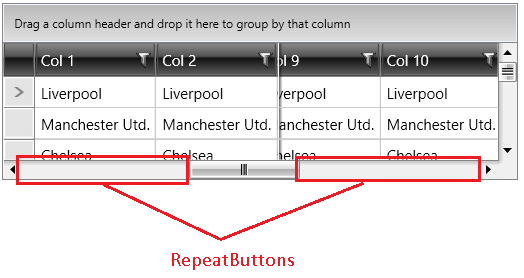
Solution
Subscribe to the PreviewMouseLeftButtonDown event of RadGridView. In the event handler, check if the mouse is over a ScrollBar's RepeatButton with x:Name set to "PageUp" or "PageDown". In this case, handle the event which will cancel the scrolling and use the ScrollViewer's ScrollToHorizontalOffset method to scroll manually.
The following example shows how to implement this for the horizontal ScrollBar, but you can use this approach also for the vertical one.
private void RadGridView_PreviewMouseLeftButtonDown(object sender, MouseButtonEventArgs e)
{
var originalSourceEl = e.OriginalSource as FrameworkElement;
var repeatButton = originalSourceEl.ParentOfType<RepeatButton>();
var scrollBar = repeatButton.ParentOfType<ScrollBar>();
var grid = sender as RadGridView;
// Handle only the case when the horizontal scrollbar is clicked
if(repeatButton != null && scrollBar != null && scrollBar.Name == "PART_HorizontalScrollBar")
{
var scrollViewer = grid.ChildrenOfType<GridViewScrollViewer>().FirstOrDefault();
// You can calculate the exact amount to scroll depending on the scenario
var amountToScroll = 30;
if (repeatButton.Name == "PageUp")
{
scrollViewer.ScrollToHorizontalOffset(scrollViewer.HorizontalOffset + amountToScroll);
e.Handled = true;
}
if(repeatButton.Name == "PageDown")
{
scrollViewer.ScrollToHorizontalOffset(scrollViewer.HorizontalOffset - amountToScroll);
e.Handled = true;
}
}
}