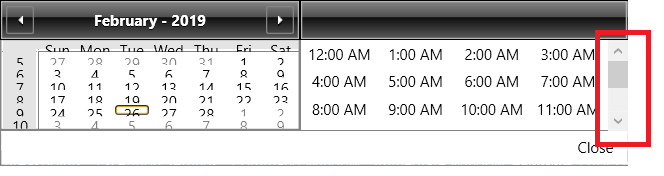Show ScrollViewer for the Time Display Items of RadDateTimePicker
Environment
| Product Version | 2019.1.116 |
| Product | RadDateTimePicker for WPF |
Description
How to show a vertical scrollbar in the time section of the drop down.
Solution
- Extract the ControlTemplate of RadClock.
- Wrap the ItemsPresenter control of the template in a ScrollViewer control.
- Create a Style targeting RadClock and define a Setter that sets the Template property to the customized ControlTemplate.
- Apply the Style via the ClockStyle property of RadDateTimePicker.
<Window.Resources>
<ControlTemplate TargetType="{x:Type telerik:RadClock}" x:Key="CustomClockTemplate">
<Grid>
<Grid.RowDefinitions>
<RowDefinition Height="Auto"/>
<RowDefinition Height="*"/>
</Grid.RowDefinitions>
<Border x:Name="BackgroundVisual" BorderBrush="{TemplateBinding BorderBrush}" BorderThickness="{TemplateBinding BorderThickness}"
Background="{TemplateBinding Background}" CornerRadius="0" Grid.RowSpan="2">
<Border BorderBrush="White" BorderThickness="{TemplateBinding BorderThickness}" CornerRadius="0"/>
</Border>
<Border x:Name="Header" BorderBrush="Black" BorderThickness="1" CornerRadius="0" MinHeight="32">
<Border.Background>
<LinearGradientBrush EndPoint="0.5,1" StartPoint="0.5,0">
<GradientStop Color="#FF5B5B5B" Offset="1"/>
<GradientStop Color="#FF868686"/>
<GradientStop Color="#FF4F4F4F" Offset="0.42"/>
<GradientStop Color="#FF0E0E0E" Offset="0.43"/>
</LinearGradientBrush>
</Border.Background>
<Border BorderBrush="#FFB5B5B5" BorderThickness="1" CornerRadius="0" Padding="{TemplateBinding Padding}">
<ContentControl ContentTemplate="{TemplateBinding HeaderTemplate}" Content="{TemplateBinding Header}"
Foreground="White" FontWeight="Bold" HorizontalAlignment="{TemplateBinding HorizontalContentAlignment}" IsTabStop="False" Margin="{TemplateBinding Padding}" VerticalAlignment="{TemplateBinding VerticalContentAlignment}"/>
</Border>
</Border>
<!-- THE NEWLY ADDED SCROLLVIEWER -->
<ScrollViewer Grid.Row="1">
<ItemsPresenter Margin="1,0,1,1" />
</ScrollViewer>
</Grid>
</ControlTemplate>
</Window.Resources>
<Grid>
<telerik:RadDateTimePicker>
<telerik:RadDateTimePicker.ClockStyle>
<Style TargetType="telerik:RadClock">
<Setter Property="Template" Value="{StaticResource CustomClockTemplate}" />
</Style>
</telerik:RadDateTimePicker.ClockStyle>
</telerik:RadDateTimePicker>
</Grid>
This template is extracted from the OfficeBlack theme.