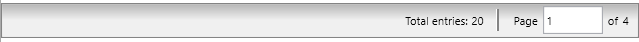Show the Total Count of Items in RadDataPager.
Environment
| Product Version | 2022.3.912 |
| Product | RadDataPager for WPF |
Description
How to show the total count of all items in the RadDataPager control in a RadGridView scenario.
Solution
Subscribe to the
Loadedevent of theRadDataPagercontrol and retrieve the firstGridpanel using the ChildrenOfType extension method.Add a new
ColumnDefinitionwithWidthset toAuto, to theColumnDefinitionsproperty if the retrieved Grid panel.Move the last child element of the Grid panel to the newly added ColumnDefinition using the
Grid.SetColumnmethod.Create a new element to display the total count of the entries and bind it to the
TotalItemCountproperty of theItemsSourceproperty ofRadGridViewinstance.Set the newly added element to the second column via the Grid.SetColumn method and add it to the
Childrencollection of the Grid panel.
Sample implementation
private void RadDataPager_Loaded(object sender, RoutedEventArgs e)
{
RadDataPager radDataPager = (RadDataPager)sender;
//Retrieve the Grid panel
Grid gridPanel = radDataPager.ChildrenOfType<Grid>().FirstOrDefault();
if (gridPanel != null)
{
//Include an additional ColumnDefinition to the ColumnDefinitions of the Grid panel and set its Width to Auto
gridPanel.ColumnDefinitions.Add(new ColumnDefinition() { Width = new GridLength(0, GridUnitType. Auto) });
//Change the Grid.Column attached property for the element that holds the current page information
Grid.SetColumn(gridPanel.Children[1], 2);
//A StackPanel that will hold the total entries information (Different panel can be used if needed)
StackPanel totalInfoPanel = new StackPanel()
{
Orientation = Orientation.Horizontal,
HorizontalAlignment = HorizontalAlignment.Right,
VerticalAlignment = VerticalAlignment.Center,
};
Grid.SetColumn(totalInfoPanel, 1);
TextBlock text = new TextBlock() { Text = "Total entries:", Margin = new Thickness(0, 0, 3, 0) };
TextBlock totalText = new TextBlock();
//Bind the ItemsSource.TotalItemCount property of the RadGridView instance to the Text property of the created TextBlock
BindingOperations.SetBinding(totalText, TextBlock.TextProperty, new Binding("ItemsSource. TotalItemCount") { ElementName = "gridView" });
totalInfoPanel.Children.Add(text);
totalInfoPanel.Children.Add(totalText);
//Add the created StackPanel to the Grid panel
gridPanel.Children.Add(totalInfoPanel);
}
}
Private Sub RadDataPager_Loaded(ByVal sender As Object, ByVal e As RoutedEventArgs)
Dim radDataPager As RadDataPager = CType(sender, RadDataPager)
Dim gridPanel As Grid = radDataPager.ChildrenOfType(Of Grid)().FirstOrDefault()
If gridPanel IsNot Nothing Then
gridPanel.ColumnDefinitions.Add(New ColumnDefinition() With {
.Width = New GridLength(0, GridUnitType.Auto)
})
Grid.SetColumn(gridPanel.Children(1), 2)
Dim totalInfoPanel As StackPanel = New StackPanel() With {
.Orientation = Orientation.Horizontal,
.HorizontalAlignment = HorizontalAlignment.Right,
.VerticalAlignment = VerticalAlignment.Center
}
Grid.SetColumn(totalInfoPanel, 1)
Dim text As TextBlock = New TextBlock() With {
.Text = "Total entries:",
.Margin = New Thickness(0, 0, 3, 0)
}
Dim totalText As TextBlock = New TextBlock()
BindingOperations.SetBinding(totalText, TextBlock.TextProperty, New Binding("ItemsSource. TotalItemCount") With {
.ElementName = "gridView"
})
totalInfoPanel.Children.Add(text)
totalInfoPanel.Children.Add(totalText)
gridPanel.Children.Add(totalInfoPanel)
End If
End Sub
RadDataPager displaying the total items count