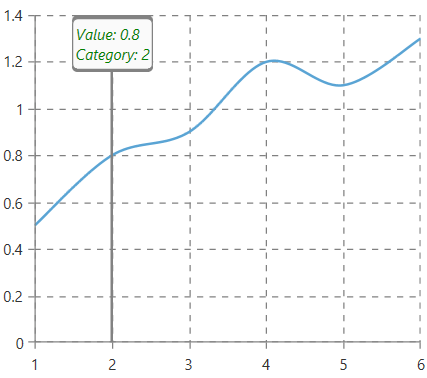Customize RadChartView Trackball DisplayContent
Environment
| Product Version | 2019.2.618 |
| Product | RadChartView for WPF |
Description
How to modify the display content of ChartTrackBallBehavior's TrackBallInfoControl in RadChartView.
Solution
Set the DataPointInfoTemplate property of TrackBallInfoControl. To do this, use the TrackBallInfoStyle property of RadCartesianChart.
<telerik:RadCartesianChart.TrackBallInfoStyle>
<Style TargetType="telerik:TrackBallInfoControl">
<Setter Property="DataPointInfoTemplate">
<Setter.Value>
<DataTemplate>
<TextBlock Text="{Binding DisplayContent}" Foreground="Green" FontStyle="Italic"/>
</DataTemplate>
</Setter.Value>
</Setter>
</Style>
</telerik:RadCartesianChart.TrackBallInfoStyle>