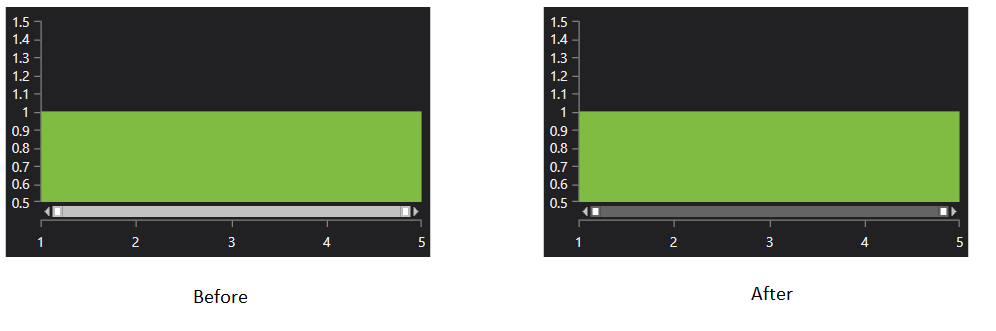Change ChartView PanZoomBar Colors
Environment
| Product Version | 2019.2.510 |
| Product | RadChartView for WPF |
Description
How to change the colors of the RadCartesianChart PanZoomBar (scroll) control.
Solution
The Styles shown in this solution are based on the ExpressionDark theme. The same approach can be used accross the different Telerik themes, but the styles may vary between them.
This example shows how to change the colors of the scroll to match the ExpressionDark theme colors.
- Go to the Telerik UI for WPF installation folder and open the Telerik.Windows.Controls.ChartView.xaml file.
- Find and extract the Style elements with x:Key properties set to ThumbStyle, AlternateThumbStyle and SelectionMiddleThumbStyle. The styles target the native Thumb control.
- Change the Background and BorderBrush property values of the ThumbStyle.
- Change the Background property of the SelectionMiddleThumbStyle.
-
Define a Style that targets PanZoomBarStyle and set its ThumbStyle, AlternateThumbStyle and SelectionMiddleThumbStyle properties to the previously extracted and modified Style objects.
<Window.Resources> <Style x:Key="CustomThumbStyle" TargetType="Thumb"> <Setter Property="Width" Value="8"/> <Setter Property="VerticalAlignment" Value="Stretch"/> <Setter Property="IsTabStop" Value="True"/> <Setter Property="BorderThickness" Value="2"/> <Setter Property="BorderBrush" Value="#646464"/> <Setter Property="Background" Value="#FFFFFF"/> <Setter Property="Template"> <Setter.Value> <ControlTemplate TargetType="Thumb"> <Grid> <Grid.InputBindings> <MouseBinding MouseAction="LeftDoubleClick" Command="{x:Static telerikChartView:PanZoomBarCommands.ExpandSelectionToMinimum}"/> </Grid.InputBindings> <Border x:Name="Border" BorderThickness="{TemplateBinding BorderThickness}" BorderBrush="{TemplateBinding BorderBrush}" Background="{TemplateBinding Background}"/> </Grid> </ControlTemplate> </Setter.Value> </Setter> </Style> <Style x:Key="CustomAlternateThumbStyle" TargetType="Thumb" BasedOn="{StaticResource CustomThumbStyle}"> <Setter Property="Template"> <Setter.Value> <ControlTemplate TargetType="Thumb"> <Grid> <Grid.InputBindings> <MouseBinding MouseAction="LeftDoubleClick" Command="{x:Static telerikChartView:PanZoomBarCommands.ExpandSelectionToMaximum}"/> </Grid.InputBindings> <Border x:Name="Border" BorderThickness="{TemplateBinding BorderThickness}" BorderBrush="{TemplateBinding BorderBrush}" Background="{TemplateBinding Background}"/> </Grid> </ControlTemplate> </Setter.Value> </Setter> </Style> <Style x:Key="CustomSelectionMiddleThumbStyle" TargetType="Thumb"> <Setter Property="IsTabStop" Value="True"/> <Setter Property="Background" Value="#646464"/> <Setter Property="Cursor" Value="Hand"/> <Setter Property="VerticalAlignment" Value="Stretch"/> <Setter Property="Template"> <Setter.Value> <ControlTemplate TargetType="Thumb"> <Grid> <Grid.InputBindings> <MouseBinding MouseAction="LeftDoubleClick" Command="{x:Static telerikChartView:PanZoomBarCommands.ExpandSelection}"/> </Grid.InputBindings> <Border x:Name="Border" BorderBrush="{TemplateBinding BorderBrush}" BorderThickness="{TemplateBinding BorderThickness}" Background="{TemplateBinding Background}"/> </Grid> </ControlTemplate> </Setter.Value> </Setter> </Style> <Style x:Key="CustomPanZoomBarStyle" TargetType="telerik:PanZoomBar"> <Setter Property="ThumbStyle" Value="{StaticResource CustomThumbStyle}"/> <Setter Property="SelectionMiddleThumbStyle" Value="{StaticResource CustomSelectionMiddleThumbStyle}"/> <Setter Property="AlternateThumbStyle" Value="{StaticResource CustomAlternateThumbStyle}"/> </Style> </Window.Resources> -
Set the PanZoomBarStyle of the chart's axis.
<telerik:RadCartesianChart.HorizontalAxis> <telerik:CategoricalAxis PanZoomBarStyle="{StaticResource CustomPanZoomBarStyle}"/> </telerik:RadCartesianChart.HorizontalAxis>