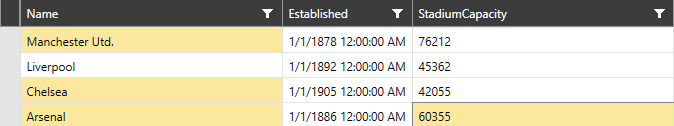Multiple Selection
RadVirtualGrid allows users to select more than one item from the displayed data. The default row/cell selection of the control is set to single mode. The multiple selection can be enabled through the SelectionMode property by setting it either to Multiple or Extended.
The Multiple SelectionMode allows the user to add an item to the selected items just by clicking on it. It will be removed when it gets clicked again.
The Extended selection on the other hand, allows users to select multiple records using the common key modifiers - Shift and Ctrl. Holding Shift while selecting a row will select the range of rows between the newly-selected row and the previously-selected one. By holding Ctrl upon selection, the selected row will be added to the current selection or removed from it if it has already been selected. The same rules apply to the cells if the SelectionUnit property is set to Cell. If no modifiers are pressed when selecting a unit only that unit will be selected.
Pressing Ctrl+A will select all items.
Figure 1: RadVirtualGrid with Extended SelectionMode and Cell SelectionUnit