Populating TimeBar from WCF service with LINQ to SQL
This help topic will demonstrate how to populate TimeBar with data from database using WCF service and LINQ to SQL. For the purpose - follow the steps below:
-
Create new Silverlight project and check "Enable WCF RIA Services":
-
Before writing any LINQ queries we will need a database. Right click on the Web application and choose* Add-New-Item* -> SQL Server Database:
Visual Studio will ask you whether you want to place the database in the App_Data folder. Click Yes to confirm.
Double-clicking the .mdf file (the database) will automatically send the database to the "Server Explorer" window.
It is out of the scope of this topic to demonstrate how to populate your Database with sample data. The attached archive contains the source code and the database file populated. Now right click on the Web project and add new "SQL to LINQ classes".
Open the "Server Explorer" window and drag the database table onto the "Object Relational Designer". ("Object Relational Designer" opens automatically when you open the DataClasses1.dbml file).
By default, the LINQ class is not serializable. In order to use the table in a web service, we need to make the DataClasse1.dbml file serializable. Right-click on the design surface and choose Properties from the drop-down. In the properties window change the "Serialization Mode" to Unidirectional.
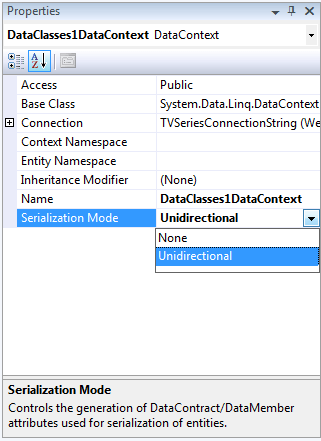
-
Now it's time to add the WCF service. Right click on the Web project and choose Add New Item -> "WCF service".
Visual Studio adds 3 files that hold the service contract for the WCF service - IService.cs, Service.svc and a code-behind to it - Service.svc.cs.
-
Open the first file - IService.cs. This file contains the operation contract. Change the name and the signature of the DoWork() method.
[ServiceContract] public interface IService { [OperationContract] List<SampleTable> GetTimeBarData(); }<ServiceContract> Public Interface IService <OperationContract> Function GetTimeBarData() As List(Of SampleTable) End Interface -
Go to the Service.svc.cs file and implement the IService1 interface. Then select all data from the SampleTables table by using LINQ query:
public class Service : IService { public List<SampleTable> GetTimeBarData() { TimeBarSampleDataContext context = new TimeBarSampleDataContext(); var data = (from tb in context.SampleTables select tb).ToList(); return data; } }Public Class Service Implements IService Public Function GetTimeBarData() As List(Of SampleTable) Dim context As New TimeBarSampleDataContext() Dim data = ( From tb In context.SampleTables Select tb).ToList() Return data End Function End Class You should open the Web.config file and change the binding type of the service. Make sure that your web service uses a basicHttpBinding, not the default wsHttpBinding. Scroll down until you find the system.serviceModel tag. Change the binding="wsHttpBinding" to binding="basicHttpBinding". The reason to change the binding is because Silverlight supports only basic binding (SOAP 1.1 etc.).
-
Now you are ready to consume the service. Go to the Silverlight project and select "Add Service Reference"
Hit the discover button in the popped up window.
-
Create new TimeBar control in XAML and add the following Bindings:
<UserControl.DataContext> <viewModel:ViewModel /> </UserControl.DataContext> <Grid x:Name="LayoutRoot" Background="White"> <StackPanel Orientation="Vertical"> <telerik:RadTimeBar x:Name="timeBar" Height="200" PeriodStart="{Binding StartDate, Mode=TwoWay}" PeriodEnd="{Binding EndDate, Mode=TwoWay}" VisiblePeriodStart="{Binding VisibleStartDate, Mode=TwoWay}" VisiblePeriodEnd="{Binding VisibleEndDate, Mode=TwoWay}" SelectionStart="{Binding SelectionStartDate, Mode=TwoWay}" SelectionEnd="{Binding SelectionEndDate, Mode=TwoWay}"> <telerik:RadTimeBar.Intervals> <telerik:MonthInterval /> <telerik:WeekInterval /> <telerik:DayInterval /> </telerik:RadTimeBar.Intervals> </telerik:RadTimeBar> </StackPanel> </Grid>You should use a TwoWay binding for the TimeBar's properties. This is required because of the coercing of the values that happens when a binding is executed.
-
The ViewModel is shown below:
public class ViewModel : INotifyPropertyChanged { private DateTime _StartDate = DateTime.MinValue; private DateTime _EndDate = DateTime.MinValue; private DateTime _VisibleStartDate = DateTime.MinValue; private DateTime _VisibleEndDate = DateTime.MinValue; private DateTime _SelectionStartDate = DateTime.MinValue; private DateTime _SelectionEndDate = DateTime.MinValue; public ViewModel() { // Create a new instance of the web service and get the data from the table ServiceClient service = new ServiceClient(); service.GetTimeBarDataCompleted += new EventHandler<GetTimeBarDataCompletedEventArgs>(service_GetTimeBarDataCompleted); service.GetTimeBarDataAsync(); } void service_GetTimeBarDataCompleted(object sender, GetTimeBarDataCompletedEventArgs e) { List<SampleTable> dataCollection = new List<SampleTable>(e.Result); if (dataCollection != null) { var data = dataCollection.Where(d => d.Id == 1).FirstOrDefault(); this.SetDataContent(data); } } private void SetDataContent(SampleTable data) { this.StartDate = data.PeriodStart.Value; this.EndDate = data.PeriodEnd.Value; this.VisibleStartDate = data.VisiblePeriodStart.Value; this.VisibleEndDate = data.VisiblePeriodEnd.Value; this.SelectionStartDate = data.SelectionStart.Value; this.SelectionEndDate = data.SelectionEnd.Value; } public DateTime StartDate { get { return _StartDate; } set { if (this._StartDate == value) return; this._StartDate = value; this.RaisePropertyChanged("StartDate"); } } public DateTime EndDate { get { return _EndDate; } set { if (this._EndDate == value) return; this._EndDate = value; this.RaisePropertyChanged("EndDate"); } } public DateTime VisibleStartDate { get { return _VisibleStartDate; } set { if (this._VisibleStartDate == value) return; this._VisibleStartDate = value; this.RaisePropertyChanged("VisibleStartDate"); } } public DateTime VisibleEndDate { get { return _VisibleEndDate; } set { if (this._VisibleEndDate == value) return; this._VisibleEndDate = value; this.RaisePropertyChanged("VisibleEndDate"); } } public DateTime SelectionStartDate { get { return _SelectionStartDate; } set { if (this._SelectionStartDate == value) return; this._SelectionStartDate = value; this.RaisePropertyChanged("SelectionStartDate"); } } public DateTime SelectionEndDate { get { return _SelectionEndDate; } set { if (this._SelectionEndDate == value) return; this._SelectionEndDate = value; this.RaisePropertyChanged("SelectionEndDate"); } } public event PropertyChangedEventHandler PropertyChanged; public void RaisePropertyChanged(string propertyName) { if (PropertyChanged != null) { PropertyChanged(this, new PropertyChangedEventArgs(propertyName)); } } }Public Class ViewModel Implements INotifyPropertyChanged Private _StartDate As Date = Date.MinValue Private _EndDate As Date = Date.MinValue Private _VisibleStartDate As Date = Date.MinValue Private _VisibleEndDate As Date = Date.MinValue Private _SelectionStartDate As Date = Date.MinValue Private _SelectionEndDate As Date = Date.MinValue Public Sub New() Dim service As New ServiceClient() AddHandler service.GetTimeBarDataCompleted, AddressOf service_GetTimeBarDataCompleted service.GetTimeBarDataAsync() End Sub Private Sub service_GetTimeBarDataCompleted(ByVal sender As Object, ByVal e As GetTimeBarDataCompletedEventArgs) Dim dataCollection As New List(Of SampleTable)(e.Result) If dataCollection IsNot Nothing Then Dim data = dataCollection.Where(Function(d) d.Id = 1).FirstOrDefault() Me.SetDataContent(data) End If End Sub Private Sub SetDataContent(ByVal data As SampleTable) Me.StartDate = data.PeriodStart.Value Me.EndDate = data.PeriodEnd.Value Me.VisibleStartDate = data.VisiblePeriodStart.Value Me.VisibleEndDate = data.VisiblePeriodEnd.Value Me.SelectionStartDate = data.SelectionStart.Value Me.SelectionEndDate = data.SelectionEnd.Value End Sub Public Property StartDate() As Date Get Return _StartDate End Get Set(ByVal value As Date) If Me._StartDate Is value Then Return End If Me._StartDate = value Me.RaisePropertyChanged("StartDate") End Set End Property Public Property EndDate() As Date Get Return _EndDate End Get Set(ByVal value As Date) If Me._EndDate Is value Then Return End If Me._EndDate = value Me.RaisePropertyChanged("EndDate") End Set End Property Public Property VisibleStartDate() As Date Get Return _VisibleStartDate End Get Set(ByVal value As Date) If Me._VisibleStartDate Is value Then Return End If Me._VisibleStartDate = value Me.RaisePropertyChanged("VisibleStartDate") End Set End Property Public Property VisibleEndDate() As Date Get Return _VisibleEndDate End Get Set(ByVal value As Date) If Me._VisibleEndDate Is value Then Return End If Me._VisibleEndDate = value Me.RaisePropertyChanged("VisibleEndDate") End Set End Property Public Property SelectionStartDate() As Date Get Return _SelectionStartDate End Get Set(ByVal value As Date) If Me._SelectionStartDate Is value Then Return End If Me._SelectionStartDate = value Me.RaisePropertyChanged("SelectionStartDate") End Set End Property Public Property SelectionEndDate() As Date Get Return _SelectionEndDate End Get Set(ByVal value As Date) If Me._SelectionEndDate Is value Then Return End If Me._SelectionEndDate = value Me.RaisePropertyChanged("SelectionEndDate") End Set End Property Public Event PropertyChanged As PropertyChangedEventHandler Public Sub RaisePropertyChanged(ByVal propertyName As String) RaiseEvent PropertyChanged(Me, New PropertyChangedEventArgs(propertyName)) End Sub End Class