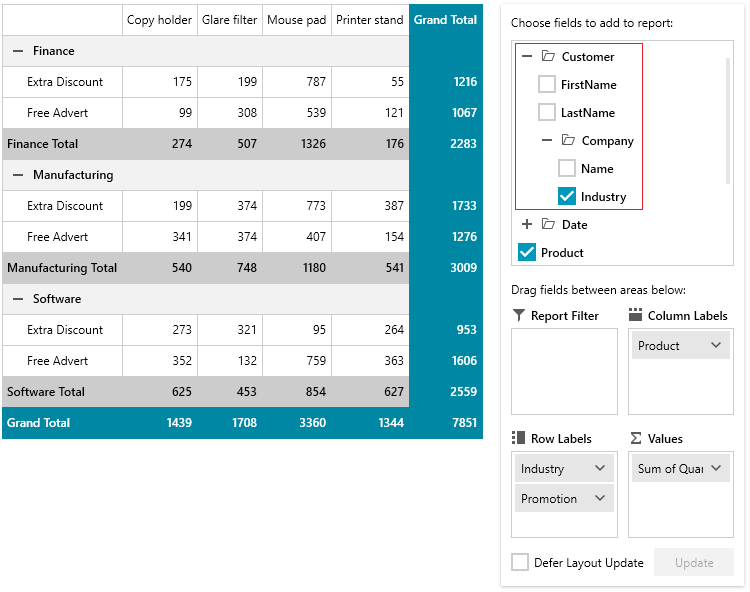Enable Hierarchical Property Paths
The default behavior of the PropertyGroupDescription in LocalDataSourceProvider is to allow providing a property path that points to a direct property of the underlying data item.
The LocalDataSourceProvider supports also hierarchical (or chained) property paths. To enable this, set the EnableHierarchy property of LocalDataSourceProvider to True.
Defining a basic model to illustrate how the PropertyName relates to the underlying data item
public class Order
{
public Customer Customer { get; set; }
public string Product { get; set; }
public int Quantity { get; set; }
public string Promotion { get; set; }
public DateTime Date { get; set; }
}
public class Customer
{
public string FirstName { get; set; }
public string LastName { get; set; }
public Company Company { get; set; }
}
public class Company
{
public string Name { get; set; }
public string Industry { get; set; }
}
Enabling hierarchical property paths and using nested property path
<UserControl.Resources>
<!-- we can assume that the data source provider in this example is populated with a collection of Order objects -->
<pivot:LocalDataSourceProvider x:Key="dataProvider" EnableHierarchy="True">
<pivot:LocalDataSourceProvider.RowGroupDescriptions>
<!-- hierarchical property path -->
<pivot:PropertyGroupDescription PropertyName="Customer.Company.Industry" />
<!-- standard/direct property path -->
<pivot:PropertyGroupDescription PropertyName="Promotion" />
</pivot:LocalDataSourceProvider.RowGroupDescriptions>
<pivot:LocalDataSourceProvider.ColumnGroupDescriptions>
<pivot:PropertyGroupDescription PropertyName="Product" />
</pivot:LocalDataSourceProvider.ColumnGroupDescriptions>
<pivot:LocalDataSourceProvider.AggregateDescriptions>
<pivot:PropertyAggregateDescription PropertyName="Quantity" />
</pivot:LocalDataSourceProvider.AggregateDescriptions>
</pivot:LocalDataSourceProvider>
</UserControl.Resources>
LocalDataSourceProvider is linked to a RadPivotFieldList, the corresponding properties hierarchy for the PropertyGroupDescription will be displayed in the fields list.