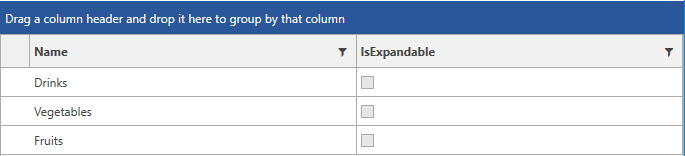IsExpandedBinding and IsExpandableBinding
This functionality is available only when Hierarchical RadGridView is used.
As of R1 2018 SP2 RadGridView exposes the IsExpandedBinding and IsExpandableBinding properties. Through it the expanded and expandable states of the rows can be synchronized with the view model. For the purpose of demonstrating this functionality, the following business model will be defined.
Example 1: Defining the business model
public class WarehouseItem
{
private bool isExpanded;
private string name;
public WarehouseItem(string name, bool isExpanded = true)
{
this.Name = name;
this.IsExpanded = isExpanded;
this.Items = new ObservableCollection<WarehouseItem>();
}
public string Name
{
get
{
return this.name;
}
set
{
this.name = value;
}
}
public bool IsExpanded
{
get
{
return this.isExpanded;
}
set
{
this.isExpanded = value;
}
}
[Display(AutoGenerateField = false)]
public ObservableCollection<WarehouseItem> Items { get; set; }
}
Example 2: Create sample data
public class MyDataContext
{
ObservableCollection<WarehouseItem> warehouseData;
public ObservableCollection<WarehouseItem> WarehouseData
{
get
{
if (warehouseData == null)
{
warehouseData = new ObservableCollection<WarehouseItem>();
var drinks = new WarehouseItem("Drinks");
drinks.Items.Add(new WarehouseItem("Water"));
var tea = new WarehouseItem("Tea");
tea.Items.Add(new WarehouseItem("Black"));
tea.Items.Add(new WarehouseItem("Green"));
drinks.Items.Add(tea);
drinks.Items.Add(new WarehouseItem("Coffee"));
warehouseData.Add(drinks);
var vegetables = new WarehouseItem("Vegetables");
vegetables.Items.Add(new WarehouseItem("Tomato"));
vegetables.Items.Add(new WarehouseItem("Carrot"));
vegetables.Items.Add(new WarehouseItem("Onion"));
warehouseData.Add(vegetables);
var fruits = new WarehouseItem("Fruits");
fruits.Items.Add(new WarehouseItem("Cherry"));
fruits.Items.Add(new WarehouseItem("Apple"));
fruits.Items.Add(new WarehouseItem("Melon"));
warehouseData.Add(fruits);
}
return warehouseData;
}
}
}
IsExpandedBinding
This property controls whether the hierarchy should be expanded or not. Setting the bound property to true will result in expanding the given hierarchy.
Example 3: Binding the IsExpandedBinding to the business model
<telerik:RadGridView x:Name="RadGridView"
ItemsSource="{Binding WarehouseData}"
IsExpandedBinding="{Binding IsExpanded, Mode=TwoWay}"
CanUserFreezeColumns="False"
RowIndicatorVisibility="Collapsed"
ColumnWidth="*">
<telerik:RadGridView.ChildTableDefinitions>
<telerik:GridViewTableDefinition>
<telerik:GridViewTableDefinition.Relation>
<telerik:PropertyRelation ParentPropertyName="Items" />
</telerik:GridViewTableDefinition.Relation>
</telerik:GridViewTableDefinition>
</telerik:RadGridView.ChildTableDefinitions>
</telerik:RadGridView>
Figure 1: Expanding hierarchy through the IsExpandedBinding property
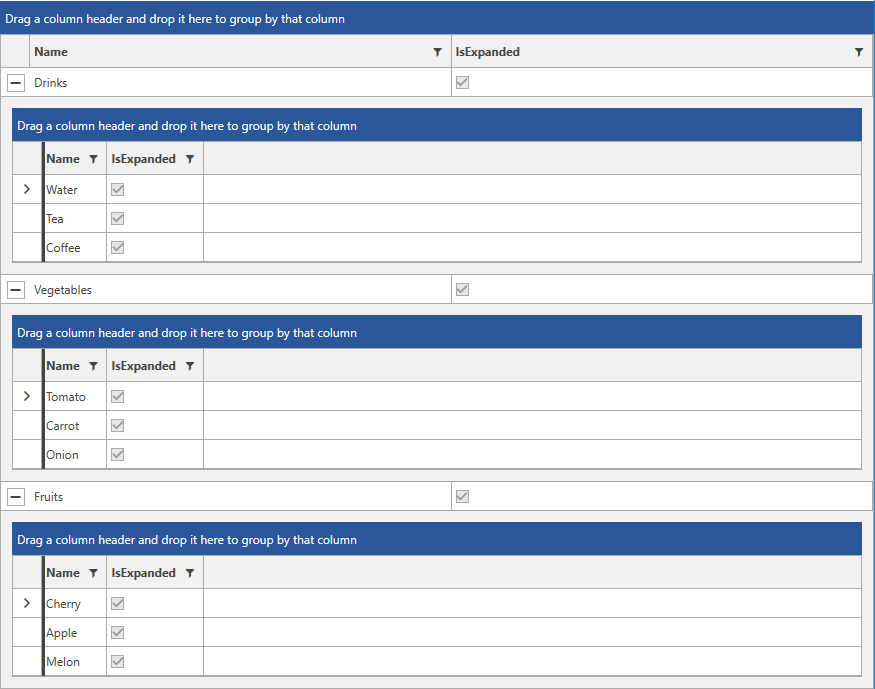
IsExpandableBinding
The visibility of the GridViewToggleButton can be controlled through setting the property value. For example, if there are no items present in the hierarchical collection, the bound property can be set to false thus, the toggle button will be hidden.
Example 4: Binding the IsExpandableBinding to the business model
<telerik:RadGridView x:Name="RadGridView"
ItemsSource="{Binding WarehouseData}"
IsExpandableBinding="{Binding IsExpandable, Mode=TwoWay}"
CanUserFreezeColumns="False"
RowIndicatorVisibility="Collapsed"
ColumnWidth="*">
<telerik:RadGridView.ChildTableDefinitions>
<telerik:GridViewTableDefinition>
<telerik:GridViewTableDefinition.Relation>
<telerik:PropertyRelation ParentPropertyName="Items" />
</telerik:GridViewTableDefinition.Relation>
</telerik:GridViewTableDefinition>
</telerik:RadGridView.ChildTableDefinitions>
</telerik:RadGridView>
Figure 2: Hiding the GridViewToggleButton through the IsExpandableBinding