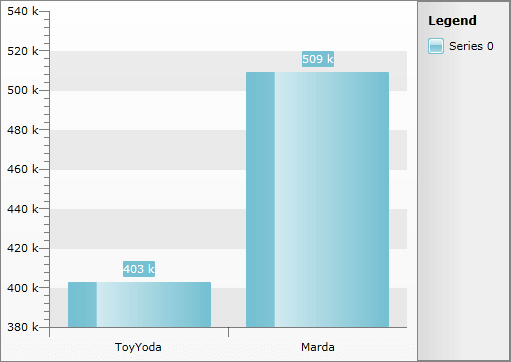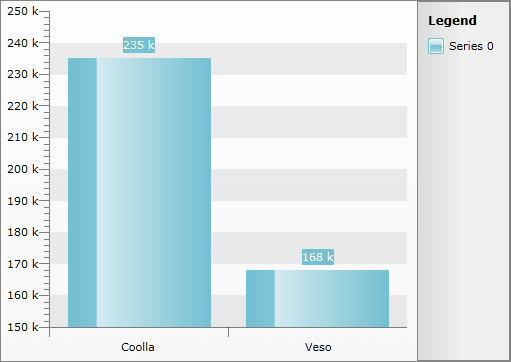In a Single Chart Area
Displaying a drill down chart in a single chart area means that the different hierarchy levels won't be visible at the same time. The chart area will visualize only the currently selected one.
To make the RadChart display your hierarchical data in drill down form you have to use its HierarchicalViewDescriptors collection. To learn how please read the Hierarchical View topic. It explains the basics around the drill down feature of the RadChart and also gives some sampole data definitions. The same definitions are going to be used in the scope of this topic too.
The usage of a single chart area for displaying hierarchical data in a drill down form is the default behavior for the RadChart. So the only thing you have to do is to define the appropriate ChartHierarchyViewDescriptor objects and add the to the HierarchyViewDescriptors collection of the RadChart. Here is an example.
<telerik:RadChart x:Name="radChart">
<telerik:RadChart.HierarchicalViewDescriptors>
<telerik:ChartHierarchicalViewDescriptor>
<telerik:ChartHierarchicalViewDescriptor.SeriesMappings>
<telerik:SeriesMapping>
<telerik:ItemMapping DataPointMember="YValue" FieldName="Sales.TotalAmount" />
<telerik:ItemMapping DataPointMember="XCategory" FieldName="Name" />
</telerik:SeriesMapping>
</telerik:ChartHierarchicalViewDescriptor.SeriesMappings>
</telerik:ChartHierarchicalViewDescriptor>
<telerik:ChartHierarchicalViewDescriptor>
<telerik:ChartHierarchicalViewDescriptor.Relation>
<telerik:PropertyRelation ParentPropertyName="Sales" />
</telerik:ChartHierarchicalViewDescriptor.Relation>
<telerik:ChartHierarchicalViewDescriptor.SeriesMappings>
<telerik:SeriesMapping>
<telerik:SeriesMapping.GroupingSettings>
<telerik:GroupingSettings ShouldFlattenSeries="True">
<telerik:ChartGroupDescriptor Member="Model" />
</telerik:GroupingSettings>
</telerik:SeriesMapping.GroupingSettings>
<telerik:ItemMapping AggregateFunction="Sum"
DataPointMember="YValue"
FieldName="Amount" />
<telerik:ItemMapping DataPointMember="XCategory" FieldName="Model" />
</telerik:SeriesMapping>
</telerik:ChartHierarchicalViewDescriptor.SeriesMappings>
</telerik:ChartHierarchicalViewDescriptor>
</telerik:RadChart.HierarchicalViewDescriptors>
</telerik:RadChart>
Here are snapshots of the result - one for the first hierarchy level and one after clicking on the ToyYoda bar.