WPF RadBarcodeReader
RadBarcodeReader is the newest addition to the Barcode suite. The aim of the control is to decode image representations of one of the supported barcode symbologies.
Currently, all of the 1D barcodes, offered by Telerik are supported. The list is available here.
When decoding a barcode image, the control will either display the type and text encoded in the image, or a warning specifying that no known symbology has been detected. A typical layout for the barcode reader is shown below:
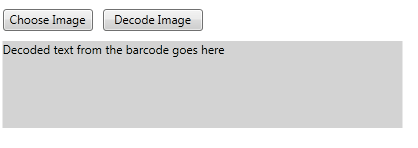
And here is the XAML that produces the result:
Example 1: Barcode reader definition
<!--The values below are the default ones, so you do not need to specify them-->
<telerik:RadBarcodeReader OpenButtonText="Choose Image" DecodeButtonText="Decode Image"/>
The Choose Image button lets the user choose an image path, to the image which will be decoded. The Decode Image triggers the decoding algorithm. The underlying text area is updated with the result of the decoding process.
The RadBarcodeReader exposes the following properties:
OpenButtonText: Gets or sets the string of the open image button
DecodeButtonText: Gets or sets the string of the decode image button
ResultText: Gets the decoded from the image string.
BarcodeDecoder
If you do not wish to use the default UI provided by the RadBarcodeReader, you can create your own UI and use the BarcodeDecoder class to decode the provided image.
For the purpose, you need to create a new instance of the class, set its ImageSource property (of type BitmapSource) and call its StartDecoding method.
The class also exposes a DecodingComplete event which is fired once the decoding is completed. Its arguments are of type DecodingEventArgs and expose the following properties:
- CodeType: The type of the code recognized in the image, such as Code128, UPCA or QR. Its value is of the BarcodeType enumeration type.
- Result: A string representing the decoded text.
- ErrorMessage: A string representing the error message, which is populated if decoding fails.
Example 2 demonstrates how you can use the BarcodeDecoder class.
Example 2: Decoding an image with the BarcodeDecoder
private void Button_Click(object sender, RoutedEventArgs e)
{
var imageUri = new Uri("../../barcode.jpg", UriKind.Relative);
var imageSource = new BitmapImage(imageUri);
BarcodeDecoder decoder = new BarcodeDecoder();
decoder.ImageSource = imageSource;
decoder.DecodingComplete += new EventHandler<DecodingEventArgs>(this.OnDecodingComplete);
decoder.StartDecoding();
}
private void OnDecodingComplete(object sender, DecodingEventArgs e)
{
string decodeResult;
if (string.IsNullOrEmpty(e.ErrorMessage))
{
decodeResult = string.Format("Code Type: {0}\nResult: {1}", e.CodeType, e.Result);
}
else
{
decodeResult = e.ErrorMessage;
}
}
Private Sub Button_Click(ByVal sender As Object, ByVal e As RoutedEventArgs)
Dim imageUri = New Uri("../../barcode.jpg", UriKind.Relative)
Dim imageSource = New BitmapImage(imageUri)
Dim decoder As New BarcodeDecoder()
decoder.ImageSource = imageSource
AddHandler decoder.DecodingComplete, AddressOf OnDecodingComplete
decoder.StartDecoding()
End Sub
Private Sub OnDecodingComplete(ByVal sender As Object, ByVal e As DecodingEventArgs)
Dim decodeResult As String
If String.IsNullOrEmpty(e.ErrorMessage) Then
decodeResult = String.Format("Code Type: {0}" & ControlChars.Lf & "Result: {1}", e.CodeType, e.Result)
Else
decodeResult = e.ErrorMessage
End If
End Sub
Decoded Types
In some scenarios, to improve performance, you may want to specify the types of barcodes the reader will try to decode rather than have it iterate over all the available types.
This can also be useful to avoid conflicts between symbologies whose symbols may overlap, for example, Code39 and Code39Extended.
For the purpose, you can use the DecodeTypes property of the RadBarcodeReader. It is a flags enumeration which holds the following types:
- Code11
- Code128
- Code25Interleaved
- Code25Standard
- Code39
- Code39Extended
- Code93
- Code93Extended
- Codebar
- CodeMSI
- EAN13
- EAN128
- EAN8
- Postnet
- Planet
- IntelligentMail
- UPCA
- UPCE
- UPCSupplement2
- UPCSupplement5
- QR
- PDF417
- DataMatrix
In addition, the following values can also be set:
- All: Decode all barcode types. This is the default value.
- OneDimensional: All 1D barcodes.
- WidthModulated1D: All width-modulated 1D barcodes (39/93 Extended included).
- HeightModulated1D: All height-modulated 1D barcodes.
- TwoDimensional: All 2D barcodes.
Example 3: Specify DecodeTypes of RadBarcodeReader
<telerik:RadBarcodeReader DecodeTypes="Code11,Code39Extended,Codebar" />
If you're using the BarcodeDecoder class to decode the barcode, similarly, you can use its DecodeTypes property to predefine the barcode types to be decoded.
Example 4: Specify DecodeTypes of BarcodeDecoder
BarcodeDecoder decoder = new BarcodeDecoder();
decoder.DecodeTypes = BarcodeType.HeightModulated1D | BarcodeType.TwoDimensional;
Dim decoder As New BarcodeDecoder()
decoder.DecodeTypes = BarcodeType.HeightModulated1D Or BarcodeType.TwoDimensional