Validation Error Visual
The Telerik controls that support text input provide a validation error visual that is displayed when an error occurs. Examples of such controls are RadMaskedTextInput, editable RadComboBox, RadWatermarkTextBox, TextBox (when styled with our custom styles) and more.
When the control has validation errors, the border around the control turns red and an error message is visualized.
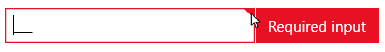
The message visualization can vary based on the applied display mode.
Display Modes
The Telerik validation error template supports few different visualizations. To change between the visualizations, set the ValidationErrorTemplateHelper.DisplayMode attached property on the corresponding input control.
Setting the display mode
<telerik:RadMaskedTextInput telerik:ValidationErrorTemplateHelper.DisplayMode="Static" />
ToolTip—Little ribbon element appears in the upper right corner of the control. When the ribbon gets hovered the validation message is displayed in a tooltip. This is the default behavior in most Telerik themes.Static—The red rectangle that shows the error message is displayed as a static element, next to the validated control.StaticOnFocus—The red rectangle that shows the error message is displayed as a static element, next to the validated control. This happens only when the input control is focused. The error message disappears when the focus is lost.Default—This mode behaves as ToolTip or Static, based on the applied Telerik theme. Most themes use the ToolTip behavior.
Error Template
The validation error visual is defined using the Validation.ErrorTemplate attached property. Telerik uses this API to define the error's appearance for most input components.
The default visual can be modified by setting a custom template using the Validation.ErrorTemplate property. The default template can be found in the Telerik.Windows.Controls.xaml file. See how to get the file the Editing Control Templates article.
The following example shows how to create a custom error template and assign it via the Validation.ErrorTemplate property.
Defining custom ControlTemplate
<ControlTemplate x:Key="CustomErrorTemplate">
<!-- define whatever UI needed here -->
</ControlTemplate>
Setting the custom template
<telerik:RadMaskedNumericInput Validation.ErrorTemplate="{StaticResource CustomErrorTemplate}" />