Shape Styling
The MapShapeLayer class exposes several properties that define the appearance of the shapes and the labels in different states of the shapes. Each of these properties is of type D2DShapeStyle.
You will need to add the following namspace: xmlns:telerikDrawing="using:Telerik.UI.Drawing", that has definition of the D2DTextStyle and D2DShapeStyle classes.
Examples
Below are given several examples that demonstrate how to style the shapes and the labels in different states.
Styling the Shapes in NormalState
When the shapes are in Normal state their appearance is defined by the ShapeStyle property of the containing MapShapeLayer. Here is an example:
<telerikMap:RadMap Width="500" Height="300" Background="#A8FEFF">
<telerikMap:RadMap.Layers>
<telerikMap:MapShapeLayer ShapeLabelAttributeName="ADMIN_NAME">
<telerikMap:MapShapeLayer.Source>
<telerikMap:ShapefileDataSource SourceUriString="ms-appx:///Data/global.shp" DataSourceUriString="ms-appx:///Data/global.dbf"/>
</telerikMap:MapShapeLayer.Source>
<telerikMap:MapShapeLayer.ShapeStyle>
<telerikDrawing:D2DShapeStyle StrokeThickness="1">
<telerikDrawing:D2DShapeStyle.Fill>
<telerikDrawing:D2DSolidColorBrush Color="#A2FF73"/>
</telerikDrawing:D2DShapeStyle.Fill>
<telerikDrawing:D2DShapeStyle.Stroke>
<telerikDrawing:D2DSolidColorBrush Color="#ACCFA5"/>
</telerikDrawing:D2DShapeStyle.Stroke>
<telerikDrawing:D2DShapeStyle.Foreground>
<telerikDrawing:D2DSolidColorBrush Color="#5857BD"/>
</telerikDrawing:D2DShapeStyle.Foreground>
</telerikDrawing:D2DShapeStyle>
</telerikMap:MapShapeLayer.ShapeStyle>
</telerikMap:MapShapeLayer>
</telerikMap:RadMap.Layers>
</telerikMap:RadMap>
Here is the result:

Styling the Shapes in PointerOverState
When the shapes are in PointerOver state their appearance is defined by the ShapePointerOverStyle property of the containing MapShapeLayer. Here is an example:
<telerikMap:RadMap Width="500" Height="300">
<telerikMap:RadMap.Layers>
<telerikMap:MapShapeLayer ShapeLabelAttributeName="ADMIN_NAME">
<telerikMap:MapShapeLayer.Source>
<telerikMap:ShapefileDataSource SourceUriString="ms-appx:///Data/global.shp" DataSourceUriString="ms-appx:///Data/global.dbf"/>
</telerikMap:MapShapeLayer.Source>
<telerikMap:MapShapeLayer.ShapePointerOverStyle>
<telerikDrawing:D2DShapeStyle StrokeThickness="1">
<telerikDrawing:D2DShapeStyle.Fill>
<telerikDrawing:D2DSolidColorBrush Color="PaleGreen"/>
</telerikDrawing:D2DShapeStyle.Fill>
<telerikDrawing:D2DShapeStyle.Stroke>
<telerikDrawing:D2DSolidColorBrush Color="Lime"/>
</telerikDrawing:D2DShapeStyle.Stroke>
<telerikDrawing:D2DShapeStyle.Foreground>
<telerikDrawing:D2DSolidColorBrush Color="RoyalBlue"/>
</telerikDrawing:D2DShapeStyle.Foreground>
</telerikDrawing:D2DShapeStyle>
</telerikMap:MapShapeLayer.ShapePointerOverStyle>
</telerikMap:MapShapeLayer>
</telerikMap:RadMap.Layers>
<telerikMap:RadMap.Behaviors>
<telerikMap:MapShapePointerOverBehavior/>
</telerikMap:RadMap.Behaviors>
</telerikMap:RadMap>
Here is the result:

Styling the Shapes in SelectedStyle
When the shapes are in Selected state their appearance is defined by the ShapeSelectedStyle property of the containing MapShapeLayer. Here is an example:
<telerikMap:RadMap Width="500" Height="300">
<telerikMap:RadMap.Layers>
<telerikMap:MapShapeLayer ShapeLabelAttributeName="ADMIN_NAME">
<telerikMap:MapShapeLayer.Source>
<telerikMap:ShapefileDataSource SourceUriString="ms-appx:///Data/global.shp" DataSourceUriString="ms-appx:///Data/global.dbf"/>
</telerikMap:MapShapeLayer.Source>
<telerikMap:MapShapeLayer.ShapeSelectedStyle>
<telerikDrawing:D2DShapeStyle StrokeThickness="1">
<telerikDrawing:D2DShapeStyle.Fill>
<telerikDrawing:D2DSolidColorBrush Color="PaleGreen"/>
</telerikDrawing:D2DShapeStyle.Fill>
<telerikDrawing:D2DShapeStyle.Stroke>
<telerikDrawing:D2DSolidColorBrush Color="Lime"/>
</telerikDrawing:D2DShapeStyle.Stroke>
<telerikDrawing:D2DShapeStyle.Foreground>
<telerikDrawing:D2DSolidColorBrush Color="RoyalBlue"/>
</telerikDrawing:D2DShapeStyle.Foreground>
</telerikDrawing:D2DShapeStyle>
</telerikMap:MapShapeLayer.ShapeSelectedStyle>
</telerikMap:MapShapeLayer>
</telerikMap:RadMap.Layers>
<telerikMap:RadMap.Behaviors>
<telerikMap:MapShapeSelectionBehavior SelectionMode="MultiSimple"/>
</telerikMap:RadMap.Behaviors>
</telerikMap:RadMap>
Here is the result:
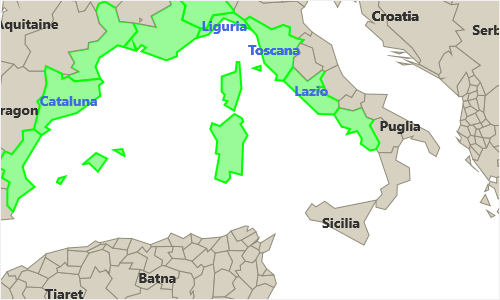
ShapeStyleSelector
This example demonstrates how to style the shapes in a layer using the ShapeStyleSelector property. The regions with names starting with "A" will be colored differently. For the rest of the shapes we will use colorizer.
-
First, you have to create a custom class that inherits from the MapShapeStyleSelector class and override its SelectStyleCore method.
public class CustomShapeStyleSelector : MapShapeStyleSelector { protected override void SelectStyleCore(MapShapeStyleContext context, MapShapeLayer container) { var name = context.Shape.GetAttribute("ADMIN_NAME").ToString(); if (name.StartsWith("A")) { context.NormalStyle = new D2DShapeStyle() { Fill = new D2DSolidColorBrush() { Color = Colors.OrangeRed }, Foreground = new D2DSolidColorBrush() { Color = Colors.Yellow } }; } } } -
Then you have to set the ShapeStyleSelector property of the layer to an instance of the customstyle selector class.
<telerikMap:RadMap Background="#2EC4FF" Width="500" Height="300"> <telerikMap:RadMap.Layers> <telerikMap:MapShapeLayer ShapeLabelAttributeName="ADMIN_NAME"> <telerikMap:MapShapeLayer.ShapeStyleSelector> <local:CustomShapeStyleSelector/> </telerikMap:MapShapeLayer.ShapeStyleSelector> <telerikMap:MapShapeLayer.Source> <telerikMap:ShapefileDataSource SourceUriString="ms-appx:///Data/global.shp" DataSourceUriString="ms-appx:///Data/global.dbf"/> </telerikMap:MapShapeLayer.Source> <telerikMap:MapShapeLayer.ShapeColorizer> <telerikMap:DesaturationColorizer BaseColor="#FFBD2E" AttributeName="SQKM_ADMIN" From="1" To="0" RangeCount="10"> <telerikMap:DesaturationColorizer.RangeDistribution> <telerikMap:LogarithmicRangeDistribution/> </telerikMap:DesaturationColorizer.RangeDistribution> </telerikMap:DesaturationColorizer> </telerikMap:MapShapeLayer.ShapeColorizer> </telerikMap:MapShapeLayer> </telerikMap:RadMap.Layers> </telerikMap:RadMap>
Here is the result:
