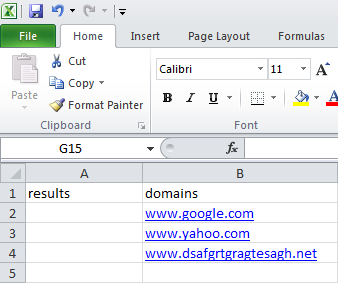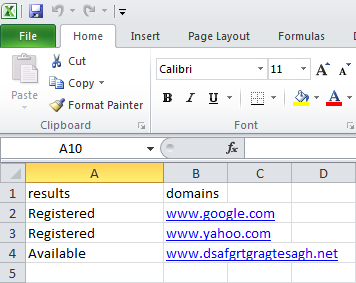The test needs to navigate to checkdomain.com, enter the domain for the respective iteration and click on Submit. Add a coded step and insert the below code:
string dataSourcePath = this.ExecutionContext.DeploymentDirectory + @"\Data\domainResults.xlsx";
string myPath = "C:\domainResults.xlsx";
if (!System.IO.File.Exists(myPath))
{
System.IO.File.Copy(dataSourcePath, myPath);
}
Microsoft.Office.Interop.Excel.Application excelApp = new Microsoft.Office.Interop.Excel.Application();
Microsoft.Office.Interop.Excel.Workbook workbook = excelApp.Workbooks.Open(myPath);
System.Threading.Thread.Sleep(1000);
ActiveBrowser.RefreshDomTree();
if (ActiveBrowser.ContainsText("already been registered"))
{
excelApp.Cells[Data.IterationIndex + 2 , 1] = "Registered";
}
if (ActiveBrowser.ContainsText("is still available"))
{
excelApp.Cells[Data.IterationIndex + 2 , 1] = "Available";
}
excelApp.Visible = true;
excelApp.ActiveWorkbook.Save();
workbook.Close(false, Type.Missing, Type.Missing);
excelApp.Workbooks.Close();
System.Runtime.InteropServices.Marshal.ReleaseComObject(workbook);
excelApp.Quit();
GC.Collect();
System.Runtime.InteropServices.Marshal.ReleaseComObject(excelApp);
Dim dataSourcePath As String = Me.ExecutionContext.DeploymentDirectory + "\Data\domainResults.xlsx"
Dim myPath As String = "C:\domainResults.xlsx"
If Not System.IO.File.Exists(myPath) Then
System.IO.File.Copy(dataSourcePath, myPath)
End If
Dim excelApp As New Microsoft.Office.Interop.Excel.Application()
Dim workbook As Microsoft.Office.Interop.Excel.Workbook = excelApp.Workbooks.Open(myPath)
System.Threading.Thread.Sleep(1000)
ActiveBrowser.RefreshDomTree()
If ActiveBrowser.ContainsText("already been registered") Then
excelApp.Cells(Data.IterationIndex + 2, 1) = "Registered"
End If
If ActiveBrowser.ContainsText("is still available") Then
excelApp.Cells(Data.IterationIndex + 2, 1) = "Available"
End If
excelApp.Visible = True
excelApp.ActiveWorkbook.Save()
workbook.Close(False, Type.Missing, Type.Missing)
excelApp.Workbooks.Close()
System.Runtime.InteropServices.Marshal.ReleaseComObject(workbook)
excelApp.Quit()
GC.Collect()
System.Runtime.InteropServices.Marshal.ReleaseComObject(excelApp)