Styling the RadRibbonView TitleBar
In order to style the TitleBar of the RadRibbonView you have to create the style for the RadRibbonView itself . To see how to do this take a look at this topic.
Modifying some of the resources generated for the RadRibbonView's style will allow you to change the appearance of the TitleBar. Here is the list of resources that are used for it.
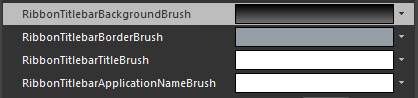
RibbonTitlebarBackgroundBrush - a brush that represents the background color of the TitleBar.
RibbonTitlebarBorderBrush - a brush that represents the color of the TitleBar's border.
RibbonTitlebarTitleBrush - a brush that represents the foreground color of the RadRibbonView's title.
RibbonTitlebarApplicationNameBrush - a brush that represents the foreground color of the application label of the TitleBar.
Changing the value of the resources can be done by clicking on the color indicator or the icon next to them.
Modify the resource to bring the desired appearance to the TitleBar. For more detailed information, please, view the Example section below.