Collapsing
RadRibbonView supports collapsing, which means that the control will automatically set the Visibility of its main panel to Collapsed to save space. This happens when the window in which the control is hosted is resized to a size smaller than the CollapseThresholdSize.
Figure 1: RadRibbonView collapsing functionality
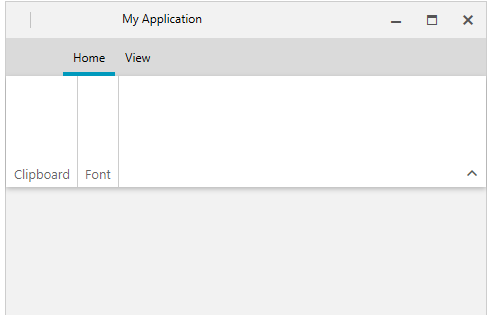
Properties
The following properties are related to the collapse functionality:
IsCollapsed: A property of type bool, which gives information about the current state of the RadRibbonView control. This property is read-only.
-
CollapseThresholdSize: A property of type Size, which allows you to control the threshold for collapsing. The default value is 300, 250.
Example 1: Setting the CollapseThresholdSize
<telerik:RadRibbonView x:Name="radRibbonView" CollapseThresholdSize="100,100"> ... </telerik:RadRibbonView>
Events
You can use the CollapsedChanged event to be notified when collapsed state of the ribbon is changed.
Example 2: Adding a handler to the CollapsedChanged event
<telerik:RadRibbonView x:Name="radRibbonView" CollapseThresholdSize="100,100" CollapsedChanged="radRibbonView_CollapsedChanged">
...
</telerik:RadRibbonView>
Example 3: Handling the CollapsedChanged event
private void radRibbonView_CollapsedChanged(object sender, Telerik.Windows.RadRoutedEventArgs e)
{
RadRibbonView ribbonView = sender as RadRibbonView;
bool isCollapsed = ribbonView.IsCollapsed;
}
Private Sub radRibbonView_CollapsedChanged(sender As Object, e As Telerik.Windows.RadRoutedEventArgs)
Dim ribbonView As RadRibbonView = TryCast(sender, RadRibbonView)
Dim isCollapsed As Boolean = ribbonView.IsCollapsed
End Sub
For more information about the events exposed by the RadRibbonView, check out the Events - Overview topic.