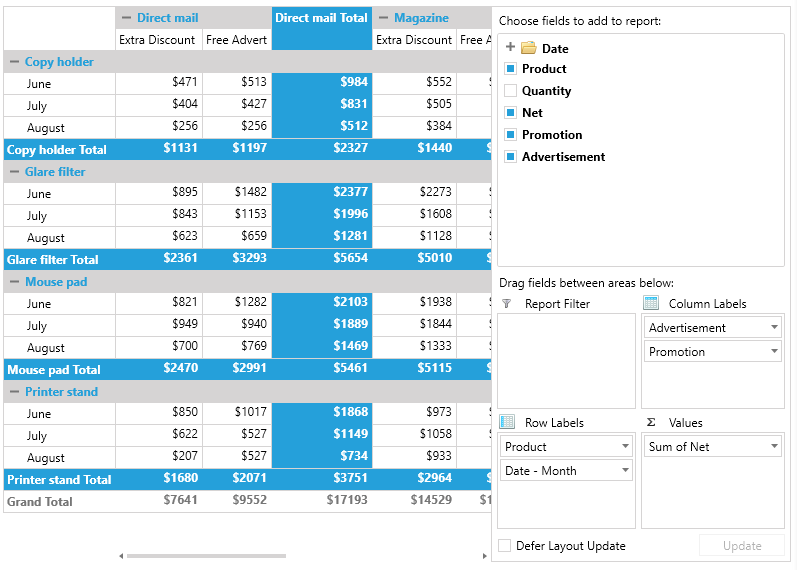Getting Started with Silverlight PivotGrid
This article will explain a basic implementation of RadPivotGrid using LocalDataSourceProvider.
Adding RadPivotGrid to your application.
RadPivotGrid can be used after adding reference to the following assemblies:
- Telerik.Pivot.Core
- Telerik.Windows.Controls.Pivot
- Telerik.Windows.Controls
- System.Runtime.Serialization
There are two ways to add RadPivotGrid to your application:
- Drag RadPivotGrid from the Toolbox. It can be found under UI for SilverLight but only if you have installed Telerik controls.
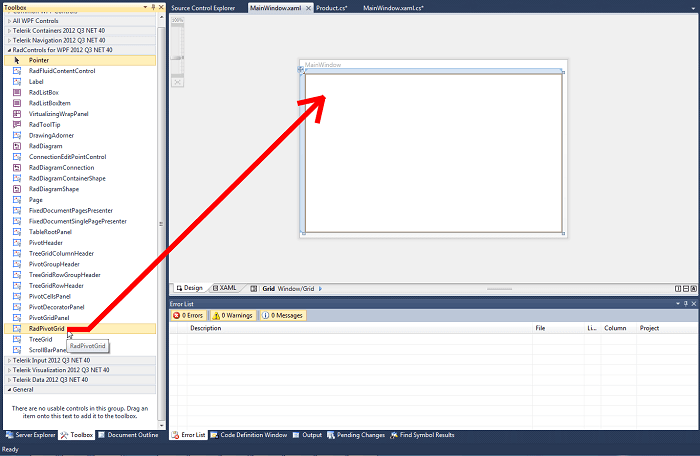
- Create it in the XAML directly:
<pivot:RadPivotGrid Name="radPivotGrid1">
</pivot:RadPivotGrid>
You will have to define the pivot namespace in your XAML: xmlns:pivot="http://schemas.telerik.com/2008/xaml/presentation/pivot"
Create Data to Show in RadPivotGrid
In our application we will show data for some office materials - their quantity, price through the year, etc. So our first task is to create a class that will present one product.
public class Product
{
public string Name { get; set; }
public int Quantity { get; set; }
public double Price { get; set; }
public DateTime Date { get; set; }
}
Public Class Product
Public Property Name() As String
Get
Return m_Name
End Get
Set(value As String)
m_Name = value
End Set
End Property
Private m_Name As String
Public Property Quantity() As Integer
Get
Return m_Quantity
End Get
Set(value As Integer)
m_Quantity = value
End Set
End Property
Private m_Quantity As Integer
Public Property Price() As Double
Get
Return m_Price
End Get
Set(value As Double)
m_Price = value
End Set
End Property
Private m_Price As Double
Public Property Date As DateTime
Get
Return m_Date
End Get
Set(value As DateTime)
m_Date = value
End Set
End Property
Private m_Date As DateTime
End Class
Now we'll add a method that will create a sample data for our application:
private static IList<Product> GeneratePivotData()
{
IList<Product> PivotData = new List<Product>()
{
new Product() { Name = "Pen", Date = new DateTime(2012,1,1,0,0,0), Price = 10.40, Quantity = 148 },
new Product() { Name = "Pen", Date = new DateTime(2012,2,1,0,0,0), Price = 10.99, Quantity = 122 },
new Product() { Name = "Pen", Date = new DateTime(2012,3,1,0,0,0), Price = 11.24, Quantity = 80 },
new Product() { Name = "Pen", Date = new DateTime(2012,4,1,0,0,0), Price = 11.24, Quantity = 90 },
new Product() { Name = "Pen", Date = new DateTime(2012,5,1,0,0,0), Price = 11.14, Quantity = 140 },
new Product() { Name = "Pen", Date = new DateTime(2012,6,1,0,0,0), Price = 10.89, Quantity = 162 },
new Product() { Name = "Pen", Date = new DateTime(2012,7,1,0,0,0), Price = 10.89, Quantity = 181 },
new Product() { Name = "Pen", Date = new DateTime(2012,8,1,0,0,0), Price = 10.88, Quantity = 180 },
new Product() { Name = "Pen", Date = new DateTime(2012,9,1,0,0,0), Price = 11.00, Quantity = 116 },
new Product() { Name = "Pen", Date = new DateTime(2012,10,1,0,0,0), Price = 10.99, Quantity = 128 },
new Product() { Name = "Pen", Date = new DateTime(2012,11,1,0,0,0), Price = 10.95, Quantity = 145 },
new Product() { Name = "Pen", Date = new DateTime(2012,12,1,0,0,0), Price = 10.45, Quantity = 189 },
new Product() { Name = "Pencil", Date = new DateTime(2012,1,1,0,0,0), Price = 5.22, Quantity = 100 },
new Product() { Name = "Pencil", Date = new DateTime(2012,2,1,0,0,0), Price = 5.99, Quantity = 85 },
new Product() { Name = "Pencil", Date = new DateTime(2012,3,1,0,0,0), Price = 6.04, Quantity = 80 },
new Product() { Name = "Pencil", Date = new DateTime(2012,4,1,0,0,0), Price = 6.28, Quantity = 72 },
new Product() { Name = "Pencil", Date = new DateTime(2012,5,1,0,0,0), Price = 6.12, Quantity = 99 },
new Product() { Name = "Pencil", Date = new DateTime(2012,6,1,0,0,0), Price = 6.59, Quantity = 40 },
new Product() { Name = "Pencil", Date = new DateTime(2012,7,1,0,0,0), Price = 6.29, Quantity = 68 },
new Product() { Name = "Pencil", Date = new DateTime(2012,8,1,0,0,0), Price = 5.99, Quantity = 95 },
new Product() { Name = "Pencil", Date = new DateTime(2012,9,1,0,0,0), Price = 5.89, Quantity = 120 },
new Product() { Name = "Pencil", Date = new DateTime(2012,10,1,0,0,0), Price = 5.99, Quantity = 105 },
new Product() { Name = "Pencil", Date = new DateTime(2012,11,1,0,0,0), Price = 5.96, Quantity = 111 },
new Product() { Name = "Pencil", Date = new DateTime(2012,12,1,0,0,0), Price = 5.99, Quantity = 108 },
new Product() { Name = "Notebook", Date = new DateTime(2012,1,1,0,0,0), Price = 22.86, Quantity = 88 },
new Product() { Name = "Notebook", Date = new DateTime(2012,2,1,0,0,0), Price = 23.02, Quantity = 95},
new Product() { Name = "Notebook", Date = new DateTime(2012,3,1,0,0,0), Price = 23.22, Quantity = 102 },
new Product() { Name = "Notebook", Date = new DateTime(2012,4,1,0,0,0), Price = 21.99, Quantity = 95},
new Product() { Name = "Notebook", Date = new DateTime(2012,5,1,0,0,0), Price = 22.45, Quantity = 84},
new Product() { Name = "Notebook", Date = new DateTime(2012,6,1,0,0,0), Price = 22.56, Quantity = 96 },
new Product() { Name = "Notebook", Date = new DateTime(2012,7,1,0,0,0), Price = 22.88, Quantity = 88},
new Product() { Name = "Notebook", Date = new DateTime(2012,8,1,0,0,0), Price = 22.42, Quantity = 99},
new Product() { Name = "Notebook", Date = new DateTime(2012,9,1,0,0,0), Price = 22.56, Quantity = 111},
new Product() { Name = "Notebook", Date = new DateTime(2012,10,1,0,0,0), Price = 22.18, Quantity = 102 },
new Product() { Name = "Notebook", Date = new DateTime(2012,11,1,0,0,0), Price = 22.93, Quantity = 105 },
new Product() { Name = "Notebook", Date = new DateTime(2012,12,1,0,0,0), Price = 22.89, Quantity = 122 },
};
return PivotData;
}
Private Shared Function GeneratePivotData() As IList(Of Product)
Dim PivotData As IList(Of Product) = New List(Of Product)() From { _
New Product() With { _
.Name = "Pen", _
.[Date] = New DateTime(2012, 1, 1, 0, 0, 0), _
.Price = 10.4, _
.Quantity = 148 _
}, _
New Product() With { _
.Name = "Pen", _
.[Date] = New DateTime(2012, 2, 1, 0, 0, 0), _
.Price = 10.99, _
.Quantity = 122 _
}, _
New Product() With { _
.Name = "Pen", _
.[Date] = New DateTime(2012, 3, 1, 0, 0, 0), _
.Price = 11.24, _
.Quantity = 80 _
}, _
New Product() With { _
.Name = "Pen", _
.[Date] = New DateTime(2012, 4, 1, 0, 0, 0), _
.Price = 11.24, _
.Quantity = 90 _
}, _
New Product() With { _
.Name = "Pen", _
.[Date] = New DateTime(2012, 5, 1, 0, 0, 0), _
.Price = 11.14, _
.Quantity = 140 _
}, _
New Product() With { _
.Name = "Pen", _
.[Date] = New DateTime(2012, 6, 1, 0, 0, 0), _
.Price = 10.89, _
.Quantity = 162 _
}, _
New Product() With { _
.Name = "Pen", _
.[Date] = New DateTime(2012, 7, 1, 0, 0, 0), _
.Price = 10.89, _
.Quantity = 181 _
}, _
New Product() With { _
.Name = "Pen", _
.[Date] = New DateTime(2012, 8, 1, 0, 0, 0), _
.Price = 10.88, _
.Quantity = 180 _
}, _
New Product() With { _
.Name = "Pen", _
.[Date] = New DateTime(2012, 9, 1, 0, 0, 0), _
.Price = 11.0, _
.Quantity = 116 _
}, _
New Product() With { _
.Name = "Pen", _
.[Date] = New DateTime(2012, 10, 1, 0, 0, 0), _
.Price = 10.99, _
.Quantity = 128 _
}, _
New Product() With { _
.Name = "Pen", _
.[Date] = New DateTime(2012, 11, 1, 0, 0, 0), _
.Price = 10.95, _
.Quantity = 145 _
}, _
New Product() With { _
.Name = "Pen", _
.[Date] = New DateTime(2012, 12, 1, 0, 0, 0), _
.Price = 10.45, _
.Quantity = 189 _
}, _
New Product() With { _
.Name = "Pencil", _
.[Date] = New DateTime(2012, 1, 1, 0, 0, 0), _
.Price = 5.22, _
.Quantity = 100 _
}, _
New Product() With { _
.Name = "Pencil", _
.[Date] = New DateTime(2012, 2, 1, 0, 0, 0), _
.Price = 5.99, _
.Quantity = 85 _
}, _
New Product() With { _
.Name = "Pencil", _
.[Date] = New DateTime(2012, 3, 1, 0, 0, 0), _
.Price = 6.04, _
.Quantity = 80 _
}, _
New Product() With { _
.Name = "Pencil", _
.[Date] = New DateTime(2012, 4, 1, 0, 0, 0), _
.Price = 6.28, _
.Quantity = 72 _
}, _
New Product() With { _
.Name = "Pencil", _
.[Date] = New DateTime(2012, 5, 1, 0, 0, 0), _
.Price = 6.12, _
.Quantity = 99 _
}, _
New Product() With { _
.Name = "Pencil", _
.[Date] = New DateTime(2012, 6, 1, 0, 0, 0), _
.Price = 6.59, _
.Quantity = 40 _
}, _
New Product() With { _
.Name = "Pencil", _
.[Date] = New DateTime(2012, 7, 1, 0, 0, 0), _
.Price = 6.29, _
.Quantity = 68 _
}, _
New Product() With { _
.Name = "Pencil", _
.[Date] = New DateTime(2012, 8, 1, 0, 0, 0), _
.Price = 5.99, _
.Quantity = 95 _
}, _
New Product() With { _
.Name = "Pencil", _
.[Date] = New DateTime(2012, 9, 1, 0, 0, 0), _
.Price = 5.89, _
.Quantity = 120 _
}, _
New Product() With { _
.Name = "Pencil", _
.[Date] = New DateTime(2012, 10, 1, 0, 0, 0), _
.Price = 5.99, _
.Quantity = 105 _
}, _
New Product() With { _
.Name = "Pencil", _
.[Date] = New DateTime(2012, 11, 1, 0, 0, 0), _
.Price = 5.96, _
.Quantity = 111 _
}, _
New Product() With { _
.Name = "Pencil", _
.[Date] = New DateTime(2012, 12, 1, 0, 0, 0), _
.Price = 5.99, _
.Quantity = 108 _
}, _
New Product() With { _
.Name = "Notebook", _
.[Date] = New DateTime(2012, 1, 1, 0, 0, 0), _
.Price = 22.86, _
.Quantity = 88 _
}, _
New Product() With { _
.Name = "Notebook", _
.[Date] = New DateTime(2012, 2, 1, 0, 0, 0), _
.Price = 23.02, _
.Quantity = 95 _
}, _
New Product() With { _
.Name = "Notebook", _
.[Date] = New DateTime(2012, 3, 1, 0, 0, 0), _
.Price = 23.22, _
.Quantity = 102 _
}, _
New Product() With { _
.Name = "Notebook", _
.[Date] = New DateTime(2012, 4, 1, 0, 0, 0), _
.Price = 21.99, _
.Quantity = 95 _
}, _
New Product() With { _
.Name = "Notebook", _
.[Date] = New DateTime(2012, 5, 1, 0, 0, 0), _
.Price = 22.45, _
.Quantity = 84 _
}, _
New Product() With { _
.Name = "Notebook", _
.[Date] = New DateTime(2012, 6, 1, 0, 0, 0), _
.Price = 22.56, _
.Quantity = 96 _
}, _
New Product() With { _
.Name = "Notebook", _
.[Date] = New DateTime(2012, 7, 1, 0, 0, 0), _
.Price = 22.88, _
.Quantity = 88 _
}, _
New Product() With { _
.Name = "Notebook", _
.[Date] = New DateTime(2012, 8, 1, 0, 0, 0), _
.Price = 22.42, _
.Quantity = 99 _
}, _
New Product() With { _
.Name = "Notebook", _
.[Date] = New DateTime(2012, 9, 1, 0, 0, 0), _
.Price = 22.56, _
.Quantity = 111 _
}, _
New Product() With { _
.Name = "Notebook", _
.[Date] = New DateTime(2012, 10, 1, 0, 0, 0), _
.Price = 22.18, _
.Quantity = 102 _
}, _
New Product() With { _
.Name = "Notebook", _
.[Date] = New DateTime(2012, 11, 1, 0, 0, 0), _
.Price = 22.93, _
.Quantity = 105 _
}, _
New Product() With { _
.Name = "Notebook", _
.[Date] = New DateTime(2012, 12, 1, 0, 0, 0), _
.Price = 22.89, _
.Quantity = 122 _
} _
}
Return PivotData
End Function
Create the RadPivotGrid LocalDataSourceProvider
It is time to define the DataSource for our RadPivotGrid. We'll do it in the resources in our XAML. The idea of the DataSourceProvider is to define which properties will be shown as a Columns, Rows and Aggregates. For our example we'll use Name as a Row, Date as a Column, Price and Quantity as Aggregates.
<pivot:LocalDataSourceProvider x:Key="LocalDataProvider" AggregatesPosition="Rows">
<pivot:LocalDataSourceProvider.RowGroupDescriptions>
<pivot:PropertyGroupDescription PropertyName="Name" />
</pivot:LocalDataSourceProvider.RowGroupDescriptions>
<pivot:LocalDataSourceProvider.ColumnGroupDescriptions>
<pivot:DateTimeGroupDescription PropertyName="Date" Step="Month" />
</pivot:LocalDataSourceProvider.ColumnGroupDescriptions>
<pivot:LocalDataSourceProvider.AggregateDescriptions>
<pivot:PropertyAggregateDescription PropertyName="Price" StringFormat="C" AggregateFunction="Average" />
<pivot:PropertyAggregateDescription PropertyName="Quantity"/>
</pivot:LocalDataSourceProvider.AggregateDescriptions>
</pivot:LocalDataSourceProvider>
<pivot:RadPivotGrid Name="radPivotGrid1" DataProvider="{StaticResource LocalDataProvider}" >
</pivot:RadPivotGrid>
InitializeComponent();
(this.Resources["LocalDataProvider"] as LocalDataSourceProvider).ItemsSource = GeneratePivotData();
InitializeComponent()
TryCast(Me.Resources("LocalDataProvider"), LocalDataSourceProvider).ItemsSource = GeneratePivotData()
Final Result and Full Project
Let's start our application. Here's the result:
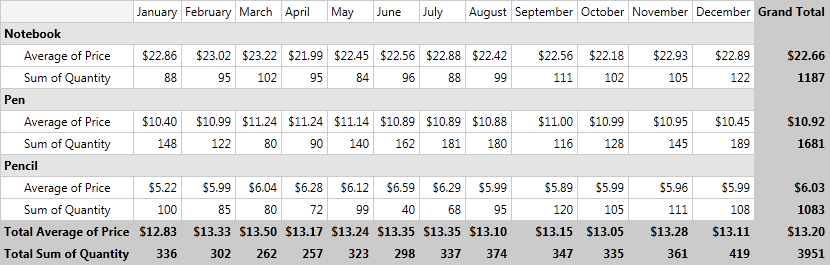
Here's the full implementation of our project:
<UserControl x:Class="RadPivotGrid_GettingStarted.MainPage"
xmlns="http://schemas.microsoft.com/winfx/2006/xaml/presentation"
xmlns:x="http://schemas.microsoft.com/winfx/2006/xaml"
xmlns:d="http://schemas.microsoft.com/expression/blend/2008"
xmlns:mc="http://schemas.openxmlformats.org/markup-compatibility/2006"
xmlns:telerik="http://schemas.telerik.com/2008/xaml/presentation"
xmlns:pivot="http://schemas.telerik.com/2008/xaml/presentation/pivot"
mc:Ignorable="d" d:DesignWidth="640" d:DesignHeight="480">
<UserControl.Resources>
<pivot:LocalDataSourceProvider x:Key="LocalDataProvider" AggregatesPosition="Rows">
<pivot:LocalDataSourceProvider.RowGroupDescriptions>
<pivot:PropertyGroupDescription PropertyName="Name" />
</pivot:LocalDataSourceProvider.RowGroupDescriptions>
<pivot:LocalDataSourceProvider.ColumnGroupDescriptions>
<pivot:DateTimeGroupDescription PropertyName="Date" Step="Month" />
</pivot:LocalDataSourceProvider.ColumnGroupDescriptions>
<pivot:LocalDataSourceProvider.AggregateDescriptions>
<pivot:PropertyAggregateDescription PropertyName="Price" StringFormat="C" AggregateFunction="Average" />
<pivot:PropertyAggregateDescription PropertyName="Quantity"/>
</pivot:LocalDataSourceProvider.AggregateDescriptions>
</pivot:LocalDataSourceProvider>
</UserControl.Resources>
<Grid x:Name="LayoutRoot">
<pivot:RadPivotGrid Name="radPivotGrid1" DataProvider="{StaticResource LocalDataProvider}" >
</pivot:RadPivotGrid>
</Grid>
</UserControl>
using System;
using System.Collections.Generic;
using System.Windows.Controls;
using Telerik.Pivot.Core;
namespace RadPivotGrid_GettingStarted
{
public class Product
{
public string Name { get; set; }
public int Quantity { get; set; }
public double Price { get; set; }
public DateTime Date { get; set; }
}
public partial class MainPage : UserControl
{
public MainPage()
{
InitializeComponent();
(this.Resources["LocalDataProvider"] as LocalDataSourceProvider).ItemsSource = GeneratePivotData();
}
private static IList<Product> GeneratePivotData()
{
IList<Product> PivotData = new List<Product>()
{
new Product() { Name = "Pen", Date = new DateTime(2012,1,1,0,0,0), Price = 10.40, Quantity = 148 },
new Product() { Name = "Pen", Date = new DateTime(2012,2,1,0,0,0), Price = 10.99, Quantity = 122 },
new Product() { Name = "Pen", Date = new DateTime(2012,3,1,0,0,0), Price = 11.24, Quantity = 80 },
new Product() { Name = "Pen", Date = new DateTime(2012,4,1,0,0,0), Price = 11.24, Quantity = 90 },
new Product() { Name = "Pen", Date = new DateTime(2012,5,1,0,0,0), Price = 11.14, Quantity = 140 },
new Product() { Name = "Pen", Date = new DateTime(2012,6,1,0,0,0), Price = 10.89, Quantity = 162 },
new Product() { Name = "Pen", Date = new DateTime(2012,7,1,0,0,0), Price = 10.89, Quantity = 181 },
new Product() { Name = "Pen", Date = new DateTime(2012,8,1,0,0,0), Price = 10.88, Quantity = 180 },
new Product() { Name = "Pen", Date = new DateTime(2012,9,1,0,0,0), Price = 11.00, Quantity = 116 },
new Product() { Name = "Pen", Date = new DateTime(2012,10,1,0,0,0), Price = 10.99, Quantity = 128 },
new Product() { Name = "Pen", Date = new DateTime(2012,11,1,0,0,0), Price = 10.95, Quantity = 145 },
new Product() { Name = "Pen", Date = new DateTime(2012,12,1,0,0,0), Price = 10.45, Quantity = 189 },
new Product() { Name = "Pencil", Date = new DateTime(2012,1,1,0,0,0), Price = 5.22, Quantity = 100 },
new Product() { Name = "Pencil", Date = new DateTime(2012,2,1,0,0,0), Price = 5.99, Quantity = 85 },
new Product() { Name = "Pencil", Date = new DateTime(2012,3,1,0,0,0), Price = 6.04, Quantity = 80 },
new Product() { Name = "Pencil", Date = new DateTime(2012,4,1,0,0,0), Price = 6.28, Quantity = 72 },
new Product() { Name = "Pencil", Date = new DateTime(2012,5,1,0,0,0), Price = 6.12, Quantity = 99 },
new Product() { Name = "Pencil", Date = new DateTime(2012,6,1,0,0,0), Price = 6.59, Quantity = 40 },
new Product() { Name = "Pencil", Date = new DateTime(2012,7,1,0,0,0), Price = 6.29, Quantity = 68 },
new Product() { Name = "Pencil", Date = new DateTime(2012,8,1,0,0,0), Price = 5.99, Quantity = 95 },
new Product() { Name = "Pencil", Date = new DateTime(2012,9,1,0,0,0), Price = 5.89, Quantity = 120 },
new Product() { Name = "Pencil", Date = new DateTime(2012,10,1,0,0,0), Price = 5.99, Quantity = 105 },
new Product() { Name = "Pencil", Date = new DateTime(2012,11,1,0,0,0), Price = 5.96, Quantity = 111 },
new Product() { Name = "Pencil", Date = new DateTime(2012,12,1,0,0,0), Price = 5.99, Quantity = 108 },
new Product() { Name = "Notebook", Date = new DateTime(2012,1,1,0,0,0), Price = 22.86, Quantity = 88 },
new Product() { Name = "Notebook", Date = new DateTime(2012,2,1,0,0,0), Price = 23.02, Quantity = 95},
new Product() { Name = "Notebook", Date = new DateTime(2012,3,1,0,0,0), Price = 23.22, Quantity = 102 },
new Product() { Name = "Notebook", Date = new DateTime(2012,4,1,0,0,0), Price = 21.99, Quantity = 95},
new Product() { Name = "Notebook", Date = new DateTime(2012,5,1,0,0,0), Price = 22.45, Quantity = 84},
new Product() { Name = "Notebook", Date = new DateTime(2012,6,1,0,0,0), Price = 22.56, Quantity = 96 },
new Product() { Name = "Notebook", Date = new DateTime(2012,7,1,0,0,0), Price = 22.88, Quantity = 88},
new Product() { Name = "Notebook", Date = new DateTime(2012,8,1,0,0,0), Price = 22.42, Quantity = 99},
new Product() { Name = "Notebook", Date = new DateTime(2012,9,1,0,0,0), Price = 22.56, Quantity = 111},
new Product() { Name = "Notebook", Date = new DateTime(2012,10,1,0,0,0), Price = 22.18, Quantity = 102 },
new Product() { Name = "Notebook", Date = new DateTime(2012,11,1,0,0,0), Price = 22.93, Quantity = 105 },
new Product() { Name = "Notebook", Date = new DateTime(2012,12,1,0,0,0), Price = 22.89, Quantity = 122 },
};
return PivotData;
}
}
}
Imports System
Imports System.Collections.Generic
Imports System.Windows.Controls
Imports Telerik.Pivot.Core
Public Class Product
Public Property Name() As String
Get
Return m_Name
End Get
Set(value As String)
m_Name = value
End Set
End Property
Private m_Name As String
Public Property Quantity() As Integer
Get
Return m_Quantity
End Get
Set(value As Integer)
m_Quantity = value
End Set
End Property
Private m_Quantity As Integer
Public Property Price() As Double
Get
Return m_Price
End Get
Set(value As Double)
m_Price = value
End Set
End Property
Private m_Price As Double
Public Property Date As DateTime
Get
Return m_Date
End Get
Set(value As DateTime)
m_Date = value
End Set
End Property
Private m_Date As DateTime
End Class
Partial Public Class MainPage
Inherits UserControl
Public Sub New()
InitializeComponent()
TryCast(Me.Resources("LocalDataProvider"), LocalDataSourceProvider).ItemsSource = GeneratePivotData()
End Sub
Private Shared Function GeneratePivotData() As IList(Of Product)
Dim PivotData As IList(Of Product) = New List(Of Product)() From { _
New Product() With { _
.Name = "Pen", _
.[Date] = New DateTime(2012, 1, 1, 0, 0, 0), _
.Price = 10.4, _
.Quantity = 148 _
}, _
New Product() With { _
.Name = "Pen", _
.[Date] = New DateTime(2012, 2, 1, 0, 0, 0), _
.Price = 10.99, _
.Quantity = 122 _
}, _
New Product() With { _
.Name = "Pen", _
.[Date] = New DateTime(2012, 3, 1, 0, 0, 0), _
.Price = 11.24, _
.Quantity = 80 _
}, _
New Product() With { _
.Name = "Pen", _
.[Date] = New DateTime(2012, 4, 1, 0, 0, 0), _
.Price = 11.24, _
.Quantity = 90 _
}, _
New Product() With { _
.Name = "Pen", _
.[Date] = New DateTime(2012, 5, 1, 0, 0, 0), _
.Price = 11.14, _
.Quantity = 140 _
}, _
New Product() With { _
.Name = "Pen", _
.[Date] = New DateTime(2012, 6, 1, 0, 0, 0), _
.Price = 10.89, _
.Quantity = 162 _
}, _
New Product() With { _
.Name = "Pen", _
.[Date] = New DateTime(2012, 7, 1, 0, 0, 0), _
.Price = 10.89, _
.Quantity = 181 _
}, _
New Product() With { _
.Name = "Pen", _
.[Date] = New DateTime(2012, 8, 1, 0, 0, 0), _
.Price = 10.88, _
.Quantity = 180 _
}, _
New Product() With { _
.Name = "Pen", _
.[Date] = New DateTime(2012, 9, 1, 0, 0, 0), _
.Price = 11.0, _
.Quantity = 116 _
}, _
New Product() With { _
.Name = "Pen", _
.[Date] = New DateTime(2012, 10, 1, 0, 0, 0), _
.Price = 10.99, _
.Quantity = 128 _
}, _
New Product() With { _
.Name = "Pen", _
.[Date] = New DateTime(2012, 11, 1, 0, 0, 0), _
.Price = 10.95, _
.Quantity = 145 _
}, _
New Product() With { _
.Name = "Pen", _
.[Date] = New DateTime(2012, 12, 1, 0, 0, 0), _
.Price = 10.45, _
.Quantity = 189 _
}, _
New Product() With { _
.Name = "Pencil", _
.[Date] = New DateTime(2012, 1, 1, 0, 0, 0), _
.Price = 5.22, _
.Quantity = 100 _
}, _
New Product() With { _
.Name = "Pencil", _
.[Date] = New DateTime(2012, 2, 1, 0, 0, 0), _
.Price = 5.99, _
.Quantity = 85 _
}, _
New Product() With { _
.Name = "Pencil", _
.[Date] = New DateTime(2012, 3, 1, 0, 0, 0), _
.Price = 6.04, _
.Quantity = 80 _
}, _
New Product() With { _
.Name = "Pencil", _
.[Date] = New DateTime(2012, 4, 1, 0, 0, 0), _
.Price = 6.28, _
.Quantity = 72 _
}, _
New Product() With { _
.Name = "Pencil", _
.[Date] = New DateTime(2012, 5, 1, 0, 0, 0), _
.Price = 6.12, _
.Quantity = 99 _
}, _
New Product() With { _
.Name = "Pencil", _
.[Date] = New DateTime(2012, 6, 1, 0, 0, 0), _
.Price = 6.59, _
.Quantity = 40 _
}, _
New Product() With { _
.Name = "Pencil", _
.[Date] = New DateTime(2012, 7, 1, 0, 0, 0), _
.Price = 6.29, _
.Quantity = 68 _
}, _
New Product() With { _
.Name = "Pencil", _
.[Date] = New DateTime(2012, 8, 1, 0, 0, 0), _
.Price = 5.99, _
.Quantity = 95 _
}, _
New Product() With { _
.Name = "Pencil", _
.[Date] = New DateTime(2012, 9, 1, 0, 0, 0), _
.Price = 5.89, _
.Quantity = 120 _
}, _
New Product() With { _
.Name = "Pencil", _
.[Date] = New DateTime(2012, 10, 1, 0, 0, 0), _
.Price = 5.99, _
.Quantity = 105 _
}, _
New Product() With { _
.Name = "Pencil", _
.[Date] = New DateTime(2012, 11, 1, 0, 0, 0), _
.Price = 5.96, _
.Quantity = 111 _
}, _
New Product() With { _
.Name = "Pencil", _
.[Date] = New DateTime(2012, 12, 1, 0, 0, 0), _
.Price = 5.99, _
.Quantity = 108 _
}, _
New Product() With { _
.Name = "Notebook", _
.[Date] = New DateTime(2012, 1, 1, 0, 0, 0), _
.Price = 22.86, _
.Quantity = 88 _
}, _
New Product() With { _
.Name = "Notebook", _
.[Date] = New DateTime(2012, 2, 1, 0, 0, 0), _
.Price = 23.02, _
.Quantity = 95 _
}, _
New Product() With { _
.Name = "Notebook", _
.[Date] = New DateTime(2012, 3, 1, 0, 0, 0), _
.Price = 23.22, _
.Quantity = 102 _
}, _
New Product() With { _
.Name = "Notebook", _
.[Date] = New DateTime(2012, 4, 1, 0, 0, 0), _
.Price = 21.99, _
.Quantity = 95 _
}, _
New Product() With { _
.Name = "Notebook", _
.[Date] = New DateTime(2012, 5, 1, 0, 0, 0), _
.Price = 22.45, _
.Quantity = 84 _
}, _
New Product() With { _
.Name = "Notebook", _
.[Date] = New DateTime(2012, 6, 1, 0, 0, 0), _
.Price = 22.56, _
.Quantity = 96 _
}, _
New Product() With { _
.Name = "Notebook", _
.[Date] = New DateTime(2012, 7, 1, 0, 0, 0), _
.Price = 22.88, _
.Quantity = 88 _
}, _
New Product() With { _
.Name = "Notebook", _
.[Date] = New DateTime(2012, 8, 1, 0, 0, 0), _
.Price = 22.42, _
.Quantity = 99 _
}, _
New Product() With { _
.Name = "Notebook", _
.[Date] = New DateTime(2012, 9, 1, 0, 0, 0), _
.Price = 22.56, _
.Quantity = 111 _
}, _
New Product() With { _
.Name = "Notebook", _
.[Date] = New DateTime(2012, 10, 1, 0, 0, 0), _
.Price = 22.18, _
.Quantity = 102 _
}, _
New Product() With { _
.Name = "Notebook", _
.[Date] = New DateTime(2012, 11, 1, 0, 0, 0), _
.Price = 22.93, _
.Quantity = 105 _
}, _
New Product() With { _
.Name = "Notebook", _
.[Date] = New DateTime(2012, 12, 1, 0, 0, 0), _
.Price = 22.89, _
.Quantity = 122 _
} _
}
Return PivotData
End Function
End Class
Setting a Theme
The controls from our suite support different themes. You can see how to apply a theme different than the default one in the Setting a Theme help article.
Changing the theme using implicit styles will affect all controls that have styles defined in the merged resource dictionaries. This is applicable only for the controls in the scope in which the resources are merged.
To change the theme, you can follow the steps below:
Choose between the themes and add reference to the corresponding theme assembly (ex: Telerik.Windows.Themes.Windows8.dll). You can see the different themes applied in the Theming examples from our Silverlight Controls Examples application.
-
Merge the ResourceDictionaries with the namespace required for the controls that you are using from the theme assembly. For the RadPivotGrid, you will need to merge the following resources:
- Telerik.Windows.Controls
- Telerik.Windows.Controls.Pivot
Example 1 demonstrates how to merge the ResourceDictionaries so that they are applied globally for the entire application.
Example 1: Merge the ResourceDictionaries
<Application.Resources>
<ResourceDictionary>
<ResourceDictionary.MergedDictionaries>
<ResourceDictionary Source="/Telerik.Windows.Themes.Windows8;component/Themes/System.Windows.xaml"/>
<ResourceDictionary Source="/Telerik.Windows.Themes.Windows8;component/Themes/Telerik.Windows.Controls.xaml"/>
<ResourceDictionary Source="/Telerik.Windows.Themes.Windows8;component/Themes/Telerik.Windows.Controls.Pivot.xaml"/>
</ResourceDictionary.MergedDictionaries>
</ResourceDictionary>
</Application.Resources>
Alternatively, you can use the theme of the control via the StyleManager.
Figure 1 shows a RadPivotGrid with the Windows8 theme applied.
Figure 1: RadPivotGrid with the Windows8 theme