Formatting
This article will explain in details the different formatting option of RadNumericUpDown.
Using ValueFormat
RadNumericUpDown has the ability to format its value in three different formats specified by the ValueFormat property.
Here is a brief description of each value in the ValueFormat enumerator property.
Numeric - used for numeric values without specific formatting, the default value is taken from the current culture of Windows. The specific Numeric format is described by all members of NumberFormatInfo starting with Numeric prefix.
Currency - used for currency values, the default currency formatting is taken from the current culture of Windows. The specific Currency format is described by all members of NumberFormatInfo starting with Currency prefix.
Percentage - used for percentage values, the default percentage value is taken from the current culture of Windows. The specific Percentage format is described by all members of NumberFormatInfo starting with Percentage prefix.
The following examples shows how to use ValueFormat and NumberFormatInfo properties to achieve the deserved format:
- ValueFormat set to Numeric
private RadNumericUpDown TestMethod()
{
RadNumericUpDown numeric = new RadNumericUpDown();
numeric.Value = 15.50;
numeric.ValueFormat = ValueFormat.Numeric;
numeric.NumberFormatInfo = new NumberFormatInfo() { NumberDecimalDigits = 0 };
//ContentText is "16"
return numeric;
}
Private Function TestMethod() As RadNumericUpDown
Dim numeric As RadNumericUpDown = New RadNumericUpDown
numeric.Value = 15.5
numeric.ValueFormat = ValueFormat.Numeric
numeric.NumberFormatInfo = New NumberFormatInfo() With {
.NumberDecimalDigits = 0
}
'the display result is "16"
Return numeric
End Function
<UserControl xmlns:telerik="http://schemas.telerik.com/2008/xaml/presentation"
xmlns:global="clr-namespace:System.Globalization;assembly=mscorlib">
<Grid>
<telerik:RadNumericUpDown ValueFormat="Numeric">
<telerik:RadNumericUpDown.NumberFormatInfo>
<global:NumberFormatInfo NumberDecimalDigits="0"/>
</telerik:RadNumericUpDown.NumberFormatInfo>
</telerik:RadNumericUpDown>
</Grid>
</UserControl>
- ValueFormat set to Currency
private RadNumericUpDown TestMethod()
{
RadNumericUpDown numeric = new RadNumericUpDown();
numeric.Value = 15.50;
numeric.ValueFormat = ValueFormat.Currency;
numeric.NumberFormatInfo = new NumberFormatInfo() { CurrencyDecimalDigits = 2 };
//ContentText is "$15.50"
return numeric;
}
Private Function TestMethod() As RadNumericUpDown
Dim numeric As RadNumericUpDown = New RadNumericUpDown
numeric.Value = 15.5
numeric.ValueFormat = ValueFormat.Currency
numeric.NumberFormatInfo = New NumberFormatInfo() With {
.CurrencyDecimalDigits = 2
}
'the display result is "$15.50"
Return numeric
End Function
<UserControl xmlns:telerik="http://schemas.telerik.com/2008/xaml/presentation"
xmlns:global="clr-namespace:System.Globalization;assembly=mscorlib">
<Grid>
<telerik:RadNumericUpDown ValueFormat="Currency">
<telerik:RadNumericUpDown.NumberFormatInfo>
<global:NumberFormatInfo CurrencyDecimalDigits="2"/>
</telerik:RadNumericUpDown.NumberFormatInfo>
</telerik:RadNumericUpDown>
</Grid>
</UserControl>
- ValueFormat set to Percentage
private RadNumericUpDown TestMethod()
{
RadNumericUpDown numeric = new RadNumericUpDown();
numeric.Value = 15.50;
numeric.ValueFormat = ValueFormat.Percentage;
numeric.NumberFormatInfo = new NumberFormatInfo() { PercentDecimalDigits = 1 };
//ContentText is "%1500.5"
return numeric;
}
Private Function TestMethod() As RadNumericUpDown
Dim numeric As RadNumericUpDown = New RadNumericUpDown
numeric.Value = 15.5
numeric.ValueFormat = ValueFormat.Percentage
numeric.NumberFormatInfo = New NumberFormatInfo() With {
.PercentDecimalDigits = 1
}
'the display result is "%1500.5"
Return numeric
End Function
<UserControl xmlns:telerik="http://schemas.telerik.com/2008/xaml/presentation"
xmlns:global="clr-namespace:System.Globalization;assembly=mscorlib">
<Grid>
<telerik:RadNumericUpDown ValueFormat="Percentage">
<telerik:RadNumericUpDown.NumberFormatInfo>
<global:NumberFormatInfo PercentDecimalDigits="1"/>
</telerik:RadNumericUpDown.NumberFormatInfo>
</telerik:RadNumericUpDown>
</Grid>
</UserControl>
For custom formatting RadNumericUpDown exposes additional property that is only used with the Numeric value of ValueFormat. CustomUnit is used to customize your formatting in case all the others type of formatting don't meet your needs.
Here is a simple example of how to use CustomUnit property:
private RadNumericUpDown TestMethod()
{
RadNumericUpDown numeric = new RadNumericUpDown();
numeric.Value = 10;
numeric.ValueFormat = ValueFormat.Numeric;
numeric.NumberFormatInfo = new NumberFormatInfo() { NumberDecimalDigits = 2 };
numeric.CustomUnit = "meters";
//the display result is "10.00 meters"
return numeric;
}
Private Function TestMethod() As RadNumericUpDown
Dim numeric As RadNumericUpDown = New RadNumericUpDown
numeric.Value = 10
numeric.ValueFormat = ValueFormat.Numeric
numeric.NumberFormatInfo = New NumberFormatInfo() With {
.NumberDecimalDigits = 2
}
numeric.CustomUnit = "meters"
'the display result is "10.00 meters"
Return numeric
End Function
Using CustomUnit
By design when the ValueFormat property of the RadNumericUpDown control is set to Percentage the input is parsed as follows:
| Input | Parsed value |
|---|---|
| 1 | 100.00% |
| 45 | 4 500,00 % |
The above parsing is correct and useful when using the value of the RadNumericUpDown to solve percentage of other values. In many other cases the desired parsing would be to show the input value directly as percentages. Meaning that entering 1 would lead to 1% not 100%. In order to achieve this parsing all that is needed is to set the Minimum, Maximum and CustomUnit properties of the control as follows:
<telerik:RadNumericUpDown Minimum="0"
Maximum="100"
CustomUnit="%"/>
The next table show examples of the input parsing when setting the above properties:
| Input | Parsed value |
|---|---|
| 1 | 1.00% |
| 45 | 45,00 % |
When using the described approach and want to solve the percentages of other values using the value of the RadNumericUpDown make sure to divide it by 100 first.
Hide Trailing Zeros
RadNumericUpDown provides property named HideTrailingZeros which removes the digits after the decimal separator when they are all zeros. For example if you have the following RadNumericUpDown with two decimal digits and value set to 42:
<telerik:RadNumericUpDown NumberDecimalDigits="2" Value="42" />
It will look the following way:
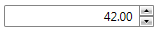
If you set the HideTrailingZeros property to True as shown below:
<telerik:RadNumericUpDown NumberDecimalDigits="2" Value="42" HideTrailingZeros="True" />
This will be result:

The default value of the property is False - if there are trailing zeros they would be visible.