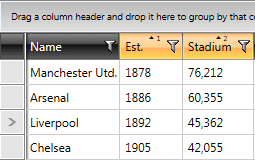Multiple-column Sorting
On the snapshot bellow the data in RadGridView is sorted ascending by the Est. column and then sorted again by the Stadium column, without removing the previous sorting. This feature is called multi column sorting.
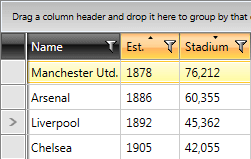
To learn how to implement programmatic sorting in your RadGridView read on this topic.
Run-time you can sort by multiple columns by just holding the Shift key pressed and click all column headers you wish to sort your data by. For more key combinations read the Keyboard Support topic.
As of Q2 2013, the user can benefit from Column Sort Sequence Indicator. In order to have this feature enabled you need to set ShowColumnSortIndexes property of RadGridView to True.
You can check how the column headers will look like after the user has sorted on multiple columns.