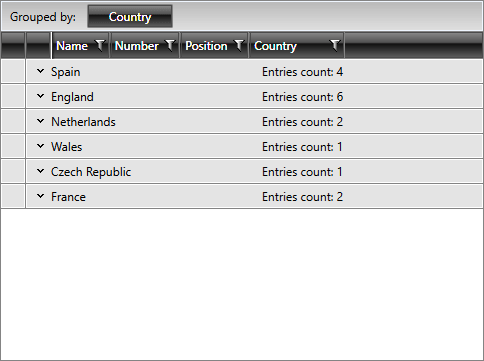Group Aggregates
When you are using programmatic grouping, you can add aggregate functions to the group rows. These functions allow you to display information about the data in the group such as first item, last item, count of items etc.
There are two main types of aggregate functions available which in turn serve as the base for the concrete implementations.
-
EnumerableAggregateFunction: Represents an AggregateFunction that uses aggregate extension methods provided in Enumerable.
CountFunction: Returns the number of all items in the column.
FirstFunction: Returns the first element in the column according to the current sorting.
LastFunction: Returns the last element in the column according to the current sorting.
-
EnumerableSelectorAggregateFunction: Represents an AggregateFunction that uses aggregate extension methods provided in Enumerable and uses its SourceField property as a member selector. If the SourceField property is not explicitly set, then the property specified for the DataMemberBinding of the column will be used.
AverageFunction: Returns the average of the values in the column.
MaxFunction: Returns the maximum value of the cell values in the column.
MinFunction: Returns the minimum value of the cell values in the column.
SumFunction: Returns the sum of all cell values in the column.
You can also create your own custom functions similar to these by inheriting Telerik.Windows.Data.EnumerableAggregateFunction or EnumerableSelectorAggregateFunction class. An example can be found here.
Each aggregate function has a caption and a result, which are displayed next to the group title.
Example 1: Defining a GroupDescriptor with AggregateFunction
<telerik:RadGridView x:Name="radGridView"
AutoGenerateColumns="False">
<telerik:RadGridView.GroupDescriptors>
<telerik:GroupDescriptor Member="Country"
SortDirection="Ascending">
<telerik:GroupDescriptor.AggregateFunctions>
<telerik:CountFunction Caption="Entries count: " />
</telerik:GroupDescriptor.AggregateFunctions>
</telerik:GroupDescriptor>
</telerik:RadGridView.GroupDescriptors>
...
</telerik:RadGridView>
Example 2: Defining a GroupDescriptor with AggregateFunction programmatically
CountFunction f = new CountFunction();
f.Caption = "Entries Count: ";
GroupDescriptor countryDescriptor = new GroupDescriptor();
countryDescriptor.Member = "Country";
countryDescriptor.SortDirection = ListSortDirection.Ascending;
countryDescriptor.AggregateFunctions.Add( f );
this.radGridView.GroupDescriptors.Add( countryDescriptor );
Dim f As New CountFunction()
f.Caption = "Entries Count: "
Dim countryDescriptor As New GroupDescriptor()
countryDescriptor.Member = "Country"
countryDescriptor.SortDirection = ListSortDirection.Ascending
countryDescriptor.AggregateFunctions.Add(f)
Me.radGridView.GroupDescriptors.Add(countryDescriptor)
Figure 1: RadGridView With Group Aggregates
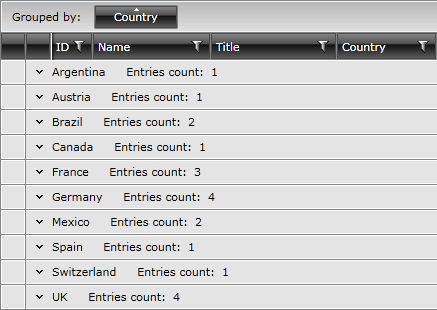
You can add multiple functions to the AggregateFunctions collection and they will be visualized one after another.
Example 3: Defining a GroupDescriptor with multiple AggregateFunctions
<telerik:RadGridView x:Name="radGridView"
AutoGenerateColumns="False">
<telerik:RadGridView.GroupDescriptors>
<telerik:GroupDescriptor Member="Country"
SortDirection="Ascending">
<telerik:GroupDescriptor.AggregateFunctions>
<telerik:CountFunction Caption="Entries count: " />
<telerik:FirstFunction Caption="First entry: " />
</telerik:GroupDescriptor.AggregateFunctions>
</telerik:GroupDescriptor>
</telerik:RadGridView.GroupDescriptors>
...
</telerik:RadGridView>
Example 4: Defining a GroupDescriptor with multiple AggregateFunctions programmatically
CountFunction f = new CountFunction();
f.Caption = "Entries Count: ";
FirstFunction f1 = new FirstFunction();
f.Caption = "FirstEntry: ";
GroupDescriptor countryDescriptor = new GroupDescriptor();
countryDescriptor.Member = "Country";
countryDescriptor.SortDirection = ListSortDirection.Ascending;
countryDescriptor.AggregateFunctions.Add( f );
countryDescriptor.AggregateFunctions.Add( f1 );
this.radGridView.GroupDescriptors.Add( countryDescriptor );
Dim f As New CountFunction()
f.Caption = "Entries Count: "
Dim f1 As New FirstFunction()
f.Caption = "FirstEntry: "
Dim countryDescriptor As New GroupDescriptor()
countryDescriptor.Member = "Country"
countryDescriptor.SortDirection = ListSortDirection.Ascending
countryDescriptor.AggregateFunctions.Add(f)
countryDescriptor.AggregateFunctions.Add(f1)
Me.radGridView.GroupDescriptors.Add(countryDescriptor)
Figure 2: RadGridView with GroupDescriptor and AggregateFunctions defined
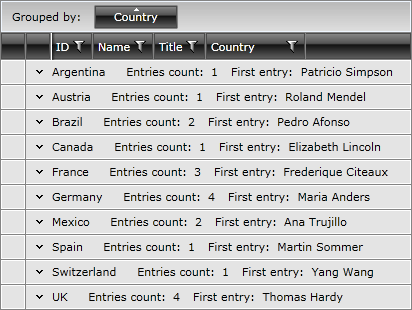
The FirstFunction will display the value returned by the ToString() method of your business object.
Show Group Header Aggregates
You can also add aggregate functions on a column level.
Example 5: Aggregate functions on a column level
<telerik:RadGridView Name="playersGrid"
ItemsSource="{Binding Players}"
AutoGenerateColumns="False"
GroupRenderMode="Flat"
ShowGroupFooters="True">
<telerik:RadGridView.GroupDescriptors>
<telerik:GroupDescriptor Member="Country" SortDirection="Ascending" />
</telerik:RadGridView.GroupDescriptors>
<telerik:RadGridView.Columns>
<telerik:GridViewDataColumn DataMemberBinding="{Binding Name}" />
<telerik:GridViewDataColumn DataMemberBinding="{Binding Number}"/>
<telerik:GridViewDataColumn DataMemberBinding="{Binding Position}"/>
<telerik:GridViewDataColumn DataMemberBinding="{Binding Country}">
<telerik:GridViewDataColumn.AggregateFunctions>
<telerik:CountFunction Caption="Entries count: " />
</telerik:GridViewDataColumn.AggregateFunctions>
</telerik:GridViewDataColumn>
</telerik:RadGridView.Columns>
</telerik:RadGridView>
In this case, you can show the aggregate results for a particular group in a special row just below the group header row. This row is divided into cells which are aligned with the respective columns and show the aggregate results for the particular column.
This feature can be controlled by applying a Style targeting the GroupHeaderRow and setting its ShowGroupHeaderColumnAggregates property to True. As the GroupHeaderRow is only used in the Flat GroupRenderMode of the control, this feature is only available in this mode.
Example 6: Settng the ShowGroupHeaderColumnAggregates property of the GroupHeaderRow
<Style TargetType="telerik:GroupHeaderRow">
<Setter Property="ShowGroupHeaderColumnAggregates" Value="True" />
</Style>
Figure 3: Aggregates aligned with columns
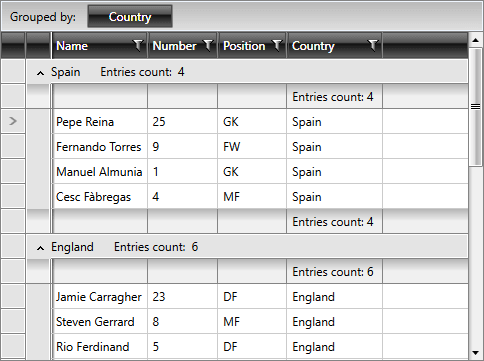
The type of this row is GridViewGroupFooterRow, the same as the one shown when the ShowGroupFooters of the RadGridView control is set to True. The cells in turn are of the GridViewGroupFooterCell type.
When using this feature, it is likely that you don't need the default group row aggregates to be shown any more. You can hide them by setting the ShowHeaderAggregates property of the GroupHeaderRow to False.
Example 7: Setting the ShowHeaderAggregates property of GroupHeaderRow to False
<Style TargetType="telerik:GroupHeaderRow">
<Setter Property="ShowGroupHeaderColumnAggregates" Value="True" />
<Setter Property="ShowHeaderAggregates" Value="False" />
</Style>
Figure 4: RadGridView with ShowHeaderAggregates set to False
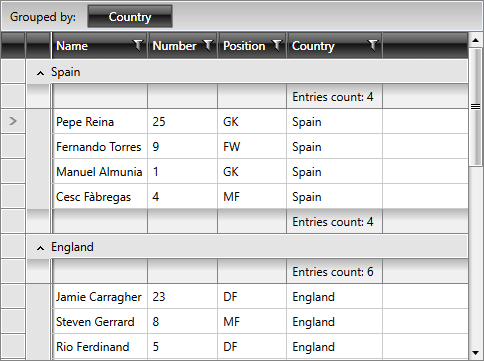
Align Aggregates in GroupHeaderRow
The aggregate results are shown right next to the group key by default. Via the ColumnAggregatesAlignment property of the RadGridView, you can place the results below the column for which they are defined. The property has the following possible values:
NoAlignment: Aggregate results are not aligned to columns.
BelowGroupKey: Aggregate results are aligned to columns and placed below the group key.
NextToGroupKey: Aggregate results are aligned to columns and placed on the same row as the group key.
Figure 5: RadGridView with ColumnAggregatesAlignment set to NoAlignment
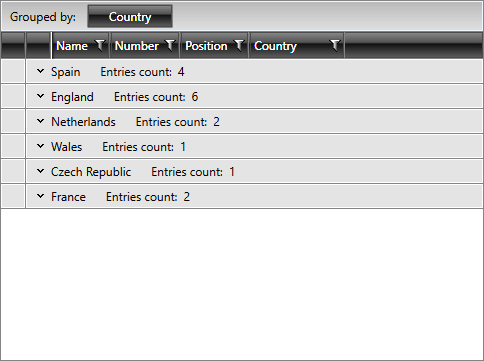
Figure 6: RadGridView with ColumnAggregatesAlignment set to BelowGroupKey
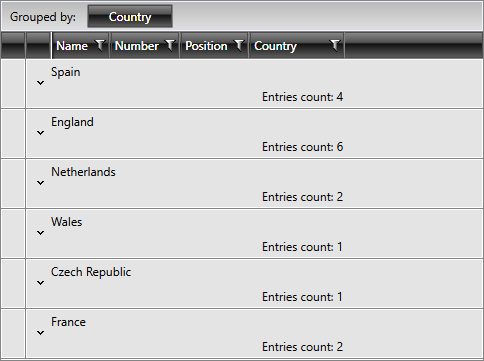
Figure 7: RadGridView with ColumnAggregatesAlignment set to NextToGroupKey