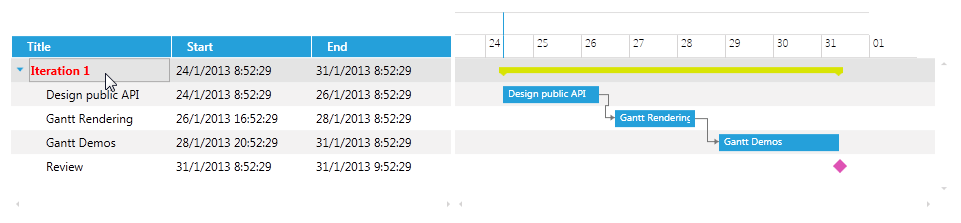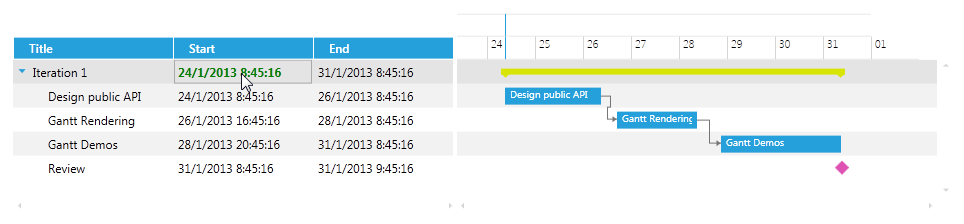Customizing the CellHighlightTemplate
The CellHighlightTemplate is the Template that is displayed when you hover over the cell with the mouse pointer.
The next example will demonstrate how to customize the CellHighlightTemplate of the Title, Start and End columns in order to change the FontWeight and Foreground of the text.
The xaml of the GanttView should look like this:
<telerik:RadGanttView TasksSource="{Binding Tasks}"
VerticalAlignment="Top"
VisibleRange="{Binding VisibleTime}">
<telerik:RadGanttView.Columns>
<telerik:TreeColumnDefinition Header="Title" MemberBinding="{Binding Title}" Width="AutoHeaderAndContent">
<telerik:ColumnDefinition.CellHighlightTemplate>
<DataTemplate>
<TextBlock Text="{Binding FormattedValue}" FontWeight="Bold" Foreground="Red" VerticalAlignment="Center"/>
</DataTemplate>
</telerik:ColumnDefinition.CellHighlightTemplate>
</telerik:TreeColumnDefinition>
<telerik:ColumnDefinition MemberBinding="{Binding Start}" Header="Start" Width="AutoHeaderAndContent">
<telerik:ColumnDefinition.CellHighlightTemplate>
<DataTemplate>
<TextBlock Text="{Binding FormattedValue}" FontWeight="Bold" Foreground="Green" VerticalAlignment="Center"/>
</DataTemplate>
</telerik:ColumnDefinition.CellHighlightTemplate>
</telerik:ColumnDefinition>
<telerik:ColumnDefinition MemberBinding="{Binding End}" Header="End" Width="AutoHeaderAndContent">
<telerik:ColumnDefinition.CellHighlightTemplate>
<DataTemplate>
<TextBlock Text="{Binding FormattedValue}" FontWeight="Bold" Foreground="Blue" VerticalAlignment="Center"/>
</DataTemplate>
</telerik:ColumnDefinition.CellHighlightTemplate>
</telerik:ColumnDefinition>
</telerik:RadGanttView.Columns>
</telerik:RadGanttView>
When creating a custom CellHighlightTemplate for a ColumnDefinition which MemberBinding is set to a custom property or a property that is not the Start, End or Title properties of the GanttTask you should set the binding in the DataTemplate to the built-in FormattedValue property as the above code snippet shows. This is an optimized string value that comes from the built-in virtualization of the control in order to achieve maximum performance.
Find a runnable project of the previous example in the WPF Samples GitHub repository.
The next screenshots show the final result: