Visual Structure
This section defines the terms and concepts used in the scope of RadExpressionEditor that you have to get familiar with prior to continue reading this help. They can also be useful when contacting with the support service in order to better describe your issue. Below you can see snapshot and explanations of the main states and visual elements of the standard RadExpressionEditor control.
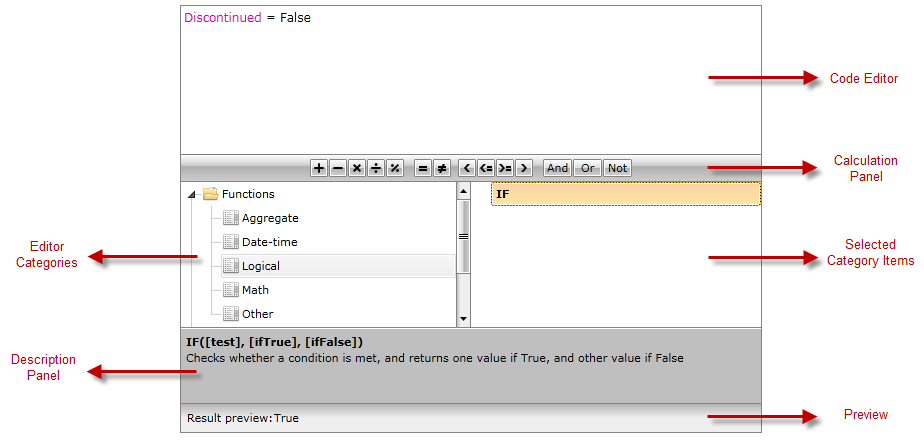
Code Editor - enables you to create your own custom expression;
Calculation Panel - displays shortcuts for the most common operators;
Editor Categories - lists all the available categories;
Selected Category Items - lists the items in the selected category from the Editor Categories;
Description Panel - provides a brief description of the selected item;
Preview - displays a preview of the result of the expression.