Lambdas
RadExpressionEditor allows you to benefit from the Lambda expressions as well. However, in this case the syntax is slightly different.
While the C# Lambda looks like item => item.Salary, the equivalent expression in RadExpressionEditor should be defined like: Salary.
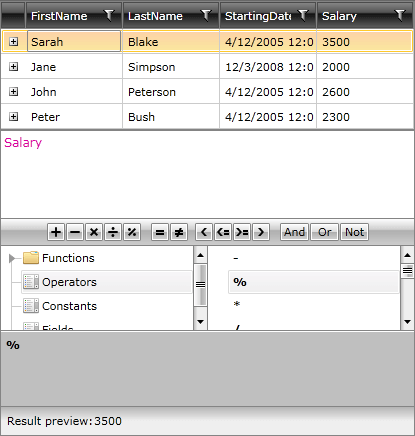
The Result preview displays the result of the expression.
Furthermore, you may also define nested Lambdas. For example the LINQ expression:
item => item.Tasks.Where(param0 => param0.SubTasks.Count > 2)
is equivalent to:
Tasks.Where(SubTasks.Count > 20)
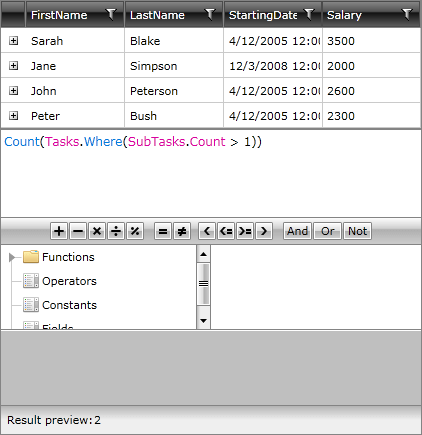
In the example above each Employee has a property Tasks and each Task on its own has a property of SubTasks. The Result preview displays the count of the SubTasks properties which has more than one items.
The Where function in this example is actually the Enumerable.Where(source, predicate) extension method. Because the predicate parameter is a lambda, RadExpressionEditor automatically creates a second, nested, lambda from the string expression when parsing. This is valid for all RadExpressionEditor functions which take a lambda parameter.