Function Invocation
RadExpressionEditor allows you to benefit from the built-in functions as well. So, you may easily invoke Distinct([List]) like:
“Distinct(Tasks)”
In this case "Tasks" property should be of type IEnumerable. Distinct expression will return a list of the unique items in "Tasks" collection.
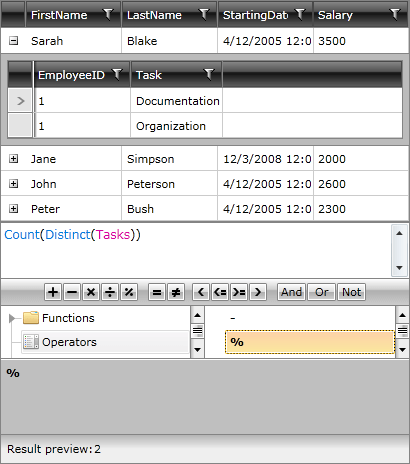
In the example above the Result preview displays the count of the distinct values in the "Tasks" collection.
However, it is also possible to call methods on values in the expression. For instance, the expression “StartingDate.AddDays(3)” calls the AddDays() method of the DateTime value of the StartingDate property:
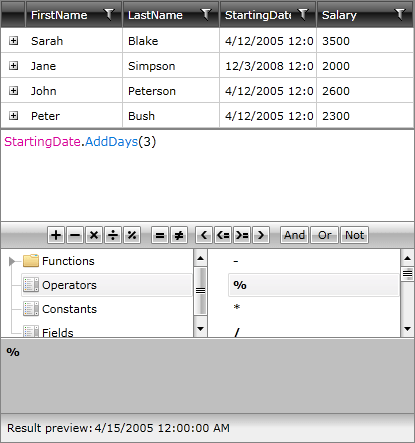
In this case the Result preview displays the result after the method has been executed.
In case of Double constant, you could use the exponential value: 0.0E+2. As a Decimal constant you could use '0.0'.
It is not possible to remove any of the built-in functions or constants in RadExpressionEditor. However, if you would like to hide some of the fields of the item in the editor, you need to use the Display DataAnnotations attribute with AutoGenerateField = false on every property of the class that you wish to hide.
Manually adding user-defined functions is currently not supported.