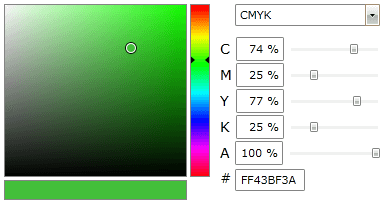Color Mode
The RadColorEditor control allows supports the most popular color models. You can choose which one to use by setting the ColorMode property.
The ColorMode property is an enumeration of type ColorMode and it exposed the following members:
Example 1: Set the color model to RGB
<telerik:RadColorEditor x:Name="colorEditor" SelectedColor="Red" ColorMode="RGB"/>
-
RGB: Sets the color model to RGB(Red, Green and Blue)
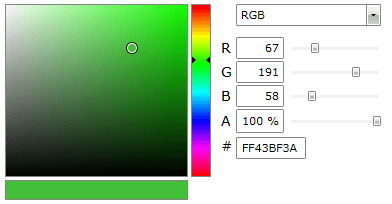
Example 2: Set the color model to HLS
<telerik:RadColorEditor x:Name="colorEditor" SelectedColor="Green" ColorMode="HLS"/> -
HLS: Sets the color model to HLS (Hue, Luminance and Saturation)
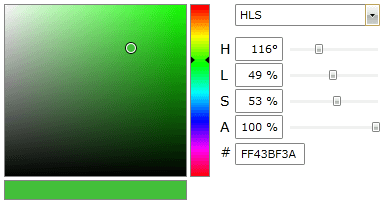
Example 3: Set the color model to HSV
<telerik:RadColorEditor x:Name="colorEditor" SelectedColor="Green" ColorMode="HSV"/> -
HSV: Sets the color model to HSV (Hue, Saturation and Value)
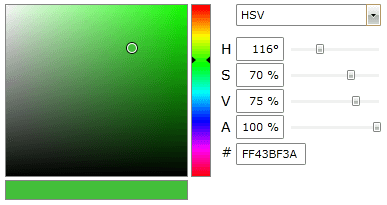
Example 4: Set the color model to CMYK
<telerik:RadColorEditor x:Name="colorEditor" SelectedColor="Green" ColorMode="CMYK"/> CMYK: Sets the color model to CMYK (Cyan, Magenta, Yellow and Key/Black)