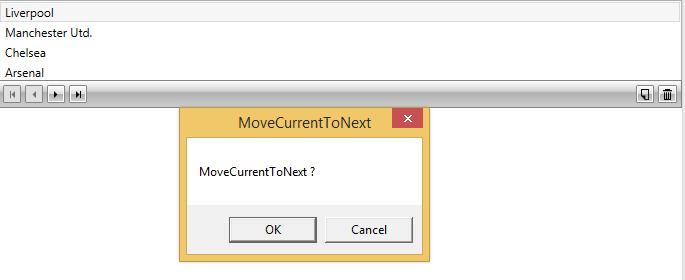Customizing Commands
This article provides a description and examples of how to customize RadCollectionNavigator’s commands in a MVVM-friendly way.
Please note that Telerik introduced this functionality in Q1 2016.
The CollectionNavigatorBaseCommandProvider is a public class that exposes the “execute” and “can-execute” logic of all commands used by RadCollectionNavigator. RadCollectionNavigator processes these commands according to its current provider.
Execute logic methods
The methods listed below in Example 1 identify the logic that is executed when a certain command’s invocation takes place.
Example 1: RadCollectionNavigator's executable commands
void MoveCurrentToFirst();
void MoveCurrentToLast();
void MoveCurrentToNext();
void MoveCurrentToPrevious();
void BeginEdit();
void Delete();
void AddNew();
Sub MoveCurrentToFirst()
Sub MoveCurrentToLast()
Sub MoveCurrentToNext()
Sub MoveCurrentToPrevious()
Sub BeginEdit()
Sub Delete()
Sub AddNew()
Can-execute logic methods
With the help of the methods listed in Example 2 you can identify whether a certain command can be executed or not.
Example 2:RadCollectionNavigator "can-execute" methods
bool CanMoveCurrentToFirstExecute();
bool CanMoveCurrentToLastExecute();
bool CanMoveCurrentToNextExecute();
bool CanMoveCurrentToPreviousExecute();
bool CanBeginEditExecute();
bool CanDeleteExecute();
bool CanAddNewExecute();
Function CanMoveCurrentToFirstExecute() As Boolean
Function CanMoveCurrentToLastExecute() As Boolean
Function CanMoveCurrentToNextExecute() As Boolean
Function CanMoveCurrentToPreviousExecute() As Boolean
Function CanBeginEditExecute() As Boolean
Function CanDeleteExecute() As Boolean
Function CanAddNewExecute() As Boolean
Designing a custom CommandProvider
The first step is to create your own class that inherits from CollectionNavigatorBaseCommandProvider.
Example 3: Creating a class that provides the custom commands
public class CustomCommandProvider : CollectionNavigatorBaseCommandProvider
{
public CustomCommandProvider() : base(null)
{
}
public CustomCommandProvider(RadCollectionNavigator collectionNavigator)
: base(collectionNavigator)
{
}
//. . .
}
Public Class CustomCommandProvider
Inherits CollectionNavigatorBaseCommandProvider
Public Sub New()
MyBase.New(Nothing)
End Sub
Public Sub New(ByVal collectionNavigator As RadCollectionNavigator)
MyBase.New(collectionNavigator)
End Sub
'. . .
End Class
You need to override the methods of the commands that will be customized. In the following example we will customize: MoveCurrentToNext, MoveCurrentToPrevious.
MoveCurrentToNext and MoveCurrentToPrevious
If we have a requirement to prompt for the user's approval when moving through the items, the following change in the methods can be done:
Example 4: Overriding the default commands
public override void MoveCurrentToNext()
{
MessageBoxResult result = MessageBox.Show("MoveCurrentToNext ?", "MoveCurrentToNext", MessageBoxButton.OKCancel);
if (result == MessageBoxResult.OK)
{
this.CollectionNavigator.MoveCurrentToNext();
}
}
public override void MoveCurrentToPrevious()
{
MessageBoxResult result = MessageBox.Show("MoveCurrentToPrevious ?", "MoveCurrentToPrevious", MessageBoxButton.OKCancel);
if (result == MessageBoxResult.OK)
{
this.CollectionNavigator.MoveCurrentToPrevious();
}
}
Public Overrides Sub MoveCurrentToNext()
Dim result As MessageBoxResult = MessageBox.Show("MoveCurrentToNext ?", "MoveCurrentToNext", MessageBoxButton.OKCancel)
If result = MessageBoxResult.OK Then
Me.CollectionNavigator.MoveCurrentToNext()
End If
End Sub
Public Overrides Sub MoveCurrentToPrevious()
Dim result As MessageBoxResult = MessageBox.Show("MoveCurrentToPrevious ?", "MoveCurrentToPrevious", MessageBoxButton.OKCancel)
If result = MessageBoxResult.OK Then
Me.CollectionNavigator.MoveCurrentToPrevious()
End If
End Sub
The last thing to be done is to set the CommandProvider property of the RadCollectionNavigator to be the newly-created CustomCommandProvider class.
Example 5: Assigning the CommandProvider
<telerik:RadCollectionNavigator x:Name="CollectionNavigator"
Source="{Binding Employees}"/>
Example 5: Assigning the CommandProvider
this.CollectionNavigator.CommandProvider = new CustomCommandProvider(this.CollectionNavigator);
Me.CollectionNavigator.CommandProvider = New CustomCommandProvider(Me.CollectionNavigator)
Modifying the methods will result in the action shown in the image below when trying to move to the next item:
Figure 1: RadCollectionNavigator with customized MoveCurrentToNext command