Styling the Axis Item Label
The approach below allow you more completely to change the appearance of the axis item label, but if you want to change only the foreground of it, you can use the AxisForeground property of the RadChart.Note that the value of this property will get applied to all of the axis item labels and all of the axis titles.
The axis item labels are part of the chart axis and are represented by the TextBlock control. To create a style for them in Expression Blend use a dummy control and after modifying it, set it to the AxisStyles complex property of the Axis.
Open your RadChart project in Expression Blend. To add the dummy TextBlock control you have to go to the XAML view. To do that select View -> Active Document View -> XAML View from the menu. Declare a TextBlock control in your XAML.
<Grid x:Name="LayoutRoot"
Background="White">
<!--...-->
<TextBlock/>
</Grid>
To go back to the design view select View -> Active Document View -> Design View from the menu. In the 'Objects and Timeline' pane select the newly created TextBlock control. And select Object -> Edit Style -> Create Empty from the menu*. *You will be prompted for the name of the style and where to be placed within your application.
If you choose to define the style in Application, it would be available for the entire application. This allows you to define a style only once and then reuse it where needed.
After clicking the OK button, a style with target type TextBlock will be created and the properties for this type will be loaded in the 'Properties' pane. Modify them until you get the desired appearance.
After finishing with the changes it is time to set the style. It can be set only through the procedural code, which means that you have to go to the Visual Studio and modify the code-behind file of your UserControl.
this.radChart.DefaultView.ChartArea.AxisX.AxisStyles.ItemLabelStyle = this.Resources["ItemLabelStyle"] as Style;
this.radChart.DefaultView.ChartArea.AxisY.AxisStyles.ItemLabelStyle = this.Resources["ItemLabelStyle"] as Style;
Me.radchart.DefaultView.ChartArea.AxisX.AxisStyles.ItemLabelStyle = TryCast(Me.Resources("ItemLabelStyle"), Style)
Me.radchart.DefaultView.ChartArea.AxisY.AxisStyles.ItemLabelStyle = TryCast(Me.Resources("ItemLabelStyle"), Style)
Here is a snapshot of the sample result.
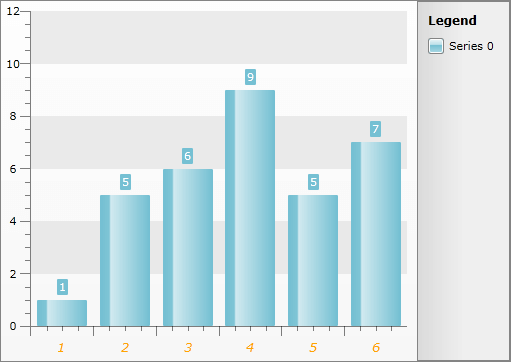
Here is the final XAML for the Style:
<Style x:Key="ItemLabelStyle" TargetType="TextBlock">
<Setter Property="Foreground" Value="Orange" />
<Setter Property="FontSize" Value="13.333" />
<Setter Property="FontStyle" Value="Italic" />
</Style>