Styling the Chart Title
The RadChart Title can be styled by creating an appropriate Style and setting it to the TitleStyle property of the RadChart.
You have two options:
To create an empty style and set it up on your own.
To copy the default style of the control and modify it.
This topic will show you how to perform the second one.
Modifying the Default Style
The ChartTitle control is located in the Telerik.Windows.Controls.Charting namespace of the Telerik.Windows.Controls.Charting assembly. In order to use it you have to declare it in XAML:
xmlns:telerikCharting="clr-namespace:Telerik.Windows.Controls.Charting;assembly=Telerik.Windows.Controls.Charting"
When working in Expression Blend, the namespaces that are needed will be added automatically.
Load your project in Expression Blend and open the User Control that holds the RadChart. You have to use a dummy control in order to get the default style. To create one find the ChartTitle control in the 'Assets' pane and draw one on the art board. In the 'Objects and Timeline' pane select the ChartTitle, you've drawn and from the menu choose Object -> Edit Style -> Edit a Copy. You will be prompted for the name of the style and where to be placed.
If you choose to define the style in Application, it would be available for the entire application. This allows you to define a style only once and then reuse it where needed.
After clicking 'OK', Expression Blend will generate the default style of the ChartTitle control in the Resources section of your User Control. The properties available for the style will be loaded in the 'Properties' pane and you will be able to modify their default values. You can also edit the generated XAML in the XAML View or in Visual Studio.
If you go to the 'Resources' pane, you will see an editable list of resources generated together with the style and used by it. In this list you will find the brushes, styles and templates needed to change the visual appearance of the ChartTitle. Their names indicate to which part of the ChartTitle appearance they are assigned.
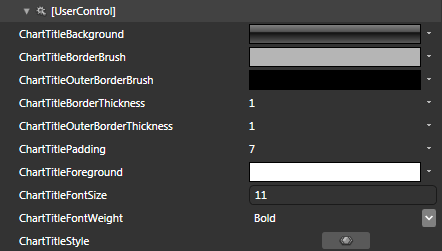
ChartTitleBackground - a brush, that represents the background color of the ChartTitle.
ChartTitleBorderBrush - a brush, that represents the inner border color of the ChartTitle.
ChartTitleOuterBorderBrush - a brush, that represents the outer border color of the ChartTitle.
ChartTitleBorderThicknes - represents the thickness of the ChartTitle's inner border.
ChartTitleOuterBorderThicknes - represents the thickness of the ChartTitle's outer border.
ChartTitlePadding - represents the padding, applied to the content of the ChartTitle.
ChartTitleForeground - a brush, that represents the foreground color of the ChartTitle.
ChartTitleFontSize - represents the font size of the ChartTitle's content.
ChartTitleFontWeight - represents the font weight of the ChartTitle's content.
ChartTitleStyle - the Style, applied to the ChartTitle control.
To apply the style to the real control, set it to the TitleStyle property of the RadChart.
<telerik:RadChart x:Name="radChart" TitleStyle="{StaticResource ChartTitleStyle}" />
Don't forget to delete the dummy ChartTitle control, when you finish editing the style.
Here is an example of the described resources modified.
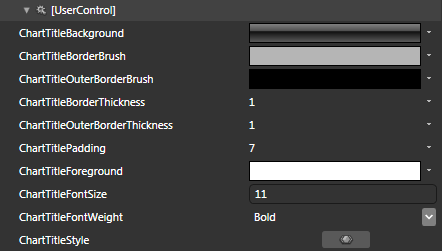
And here is the snapshot of the result.
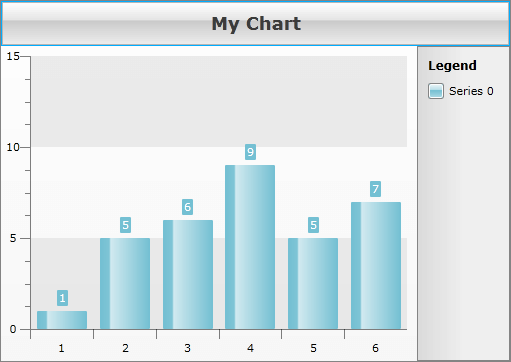
Here is the final XAML for the Style after the modifications:
<LinearGradientBrush x:Key="ChartTitleBackground" StartPoint="0.5,0" EndPoint="0.5,1">
<GradientStop Offset="1" Color="#FFEDEDED" />
<GradientStop Color="White" />
<GradientStop Offset="0.42" Color="#FFE5E5E5" />
<GradientStop Offset="0.43" Color="#FFCACACA" />
</LinearGradientBrush>
<SolidColorBrush x:Key="ChartTitleBorderBrush" Color="#FFB5B5B5" />
<SolidColorBrush x:Key="ChartTitleOuterBorderBrush" Color="#FF00ADFF" />
<Thickness x:Key="ChartTitleBorderThickness">1</Thickness>
<Thickness x:Key="ChartTitleOuterBorderThickness">1</Thickness>
<Thickness x:Key="ChartTitlePadding">7</Thickness>
<SolidColorBrush x:Key="ChartTitleForeground" Color="#FF3B3B3B" />
<System:Double x:Key="ChartTitleFontSize">18</System:Double>
<FontWeight x:Key="ChartTitleFontWeight">Bold</FontWeight>
<Style x:Key="ChartTitleStyle" TargetType="telerik:ChartTitle">
<Setter Property="HorizontalContentAlignment" Value="Center" />
<Setter Property="Background" Value="{StaticResource ChartTitleBackground}" />
<Setter Property="BorderBrush" Value="{StaticResource ChartTitleBorderBrush}" />
<Setter Property="OuterBorderBrush" Value="{StaticResource ChartTitleOuterBorderBrush}" />
<Setter Property="BorderThickness" Value="{StaticResource ChartTitleBorderThickness}" />
<Setter Property="OuterBorderThickness" Value="{StaticResource ChartTitleOuterBorderThickness}" />
<Setter Property="Padding" Value="{StaticResource ChartTitlePadding}" />
<Setter Property="Foreground" Value="{StaticResource ChartTitleForeground}" />
<Setter Property="FontSize" Value="{StaticResource ChartTitleFontSize}" />
<Setter Property="FontWeight" Value="{StaticResource ChartTitleFontWeight}" />
<Setter Property="Template">
<Setter.Value>
<ControlTemplate TargetType="telerik:ChartTitle">
<Border BorderBrush="{TemplateBinding OuterBorderBrush}" BorderThickness="{TemplateBinding OuterBorderThickness}">
<Border Background="{TemplateBinding Background}"
BorderBrush="{TemplateBinding BorderBrush}"
BorderThickness="{TemplateBinding BorderThickness}"
CornerRadius="{TemplateBinding CornerRadius}">
<ContentControl Margin="{TemplateBinding Padding}"
HorizontalAlignment="{TemplateBinding HorizontalContentAlignment}"
VerticalAlignment="{TemplateBinding VerticalContentAlignment}"
Content="{TemplateBinding Content}"
FontFamily="{TemplateBinding FontFamily}"
FontSize="{TemplateBinding FontSize}"
FontStyle="{TemplateBinding FontStyle}"
FontWeight="{TemplateBinding FontWeight}"
Foreground="{TemplateBinding Foreground}" />
</Border>
</Border>
</ControlTemplate>
</Setter.Value>
</Setter>
</Style>