Installation and Setup for Mac
This topic outlines how to install Telerik JustMock and configure Visual Studio on a Mac machine.
Installing JustMock from Pkg File
-
Download the JustMock installer from www.telerik.com:
- If this is your first time here and you want to try JustMock, download the trial installer file from here: Download JustMock. Keep in mind that this will require you to either log in or create a new Telerik account.
- Note that there are separate installers for x64 and arm64 platforms. Choose the one corresponding to your device system architecture.
-
Run the installer and follow the steps.
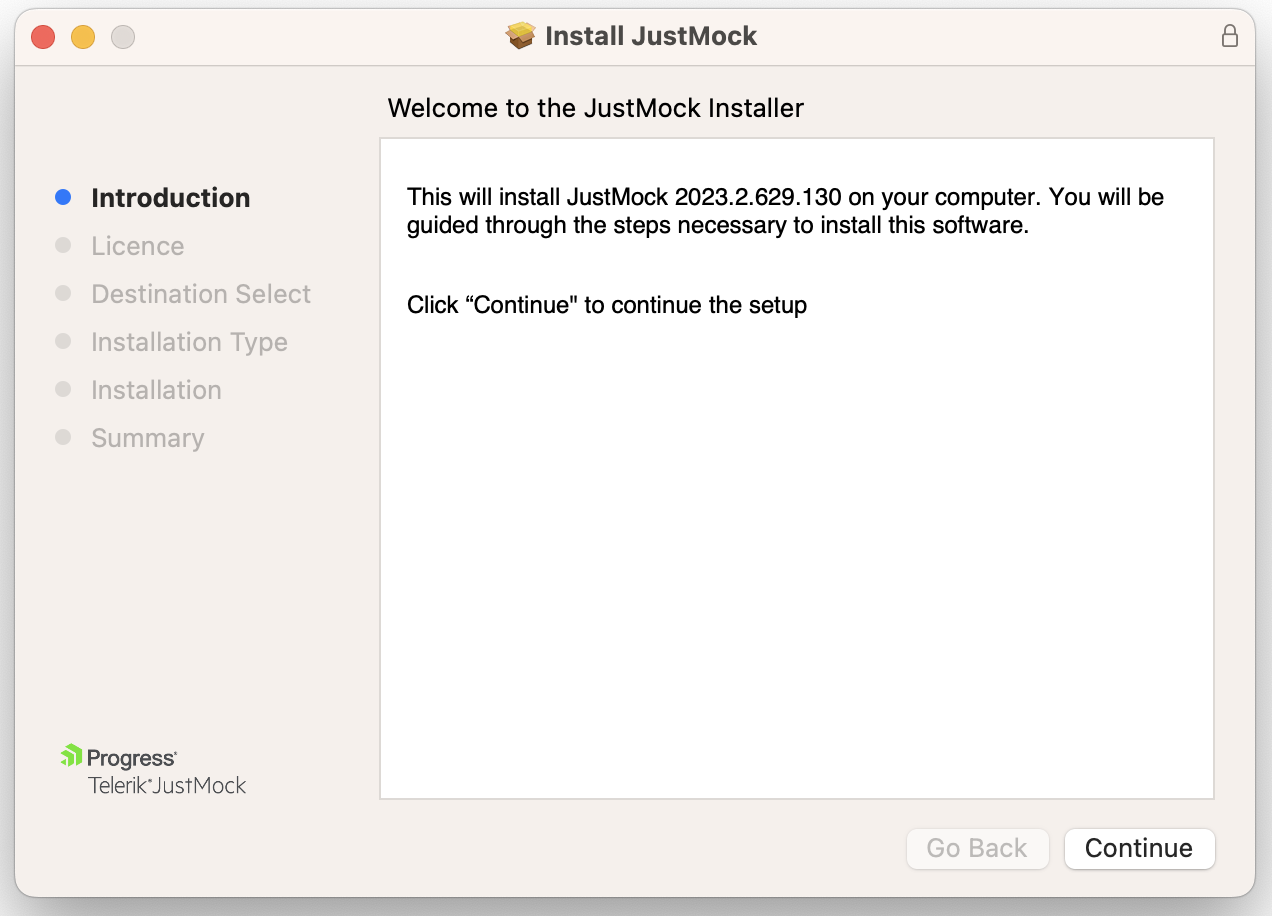
The installer deploys JustMocks binaries to '/Library/JustMock/' folder.
- Next steps are to configure your IDE.
If you encounter issues during the installation process, submit a support ticket in our support ticketing system with as much details as possible and we will assist you.
Configure Visual Studio for Mac
To use the full spectrum of features you will need to set up Visual Studio for Mac to reference Telerik.JustMock.dll assembly and to load JustMock profiler when tests are executed.
- Open Visual Studio for Mac and create a unit test project.
-
Right-click on project dependencies and select 'Add Project Reference'
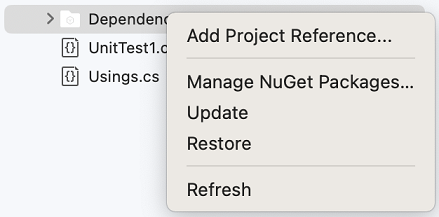
-
Select '.NET Assembly' tab, go to /Library/JustMock/JM_VERSION/Libraries/netcoreapp2.0 and select Telerik.JustMock.dll.
NOTE: Replace JM_VERSION with JustMock version you have downloaded.
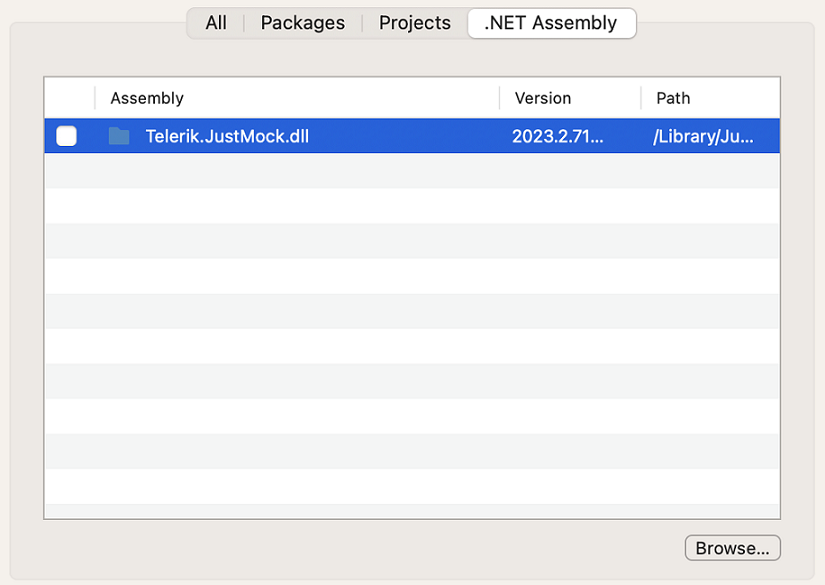
Open Tests tab. Usually it is located in the right-side panel bar.
-
Right-click the root node and open Run Test With > Edit Custom Modes... menu.
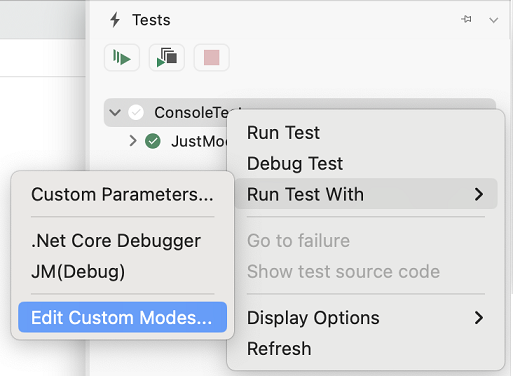
-
Click Add to create new mode.
Configure Execution Mode to be .Net Core Debugger
Add following Environment Variables:
JUSTMOCK_INSTANCE 1 CORECLR_ENABLE_PROFILING 1 CORECLR_PROFILER {B7ABE522-A68F-44F2-925B-81E7488E9EC0} CORECLR_PROFILER_PATH /Library/JustMock/JM_VERSION/Libraries/CodeWeaver/arm64/libTelerik.CodeWeaver.Profiler.dylib NOTE: Replace JM_VERSION with JustMock version you have downloaded.
Configure Available for to be All solutions.
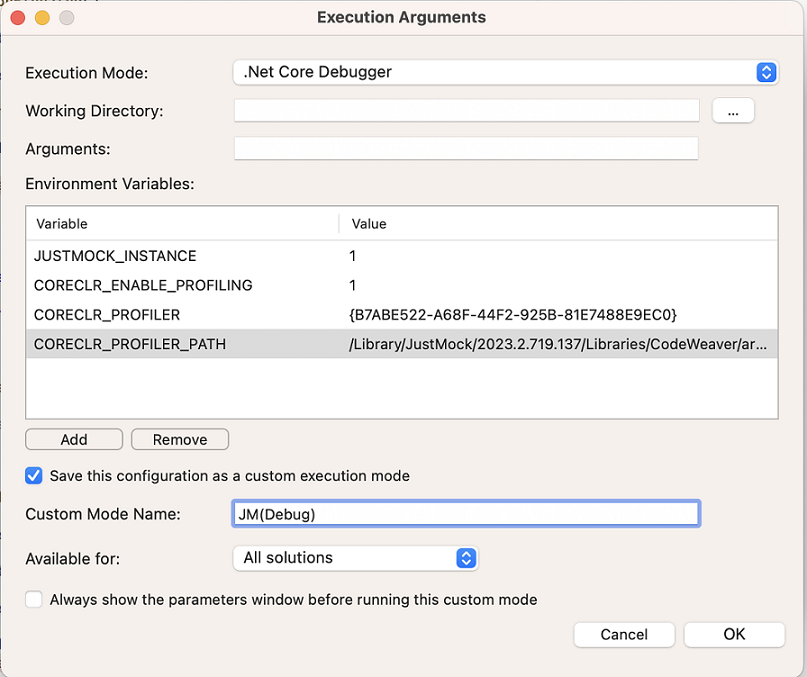
Now you can debug your test by running them with the newly created mode.
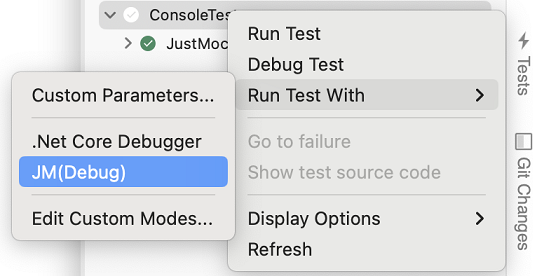
NOTE: If you want to run tests without debugger you can create similar mode as described above but set Execution Mode to Default.
Resources and Documentation
-
Offline Documentation
The documentation is also available in PDF format which you can download from your Telerik account.
-
Additional Assistance
If you need additional assistance, take a look at our online JustMock forums or contact support.
-
Suggestions and Reports
If you want to suggest a new feature or vote for a popular one, please visit JustMock Feedback Portal.