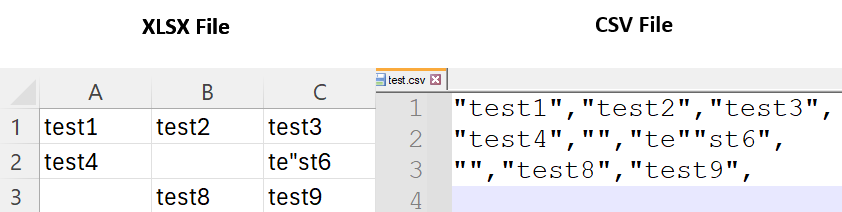How to Quote Worksheet Values during CSV Export
Environment
| Product Version | Product | Author |
|---|---|---|
| 2024.1.124 | RadSpreadProcessing | Yoan Karamanov |
Description
This example shows how to export the values of a worksheet to a CSV file using RadSpreadProcessing, while also specifying the delimiter and surrounding the cell values with quotes.
Please note that this approach is slower than using the integrated SpreadProcessing API.
Solution
- Define the delimiter character and quote character to be used in the CSV file.
- Open a stream and create a StreamWriter to write the CSV file. The example below opens a file named "output.csv".
- Get the range of used cells in the worksheet.
- Iterate over each row and column in the used cell range and export the cell values to the CSV file.
Workbook workbook;
IWorkbookFormatProvider xlsxFormatProvider = new XlsxFormatProvider();
using (Stream input = new FileStream("input.xlsx", FileMode.Open))
{
workbook = xlsxFormatProvider.Import(input);
}
Worksheet worksheet = workbook.ActiveWorksheet;
//Manually export to CSV
char delimiter = ',';
string quote = "\"";
string doubleQuotes = $"{quote}{quote}";
using (Stream stream = File.OpenWrite("test.csv"))
using (StreamWriter writer = new StreamWriter(stream))
{
var usedCellRange = worksheet.GetUsedCellRange(CellPropertyDefinitions.ValueProperty);
for (int row = usedCellRange.FromIndex.RowIndex; row <= usedCellRange.ToIndex.RowIndex; row++)
{
for (int column = usedCellRange.FromIndex.ColumnIndex; column <= usedCellRange.ToIndex.ColumnIndex; column++)
{
var cellSelection = worksheet.Cells[row, column];
var format = cellSelection.GetFormat().Value;
var value = cellSelection.GetValue().Value.GetResultValueAsString(format);
var handledQUotes = value.Replace(quote, doubleQuotes);
writer.Write(quote);
writer.Write(handledQUotes);
writer.Write(quote);
writer.Write(delimiter);
}
writer.WriteLine();
}
}