How to Extract Assemblies Contained inside a NuGet Package
Environment
| Version | Product | Author |
|---|---|---|
| Q1 2025 | Document Processing Libraries | Desislava Yordanova |
Description
This article demonstrates how to extract the signed Tesseract.dll from the Telerik.Windows.Documents.TesseractOcr NuGet package.
A similar approach can be followed for any other NuGet package in order to extract the assemblies contained inside the .nupkg.
Solution
1. Right-click on the Telerik.Windows.Documents.TesseractOcr NuGet package and select Extract Using 7-Zip:
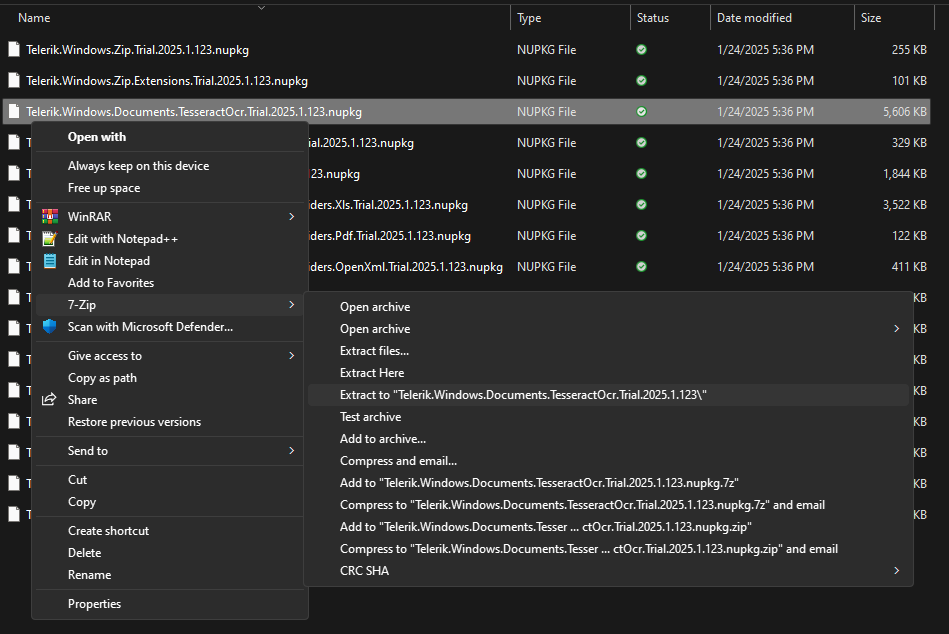
2. Find the contained assemvlies in the lib folder:
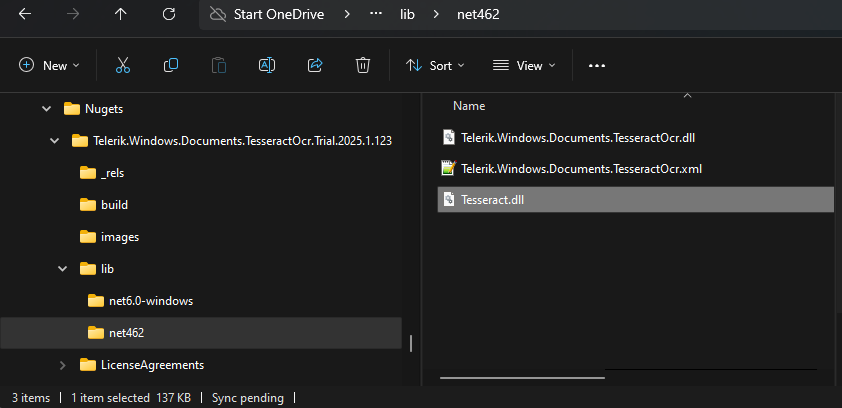
3. Use explicitly this Tesseract.dll in your project.