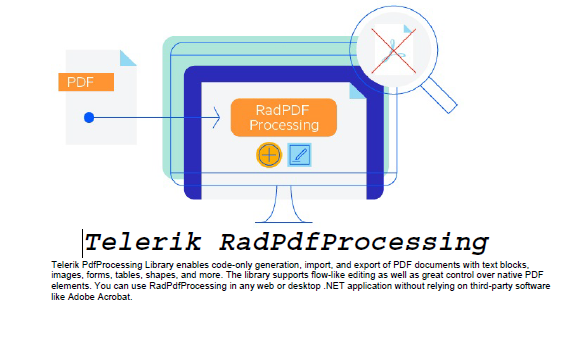How to Generate a PDF Document with Logo and Text using FixedContentEditor
Environment
| Version | Product | Author |
|---|---|---|
| 2024.1.124 | RadPdfProcessing | Desislava Yordanova |
Description
This tutorial demonstrates a sample approach how to create a PDF document from scratch that contains a logo and text.
Solution
The powerful FixedContentEditor allows you draw any element at the desired Position:
public static System.Windows.Size pageSize = new System.Windows.Size(Unit.MmToDip(210), Telerik.Windows.Documents.Media.Unit.MmToDip(297));
public static Padding pageMarginsValue = new Telerik.Windows.Documents.Primitives.Padding(
Unit.MmToDip(20),//left
Unit.MmToDip(0),//top
Unit.MmToDip(0),//right
Unit.MmToDip(0));//bottom
public static double currentYposition = pageMarginsValue.Top;
public static double currentXposition = pageMarginsValue.Left;
public static double pageYLimit = pageSize.Height - pageMarginsValue.Bottom;
public static double pageXLimit = pageSize.Width - pageMarginsValue.Right;
static void Main(string[] args)
{
RadFixedDocument fixedDocument = new RadFixedDocument();
DrawLogo(fixedDocument);
DrawHeading(fixedDocument);
DrawText(fixedDocument);
PdfFormatProvider provider = new PdfFormatProvider();
string outputFilePath = @"..\..\sample.pdf";
File.Delete(outputFilePath);
using (Stream output = File.OpenWrite(outputFilePath))
{
provider.Export(fixedDocument, output);
}
Process.Start(new ProcessStartInfo() { FileName = outputFilePath, UseShellExecute = true });
}
private static void DrawText(RadFixedDocument fixedDocument)
{
RadFixedPage fixedPage = fixedDocument.Pages.LastOrDefault();
if (fixedPage == null) { fixedPage = fixedDocument.Pages.AddPage(); }
FixedContentEditor fixedContentEditor = new FixedContentEditor(fixedPage);
fixedContentEditor.Position.Translate(currentXposition, currentYposition);
fixedContentEditor.TextProperties.Font = FontsRepository.HelveticaOblique;
Block textBlock = new Block();
string text = "Telerik PdfProcessing Library enables code-only generation, import, and export of PDF documents " +
"with text blocks, images, forms, tables, shapes, and more. The library supports flow-like editing as well " +
"as great control over native PDF elements. You can use RadPdfProcessing in any web or desktop .NET " +
"application without relying on third-party software like Adobe Acrobat.";
textBlock.InsertText(text);
System.Windows.Size textBlockDesiredSize = textBlock.Measure();
double desiredYLocationToDraw = currentYposition + textBlockDesiredSize.Height;
double desiredXLocationToDraw = currentXposition + textBlockDesiredSize.Width;
if (desiredYLocationToDraw > pageYLimit)
{
//add a new page if there is not enough remaining space on the current page
currentYposition = pageMarginsValue.Top;
currentXposition = pageMarginsValue.Left;
fixedPage = fixedDocument.Pages.AddPage();
fixedPage.Size = pageSize;
fixedContentEditor = new FixedContentEditor(fixedPage);
}
if (desiredXLocationToDraw > pageXLimit)
{
currentXposition = pageMarginsValue.Left;
}
fixedContentEditor.Position.Translate(currentXposition, currentYposition);
fixedContentEditor.DrawBlock(textBlock, new Size(pageSize.Width - pageMarginsValue.Right - pageMarginsValue.Left, double.PositiveInfinity));
currentYposition += textBlock.ActualSize.Height;
currentXposition += textBlock.ActualSize.Width;
fixedContentEditor.Position.Translate(currentXposition, currentYposition);
}
private static void DrawHeading(RadFixedDocument fixedDocument)
{
RadFixedPage fixedPage = fixedDocument.Pages.LastOrDefault();
if (fixedPage == null) { fixedPage = fixedDocument.Pages.AddPage(); }
FixedContentEditor fixedContentEditor = new FixedContentEditor(fixedPage);
fixedContentEditor.Position.Translate(pageMarginsValue.Left, currentYposition);
Block textBlock = new Block();
textBlock.TextProperties.Font = FontsRepository.CourierBoldOblique;
textBlock.TextProperties.FontSize = 40;
textBlock.HorizontalAlignment = Telerik.Windows.Documents.Fixed.Model.Editing.Flow.HorizontalAlignment.Center;
string text = "Telerik RadPdfProcessing";
textBlock.InsertText(text);
System.Windows.Size textBlockDesiredSize = textBlock.Measure();
double desiredYLocationToDraw = currentYposition + textBlockDesiredSize.Height;
if (desiredYLocationToDraw > pageYLimit)
{
//add a new page if there is not enough remaining space on the current page
currentYposition = pageMarginsValue.Top;
currentXposition = pageMarginsValue.Left;
fixedPage = fixedDocument.Pages.AddPage();
fixedPage.Size = pageSize;
fixedContentEditor = new FixedContentEditor(fixedPage);
//move the cursor to the beginning of the new page
fixedContentEditor.Position.Translate(currentXposition, currentYposition);
}
currentXposition = (fixedPage.Size.Width / 2) - (textBlockDesiredSize.Width / 2);
fixedContentEditor.Position.Translate(currentXposition, currentYposition);
fixedContentEditor.DrawBlock(textBlock);
currentYposition += textBlock.ActualSize.Height;
currentXposition += textBlock.ActualSize.Width;
fixedContentEditor.Position.Translate(currentXposition, currentYposition);
}
private static void DrawLogo(RadFixedDocument fixedDocument)
{
RadFixedPage fixedPage = fixedDocument.Pages.LastOrDefault();
if (fixedPage == null) { fixedPage = fixedDocument.Pages.AddPage(); }
FixedContentEditor fixedContentEditor = new FixedContentEditor(fixedPage);
fixedContentEditor.Position.Translate(pageMarginsValue.Left, currentYposition);
using (Stream imageStream = File.OpenRead("pdf-processing-overview.jpg"))
{
Block imageBlock = new Block();
imageBlock.SpacingAfter = 0;
imageBlock.HorizontalAlignment = Telerik.Windows.Documents.Fixed.Model.Editing.Flow.HorizontalAlignment.Center;
Telerik.Windows.Documents.Fixed.Model.Resources.ImageSource _imageSource =
new Telerik.Windows.Documents.Fixed.Model.Resources.ImageSource(imageStream);
imageBlock.InsertImage(_imageSource);
System.Windows.Size imageBlockDesiredSize = imageBlock.Measure();
double desiredYLocationToDraw = currentYposition + imageBlockDesiredSize.Height;
if (desiredYLocationToDraw > pageYLimit)
{
//add a new page if there is not enough remaining space on the current page
currentYposition = pageMarginsValue.Top;
currentXposition = pageMarginsValue.Left;
fixedPage = fixedDocument.Pages.AddPage();
fixedPage.Size = pageSize;
fixedContentEditor = new FixedContentEditor(fixedPage);
//move the cursor to the beginning of the new page
fixedContentEditor.Position.Translate(currentXposition, currentYposition);
}
fixedContentEditor.DrawBlock(imageBlock);
currentYposition += imageBlock.ActualSize.Height;
currentXposition += imageBlock.ActualSize.Width;
fixedContentEditor.Position.Translate(currentXposition, currentYposition);
}
}
The achieved result is illustrated below: