Download Product Files
As of Q2 2025 the Telerik Document Processing libraries are available as a separate distribution in the Downloads section of your Telerik account.
Since the Telerik Document Processing is a part of several Telerik bundles and it is installed following the steps for installing the suite with which you've obtained the product, when you purchase a Telerik license, you can download the following files:
Latest Public version
Latest Preview version
Assemblies available as NuGet packages
Previous versions
Source code
Documentation files
To download these files, follow the steps below:
1. Log into your Telerik account and click the Downloads option:
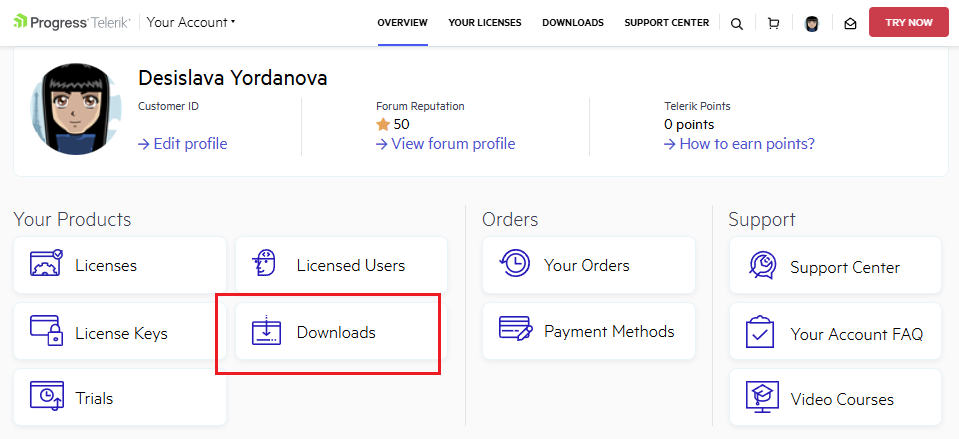
2. Select Telerik Document Processing:
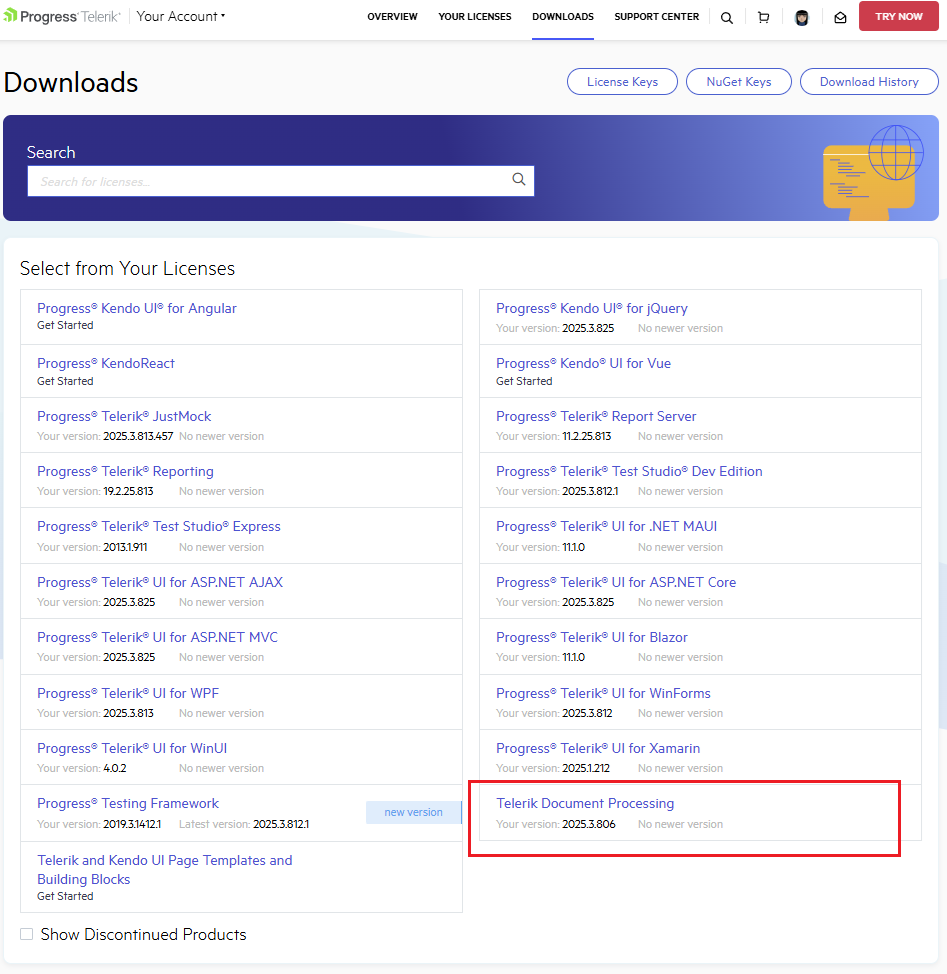
3. Select an asset you want to download: DLLs, PDB files, NuGet Packages, documentation files, or Source code:
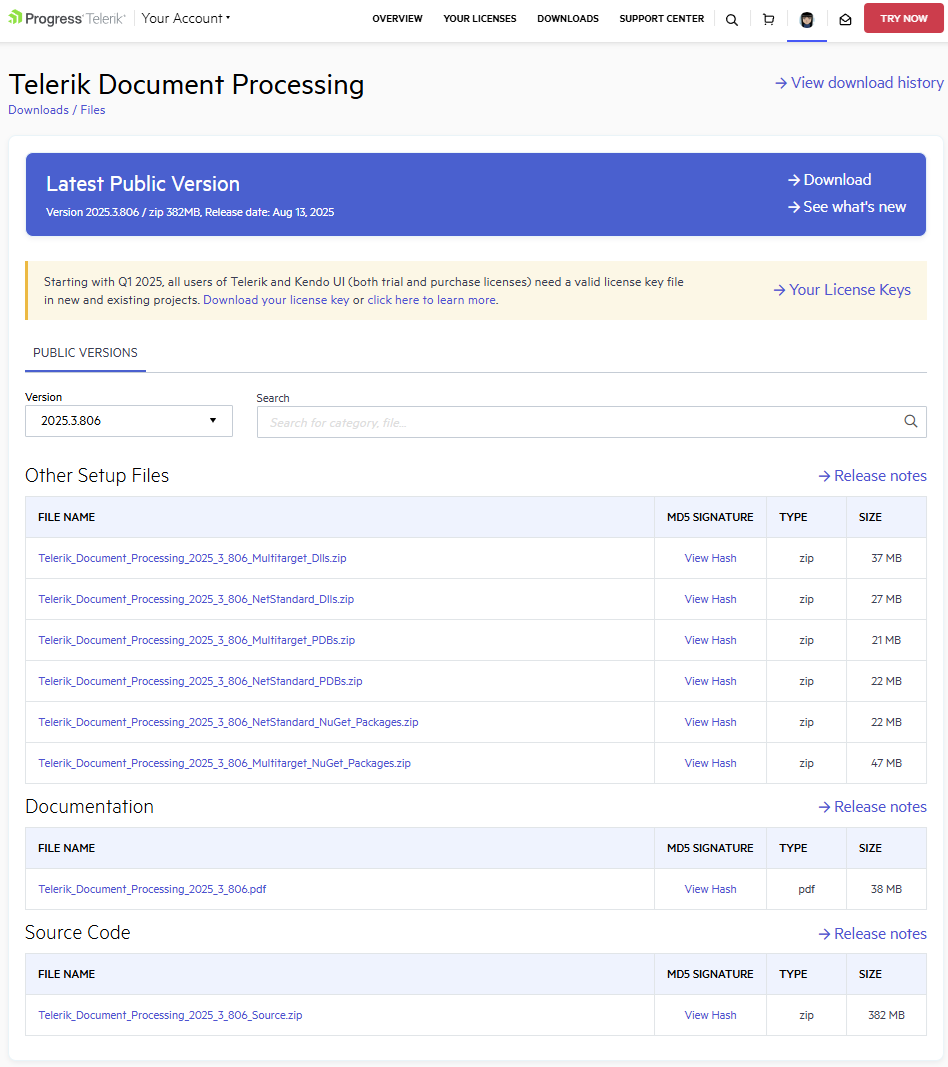
4. You can choose between official Public versions or Preview versions (if such exist) according to the activation date of your license. From the Version drop down list, you can also select which specific version to download.
If you are looking for a specific version, but it isn't listed in the Version list, please contact our sales team: sales@telerik.com. They will make the required version available for download.