Creating a Theme
Progress ThemeBuilder for ASP.NET AJAX is a convenient customization tool that allows you to create your own custom lightweight skins quickly and efficiently. You can achieve impressive results without the necessity of understanding the underlying HTML and CSS structure of the controls.
The following image shows the main ThemeBuilder interface.
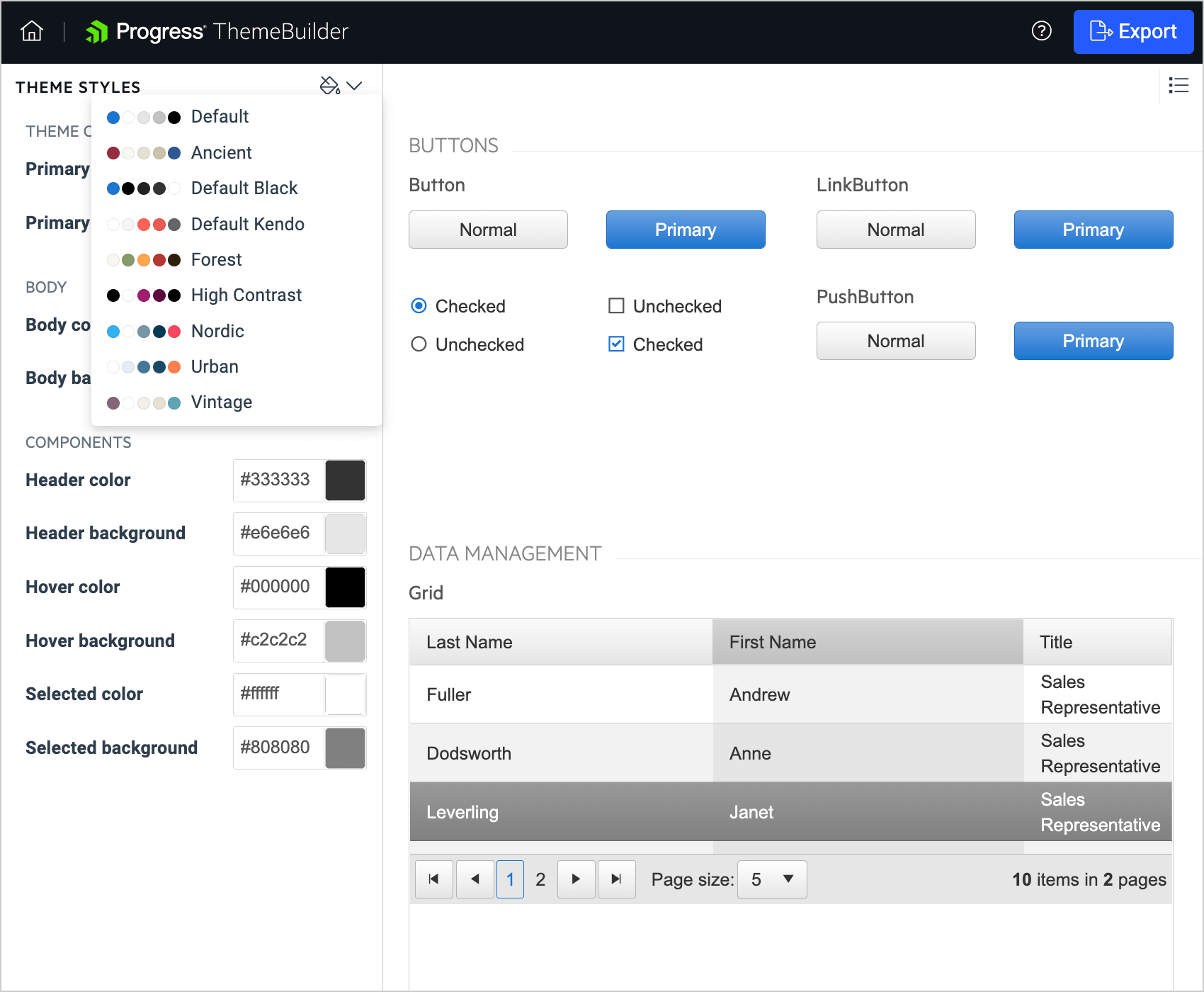
Creating a New Theme
- Open ThemeBuilder.
- Select one of the five base themes.
- Select Start Theming.
- To reduce the number of the rendered components, open the SELECT COMPONENTS screen and check only the UI components that you need.
The following animated gif is an example showing how to get started
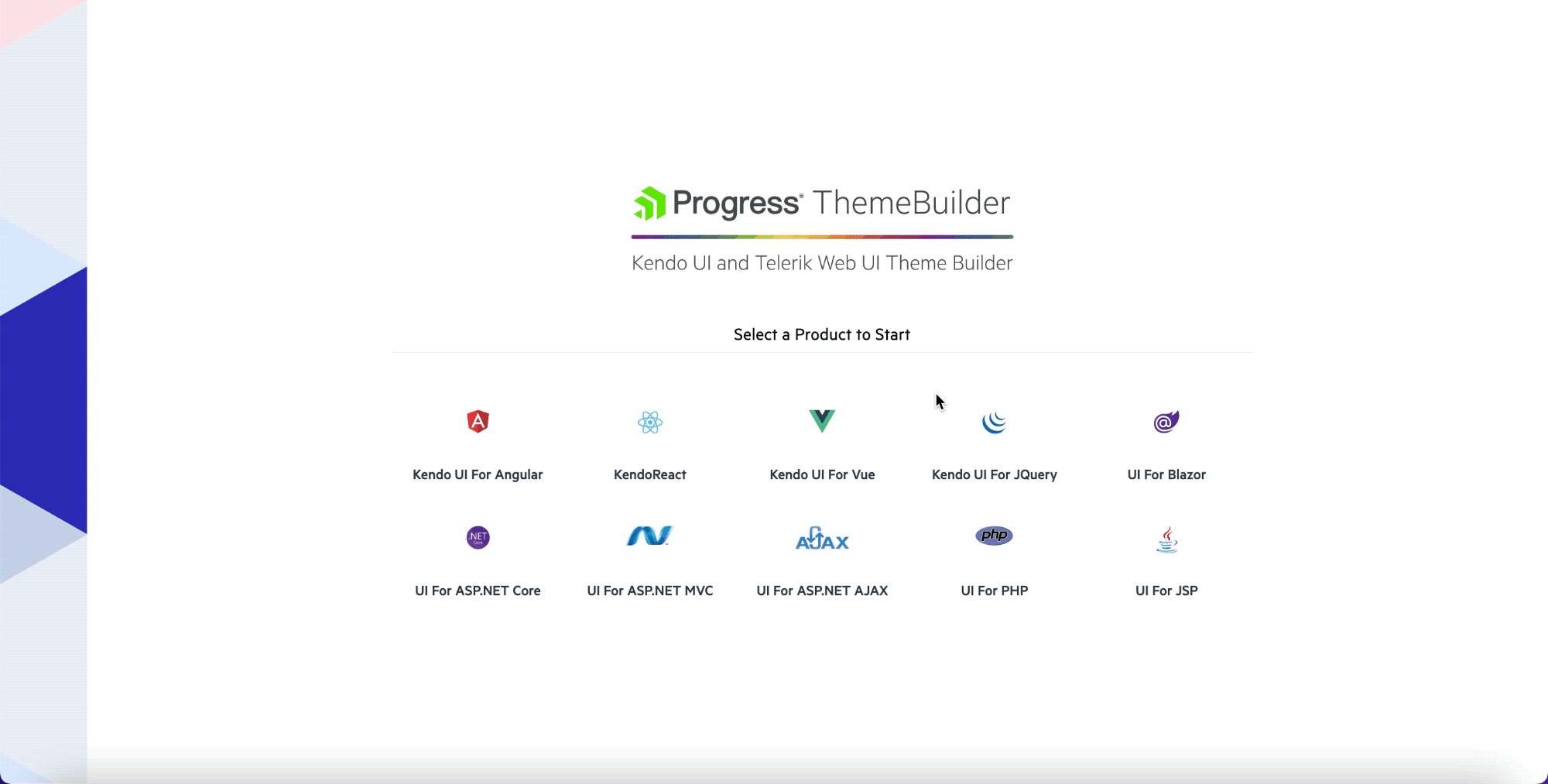
Styling Your Theme
To customize a theme, use any of the following ThemeBuilder features:
Built-in color swatches—The color swatches are color variations of the base themes. The swatches use the same variables as their base theme but with different color values. To open the color swatches menu, use the dropdown button with the fill drip icon
 .
.Color pickers—All color variables provide color pickers that you can use to set the desired values.
Manual updates of the component elements—You can directly enter the desired values into the input field of the selected variable.
Next Steps
Once you have chosen the desired colors for your theme, you need to Download and use it in your project