Download Multiple Files in a Single Archive
Environment
| Product | Telerik WebForms ZipLibrary for ASP.NET AJAX |
Description
This sample demonstrates how to download multiple files from various formats within a single .zip archive by making avail of the ZipLibrary control. In order to use this zip library, you can include the required assemblies as explained in the Included Assemblies article
You can find the original more advanced version of this implementation in the RadZipLibrary demo
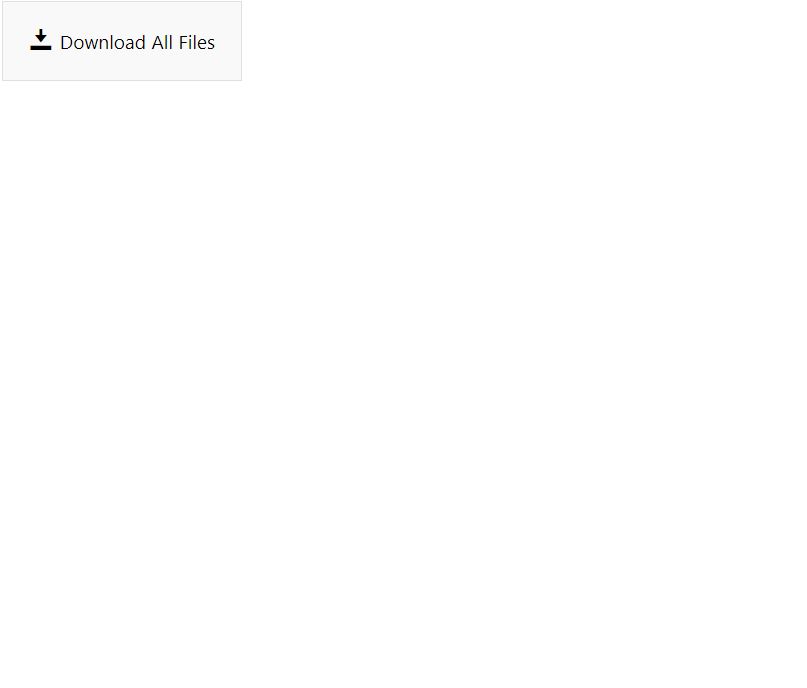
Solution
Suppose you have several files in a folder, each of different type (.png, .gif, .pdf, etc.). By clicking on the Download All Files button, we'll create a ZipArchiveEntry, which will be responsible for downloading all the files.
<telerik:RadButton ID="RadButton1" runat="server"
Text="Download All Files" OnClick="RadButton1_Click">
<Icon PrimaryIconCssClass="rbDownload" />
</telerik:RadButton>
protected void RadButton1_Click(object sender, EventArgs e)
{
MemoryStream memStream = new MemoryStream();
using (ZipArchive archive = new ZipArchive(memStream, ZipArchiveMode.Create, true, null))
{
string path = HttpContext.Current.Server.MapPath("~/Files");
foreach (string docFile in Directory.GetFiles(path))
{
string fileName = Path.GetFileName(docFile);
ZipArchiveEntry entry = archive.CreateEntry(fileName);
using (BinaryWriter writer = new BinaryWriter(entry.Open()))
{
writer.Write(File.ReadAllBytes(docFile));
}
}
}
SendZipToClient(memStream);
}
private void SendZipToClient(MemoryStream memStream)
{
memStream.Seek(0, SeekOrigin.Begin);
if (memStream != null && memStream.Length > 0)
{
Response.Clear();
Response.AddHeader("content-disposition", "attachment; filename=files.zip");
Response.ContentType = "application/zip";
Response.BinaryWrite(memStream.ToArray());
Response.End();
}
}
Protected Sub RadButton1_Click(sender As Object, e As EventArgs)
Dim memStream As New MemoryStream()
Using archive As New ZipArchive(memStream, ZipArchiveMode.Create, True, Nothing)
For Each docFile As String In Directory.GetFiles(HttpContext.Current.Server.MapPath("~/Files"))
Dim fileName As String = Path.GetFileName(docFile)
Dim entry As ZipArchiveEntry = archive.CreateEntry(fileName)
Using writer As BinaryWriter = New BinaryWriter(entry.Open())
writer.Write(File.ReadAllBytes(docFile))
End Using
Next
End Using
SendZipToClient(memStream)
End Sub
Private Sub SendZipToClient(memStream As MemoryStream)
memStream.Seek(0, SeekOrigin.Begin)
If memStream IsNot Nothing AndAlso memStream.Length > 0 Then
Response.Clear()
Response.AddHeader("content-disposition", "attachment; filename=files.zip")
Response.ContentType = "application/zip"
Response.BinaryWrite(memStream.ToArray())
Response.[End]()
End If
End Sub