Changing the width of a left or right positioned navigation bar
Environment
| Product | RadWizard for ASP.NET AJAX |
Description
In scenarios where the page space is limited you might need to reduce the width of the left/right positioned navigation bar of RadWizard:
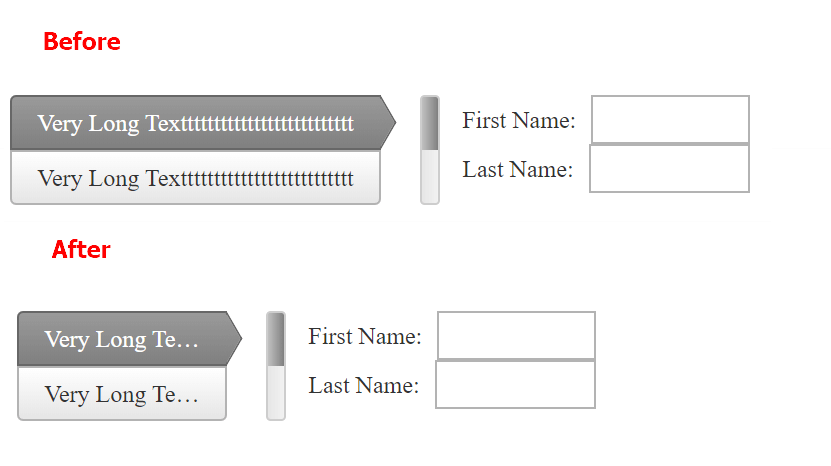
Solution
You can do that via the .rwzVertical .rwzBreadCrumb .rwzLI CSS class:
<!DOCTYPE html>
<html xmlns="https://www.w3.org/1999/xhtml">
<head runat="server">
<title></title>
<style>
.rwzVertical .rwzBreadCrumb .rwzLI
{
width: 140px !important;
min-width: 100px !important;
}
</style>
</head>
<body>
<form id="form1" runat="server">
<asp:ScriptManager runat="server" />
<telerik:RadWizard ID="RadWizard4" runat="server" Width="100%" NavigationBarPosition="Left" ProgressBarPosition="Left" >
<WizardSteps>
<telerik:RadWizardStep Title="Very Long Textttttttttttttttttttttttttt">
<telerik:RadTextBox ID="RadTextBox3" Label="First Name: " runat="server"></telerik:RadTextBox>
<br />
<telerik:RadTextBox ID="RadTextBox4" Label="Last Name: " runat="server"></telerik:RadTextBox>
</telerik:RadWizardStep>
<telerik:RadWizardStep Title="Very Long Textttttttttttttttttttttttttt">
</telerik:RadWizardStep>
</WizardSteps>
</telerik:RadWizard>
</form>
</body>
</html>