Display custom shape layers using GeoJSON
Environment
| Product | RadMap for ASP.NET AJAX |
Description
In this article you will see how to display custom shape layers using GeoJSON in RadMap.
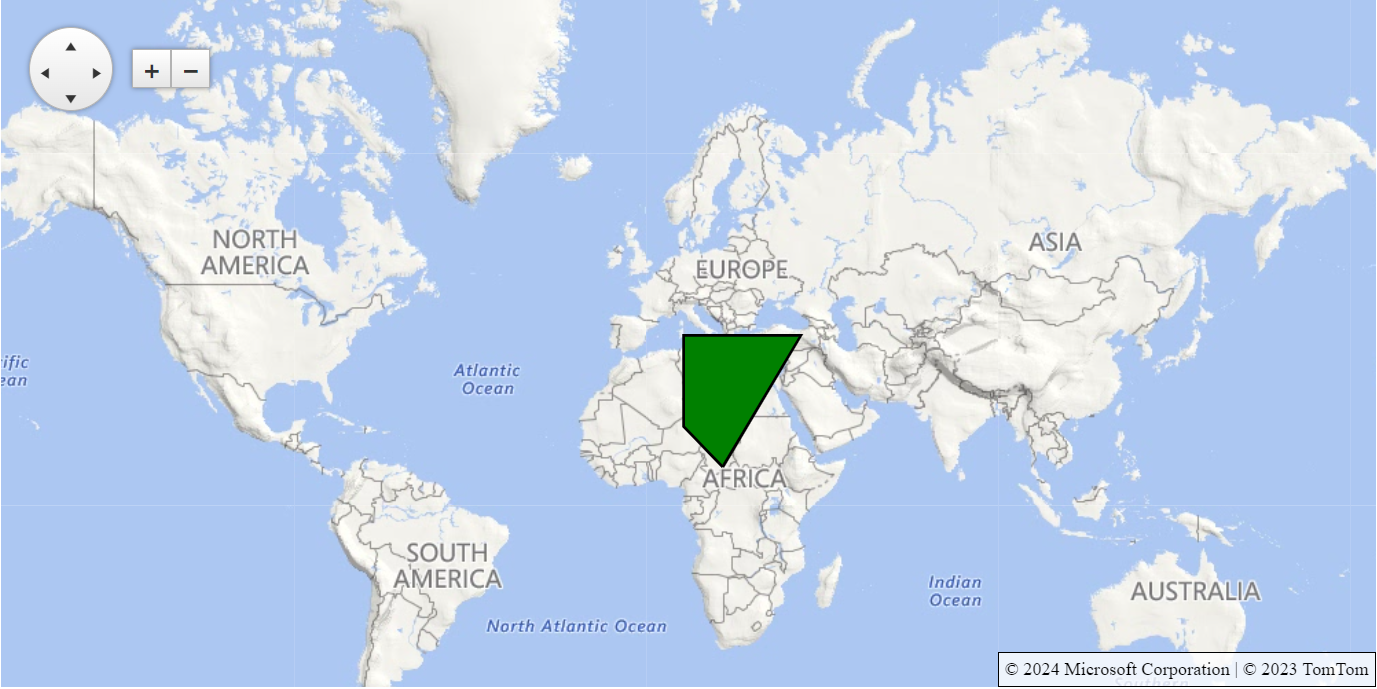
Solution
- Add a
HiddenFieldwhich will be used for storing the GeoJSON coordinates. Additioanlly, attach the OnInitialize client-side event to the Map and employ an event handler to it.
<asp:HiddenField runat="server" ID="HiddenGeoJSON" />
<telerik:RadMap runat="server" ID="RadMap1" Zoom="2" Width="1000" Height="500">
<ClientEvents OnInitialize="OnInitialize" />
<CenterSettings Latitude="30" Longitude="10" />
<LayerDefaultsSettings>
<ShapeSettings>
<StyleSettings>
<FillSettings Color="green" />
<StrokeSettings Color="black" Width="2" />
</StyleSettings>
</ShapeSettings>
</LayerDefaultsSettings>
<LayersCollection>
<telerik:MapLayer Type="Shape" ZIndex="999999">
</telerik:MapLayer>
<telerik:MapLayer Type="bing"
UrlTemplate="http://a.tile.opencyclemap.org/transport/#= zoom #/#= x #/#= y #.png">
</telerik:MapLayer>
</LayersCollection>
</telerik:RadMap>
- In the event handler, set the data source of the layer to the value of the hidden field.
function OnInitialize(sender, args) {
var originalOptions = args.get_options();
var geoJSON = document.getElementById("<%=HiddenGeoJSON.ClientID%>").value;
originalOptions.layers[0].dataSource = {
data: JSON.parse(geoJSON)
};
args.set_options(originalOptions);
}
- In the code-behind, add the lattitude/longtitude coordinates for the points.
protected void Page_Load(object sender, EventArgs e)
{
HiddenGeoJSON.Value = "[{\"type\": \"Polygon\",\"coordinates\": [[[20, 10], [40, 40], [10, 40], [10, 20], [20, 10]]]}]";
}
Protected Sub Page_Load(ByVal sender As Object, ByVal e As EventArgs)
If Not IsPostBack Then
HiddenGeoJSON.Value = "[{""type"": ""Polygon"",""coordinates"": [[[30, 10], [40, 40], [20, 40], [10, 20], [30, 10]]]}]"
End If
End Sub