Show a Message When the Chart Has No Data
Description
The following example demonstrates how to display a message in the HtmlChart when its data source is empty. Note that the <div> element of the message is positioned and decorated through CSS.
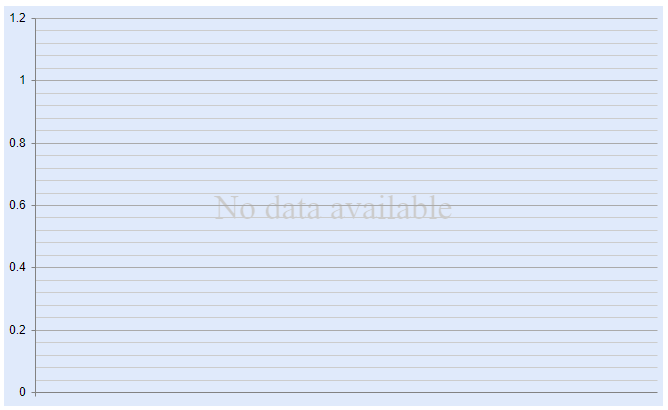
Solution
.container {
position: relative;
}
.overlay {
width: 100%;
height: 100%;
position: absolute;
top: 0;
left: 0;
opacity: .2;
background-color: #6495ed;
text-align: center;
}
.overlay div {
position: relative;
font-size: 34px;
margin-top: -17px;
top: 50%;
}
<div class="container">
<div class="overlay"><div>No data available</div></div>
<telerik:RadHtmlChart ID="RadHtmlChart2" runat="server">
<ClientEvents OnLoad="onChartLoad" />
</telerik:RadHtmlChart>
</div>
<script>
var $ = $ || $telerik.$;
function onChartLoad(chartO, args) {
var chart = chartO.get_kendoWidget();
var view = chart.dataSource.view();
$(".overlay").toggle(view.length === 0);
}
</script>