Hide PieChart Labels for Specific Values
DESCRIPTION
You can configure the ClientTemplate of RadHtmlChart to render the series labels only for specific items, e.g. when their value is bigger than 0.
Before and After:
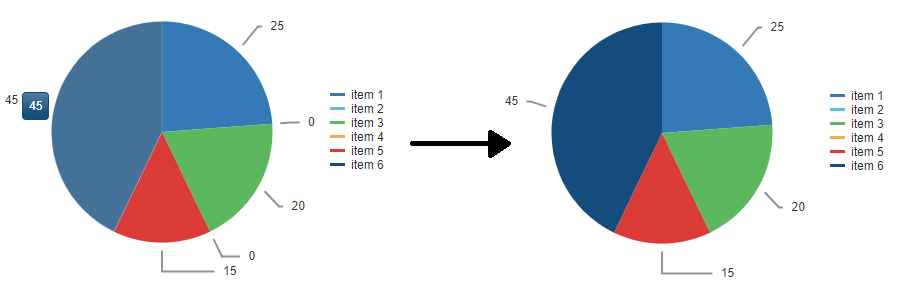
SOLUTION
Returning null for the labels you want to hide inside the LabelsAppearance.ClientTemplate of the series will skip the rendering both of the text and the stroke for these labels:
<telerik:RadHtmlChart runat="server" ID="PieChart1" Width="400px">
<PlotArea>
<Series>
<telerik:PieSeries StartAngle="90" DataFieldY="valueField" NameField="namesField">
<LabelsAppearance>
<ClientTemplate>
#if(dataItem.valueField == 0){
return null;
}
else {#
#= dataItem.valueField #
#}#
</ClientTemplate>
</LabelsAppearance>
</telerik:PieSeries>
</Series>
</PlotArea>
<ClientEvents OnLoad="OnLoad" />
</telerik:RadHtmlChart>
Sample data:
protected void Page_Load(object sender, EventArgs e)
{
if (!IsPostBack)
{
PieChart1.DataSource = GetData();
PieChart1.DataBind();
}
}
private DataTable GetData()
{
DataTable dt = new DataTable();
dt.Columns.Add("valueField");
dt.Columns.Add("namesField");
dt.Rows.Add(25, "item 1");
dt.Rows.Add(0, "item 2");
dt.Rows.Add(20, "item 3");
dt.Rows.Add(0, "item 4");
dt.Rows.Add(15, "item 5");
dt.Rows.Add(45, "item 6");
return dt;
}
}
Protected Sub Page_Load(ByVal sender As Object, ByVal e As EventArgs)
If Not IsPostBack Then
PieChart1.DataSource = GetData()
PieChart1.DataBind()
End If
End Sub
Private Function GetData() As DataTable
Dim dt As DataTable = New DataTable()
dt.Columns.Add("valueField")
dt.Columns.Add("namesField")
dt.Rows.Add(25, "item 1")
dt.Rows.Add(0, "item 2")
dt.Rows.Add(20, "item 3")
dt.Rows.Add(0, "item 4")
dt.Rows.Add(15, "item 5")
dt.Rows.Add(45, "item 6")
Return dt
End Function