Hide footer of groups with one item
Description
Sometimes one might want to hide the group footer when the associated group has only one item.
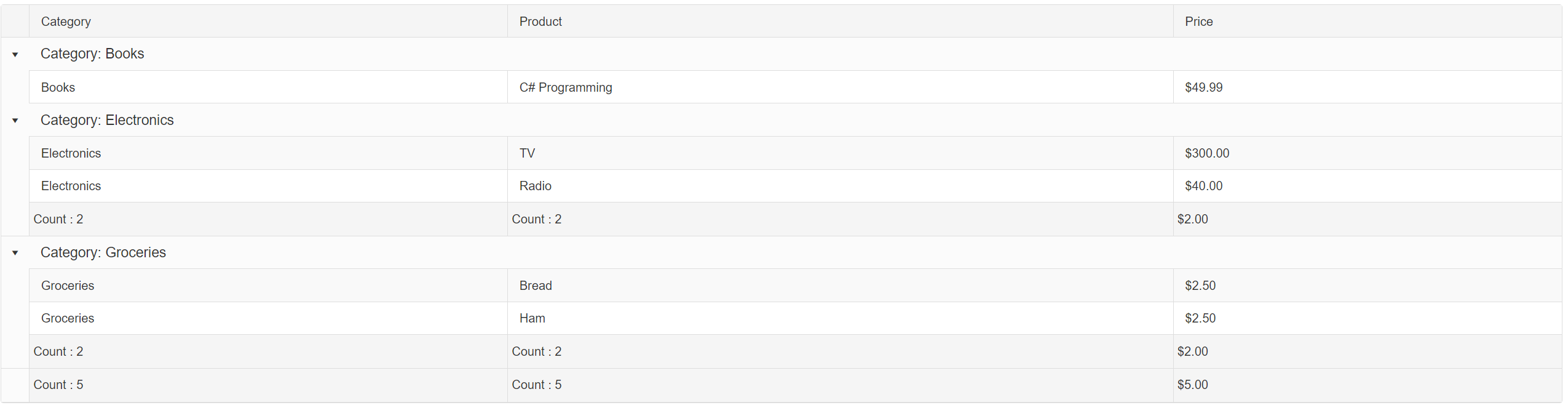
Solution
In the ItemDataBound event handler, check for how many child items are there in a certain group. If there is only one child item, add the hidden CSS class.
Example
protected void RadGrid1_ItemDataBound(object sender, GridItemEventArgs e)
{
if (e.Item is GridGroupFooterItem)
{
GridGroupFooterItem groupFooterItem = (GridGroupFooterItem)e.Item; // Get a reference to the footer item
GridGroupHeaderItem groupHeaderItem = groupFooterItem.GroupHeaderItem; // Get a reference to the header item
GridItem[] groupItems = groupHeaderItem.GetChildItems(); // Get the children elements of each grouped items
if (groupItems.Count() < 2)
groupFooterItem.CssClass = "hidden";
}
}
Protected Sub RadGrid1_ItemDataBound(ByVal sender As Object, ByVal e As GridItemEventArgs)
If TypeOf e.Item Is GridGroupFooterItem Then
Dim groupFooterItem As GridGroupFooterItem = CType(e.Item, GridGroupFooterItem)
Dim groupHeaderItem As GridGroupHeaderItem = groupFooterItem.GroupHeaderItem
Dim groupItems As GridItem() = groupHeaderItem.GetChildItems()
If groupItems.Count() < 2 Then groupFooterItem.CssClass = "hidden"
End If
End Sub
<style>
.RadGrid .rgMasterTable .rgFooter.hidden {
display: none;
}
</style>